Your Achievements
Next /
Sign inSign in to Community to gain points, level up, and earn exciting badges like the new Applaud 5 BadgeLearn more!
View All BadgesSign in to view all badges
Re: Anonymous Web Visitor Alerts
Topic Options
- Subscribe to RSS Feed
- Mark Topic as New
- Mark Topic as Read
- Float this Topic for Current User
- Bookmark
- Subscribe
- Printer Friendly Page
- Mark as New
- Bookmark
- Subscribe
- Mute
- Subscribe to RSS Feed
- Permalink
- Report Inappropriate Content
05-21-2013
07:56 AM
I'm trying to create alerts for our sales reps that will create a follow-up task when an anonymous user visits a webpage. What do I need to enter in the flow to show the information that was captured from that anonymous user such as IP, etc. in the subject or description field?
Right now I have entered what is on the attached screen shot for known leads but am not sure of the tokens to use for information contained in the anonymous lead such as Company name and IP address.
Right now I have entered what is on the attached screen shot for known leads but am not sure of the tokens to use for information contained in the anonymous lead such as Company name and IP address.
15 REPLIES 15
- Mark as New
- Bookmark
- Subscribe
- Mute
- Subscribe to RSS Feed
- Permalink
- Report Inappropriate Content
05-23-2013
06:28 AM
I know I can use this code to have a link to the lead. {{SP_Send_Alert_Info:default=edit me}}
Does anyone know if the same can be done to connect the IP to the information of number of visits etc like you get when you receive the web visit reports?
Does anyone know if the same can be done to connect the IP to the information of number of visits etc like you get when you receive the web visit reports?
Anonymous
Not applicable
05-22-2013
11:15 AM
- Mark as New
- Bookmark
- Subscribe
- Mute
- Subscribe to RSS Feed
- Permalink
- Report Inappropriate Content
05-22-2013
11:15 AM
Sorry Sherry! I'm not sure if that's possible.
- Mark as New
- Bookmark
- Subscribe
- Mute
- Subscribe to RSS Feed
- Permalink
- Report Inappropriate Content
05-22-2013
06:33 AM
Carol - can you tell me how to get the IP address to be a clickable link like we were able to do with reports? By clicking the IP in reports, we could see how many times they visited the page etc. I'm trying to get the same data into the alert.
- Mark as New
- Bookmark
- Subscribe
- Mute
- Subscribe to RSS Feed
- Permalink
- Report Inappropriate Content
05-22-2013
06:32 AM
I was using the daily Web Reports and they were not working properly. I have a ticket open because the alerts work in the flow but reports with the same flow did not work.
- Mark as New
- Bookmark
- Subscribe
- Mute
- Subscribe to RSS Feed
- Permalink
- Report Inappropriate Content
05-22-2013
03:28 AM
Sherry, you can also set a daily Web activity report and schedule it to be sent to your sales reps. This report will include their amount of pages they visited and their inferred details. you can set multiple reports with different filters (anonymous / known / region / industry etc...).
go to Analytics -> New -> Company Web Activity Report and define any smart list that you need.
go to Analytics -> New -> Company Web Activity Report and define any smart list that you need.
Anonymous
Not applicable
05-21-2013
10:27 AM
- Mark as New
- Bookmark
- Subscribe
- Mute
- Subscribe to RSS Feed
- Permalink
- Report Inappropriate Content
05-21-2013
10:27 AM
I'm not sure the reasoning behind the random sample, but if I needed to make sure that I'm only sending an alert for 25% of the population, anonymous or known, then I would try this:
If random sample = 75, remove from flow "this campaign". Default do nothing.
If anonymous is True, send alert. Default do nothing.
If anonymous is False, create task. Default do nothing.
Do some testing and see if that works out. You can also create another campaign as you suggested--up to you!
If random sample = 75, remove from flow "this campaign". Default do nothing.
If anonymous is True, send alert. Default do nothing.
If anonymous is False, create task. Default do nothing.
Do some testing and see if that works out. You can also create another campaign as you suggested--up to you!
- Mark as New
- Bookmark
- Subscribe
- Mute
- Subscribe to RSS Feed
- Permalink
- Report Inappropriate Content
05-21-2013
10:25 AM
I think I just answered my own question - two separate programs, one for anonymous and one for known leads?
- Mark as New
- Bookmark
- Subscribe
- Mute
- Subscribe to RSS Feed
- Permalink
- Report Inappropriate Content
05-21-2013
10:23 AM
Hmmm so if I'm doing the random sample, how do I say "if anonymous send alert and if lead, create task?" I also need to say if random sample is 25%
Anonymous
Not applicable
05-21-2013
10:08 AM
- Mark as New
- Bookmark
- Subscribe
- Mute
- Subscribe to RSS Feed
- Permalink
- Report Inappropriate Content
05-21-2013
10:08 AM
I use Salesforce as my CRM, and creating a task will create a task in SFDC for my rep to followup on that individual. However, in order for the person to be in SFDC, they need a last name and company name. In the case that you're sending alerts for anonymous leads, the leads will probably not be in SFDC.
Sending an alert is just like sending an email, but typically you only send the alert to someone internally.
Sending an alert is just like sending an email, but typically you only send the alert to someone internally.
- Mark as New
- Bookmark
- Subscribe
- Mute
- Subscribe to RSS Feed
- Permalink
- Report Inappropriate Content
05-21-2013
10:06 AM
Thank you Carol. What is the difference between the alert and the task?
Anonymous
Not applicable
05-21-2013
10:03 AM
- Mark as New
- Bookmark
- Subscribe
- Mute
- Subscribe to RSS Feed
- Permalink
- Report Inappropriate Content
05-21-2013
10:03 AM
{{lead.Inferred Company}}
I usually get to the tokens by opening an email, dragging the token icon into the email (looks like a chalkboard with squiggly lines), and typing the field I'm looking for.
I would also use the send alert flow step instead of the create task one if you're sending alerts for anonymous records.
I usually get to the tokens by opening an email, dragging the token icon into the email (looks like a chalkboard with squiggly lines), and typing the field I'm looking for.
I would also use the send alert flow step instead of the create task one if you're sending alerts for anonymous records.
- Mark as New
- Bookmark
- Subscribe
- Mute
- Subscribe to RSS Feed
- Permalink
- Report Inappropriate Content
05-21-2013
09:59 AM
How do you enter inferred information as the token within the description field?
Anonymous
Not applicable
05-21-2013
09:22 AM
- Mark as New
- Bookmark
- Subscribe
- Mute
- Subscribe to RSS Feed
- Permalink
- Report Inappropriate Content
05-21-2013
09:22 AM
How about Inferred Company?
- Mark as New
- Bookmark
- Subscribe
- Mute
- Subscribe to RSS Feed
- Permalink
- Report Inappropriate Content
05-21-2013
09:20 AM
So the alerts came in and they were blank. 😞 I'm thinking it has something to do with the token....I just don't know the token code to make it so that anonymous information shows in the alert.
- Mark as New
- Bookmark
- Subscribe
- Mute
- Subscribe to RSS Feed
- Permalink
- Report Inappropriate Content
05-21-2013
07:58 AM
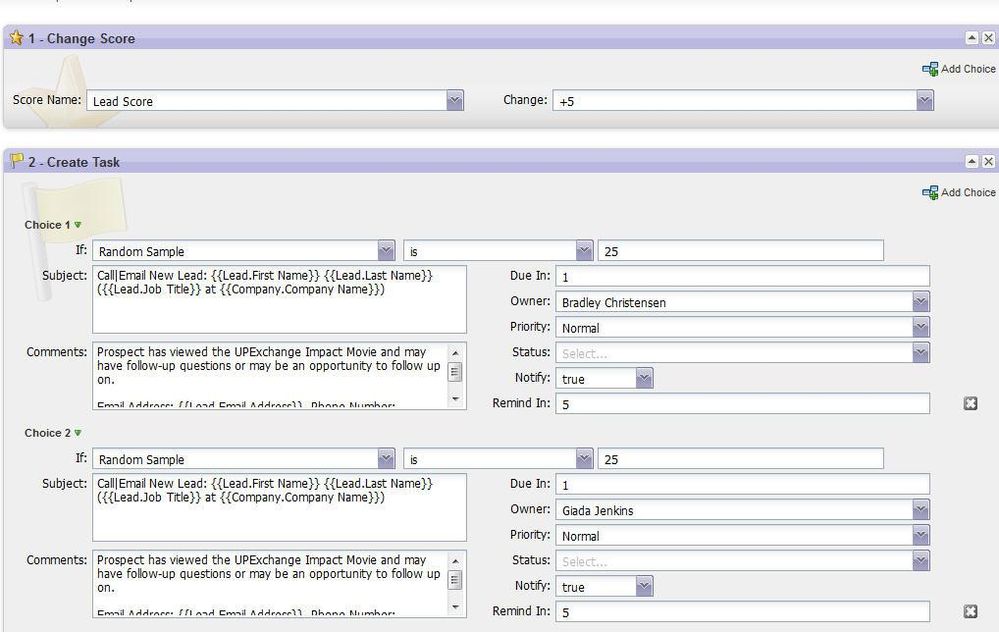
- Copyright © 2025 Adobe. All rights reserved.
- Privacy
- Community Guidelines
- Terms of use
- Do not sell my personal information
Adchoices