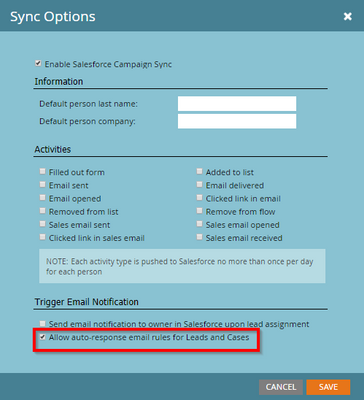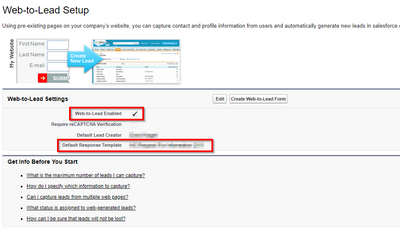Allow auto-response email rules for Leads - Salesforce Integration
- Subscribe to RSS Feed
- Mark Topic as New
- Mark Topic as Read
- Float this Topic for Current User
- Bookmark
- Subscribe
- Printer Friendly Page
- Mark as New
- Bookmark
- Subscribe
- Mute
- Subscribe to RSS Feed
- Permalink
- Report Inappropriate Content
When both Allow auto-response email rules for Leads and Cases in Marketo and Web-to-Lead in Salesforce are enabled, any record that Marketo inserts into Salesforce will be sent the Default Response Template email selected in the Web-to-Lead Settings in Salesforce, regardless of how that record was initially created in Marketo (form fill, list import, API, etc).
This can potentially confuse the end-user, especially if they were inserted into Salesforce because of a list import into Marketo - they are likely not expecting to receive an email from your company.
Note that the record will still trigger any appropriate smart campaigns in Marketo, however the auto-response email will be sent to the record regardless of its marketability or if it has opted-in.
If auto-response emails are desired, disable the Allow auto-response email rules for Leads and Cases functionality within Marketo, then set up appropriate smart campaigns to trigger an auto-response email out of Marketo based on specific activities, specifically form fills.
- Copyright © 2025 Adobe. All rights reserved.
- Privacy
- Community Guidelines
- Terms of use
- Do not sell my personal information
Adchoices