Your Achievements
Next /
Sign inSign in to Community to gain points, level up, and earn exciting badges like the new Applaud 5 BadgeLearn more!
View All BadgesSign in to view all badges
SOLVED
Adding a single value to a drop-down field on a form
Go to solution
Topic Options
- Subscribe to RSS Feed
- Mark Topic as New
- Mark Topic as Read
- Float this Topic for Current User
- Bookmark
- Subscribe
- Printer Friendly Page
Anonymous
Not applicable
12-11-2013
09:02 AM
- Mark as New
- Bookmark
- Subscribe
- Mute
- Subscribe to RSS Feed
- Permalink
- Report Inappropriate Content
12-11-2013
09:02 AM
Hi there,
I'm trying to add a single value to a drop-down field on a form for a landing page. None of the field's current values are visible when I attempt to edit the value list, but I can see them when I view the landing page. I don't want to change anything else on the form, other than adding a single value (Portugal) to a single field (Country).
How can I edit the value list to include the new option?
Also, is there a way to view the current list of values for that field, in the case that I would need to re-add the entire list of values in order to include the new value?
Thank you!
Mar
I'm trying to add a single value to a drop-down field on a form for a landing page. None of the field's current values are visible when I attempt to edit the value list, but I can see them when I view the landing page. I don't want to change anything else on the form, other than adding a single value (Portugal) to a single field (Country).
How can I edit the value list to include the new option?
Also, is there a way to view the current list of values for that field, in the case that I would need to re-add the entire list of values in order to include the new value?
Thank you!
Mar
Solved! Go to Solution.
1 ACCEPTED SOLUTION
Anonymous
Not applicable
12-11-2013
09:23 AM
- Mark as New
- Bookmark
- Subscribe
- Mute
- Subscribe to RSS Feed
- Permalink
- Report Inappropriate Content
12-11-2013
09:23 AM
That doesn't sound righ that the field value list is empty on the form but visible on the live landing page.
If this is the case the can you or one of your account's Authorized support contacts submit a case with the specific details and Marketo's support team will look into it.
If this is the case the can you or one of your account's Authorized support contacts submit a case with the specific details and Marketo's support team will look into it.
2 REPLIES 2
Anonymous
Not applicable
12-11-2013
09:23 AM
- Mark as New
- Bookmark
- Subscribe
- Mute
- Subscribe to RSS Feed
- Permalink
- Report Inappropriate Content
12-11-2013
09:23 AM
That doesn't sound righ that the field value list is empty on the form but visible on the live landing page.
If this is the case the can you or one of your account's Authorized support contacts submit a case with the specific details and Marketo's support team will look into it.
If this is the case the can you or one of your account's Authorized support contacts submit a case with the specific details and Marketo's support team will look into it.
Anonymous
Not applicable
12-11-2013
09:19 AM
- Mark as New
- Bookmark
- Subscribe
- Mute
- Subscribe to RSS Feed
- Permalink
- Report Inappropriate Content
12-11-2013
09:19 AM
You can view and modify the list as needed. Plase keep in mind you will need to re-approve landing pages hosting the updated form.
Open the landing page in Design Studio and click the link to "Form".
In the form, click the Country field. The "field specific" property sheet displays "Select" for "Input Type".
The first entry of "Value List" must be a dummy vallue. It is not selectable. The second and beyond are valid for selection.
Values are separated by commas.
You can add or remove values anytime and then re-approve landing pages.
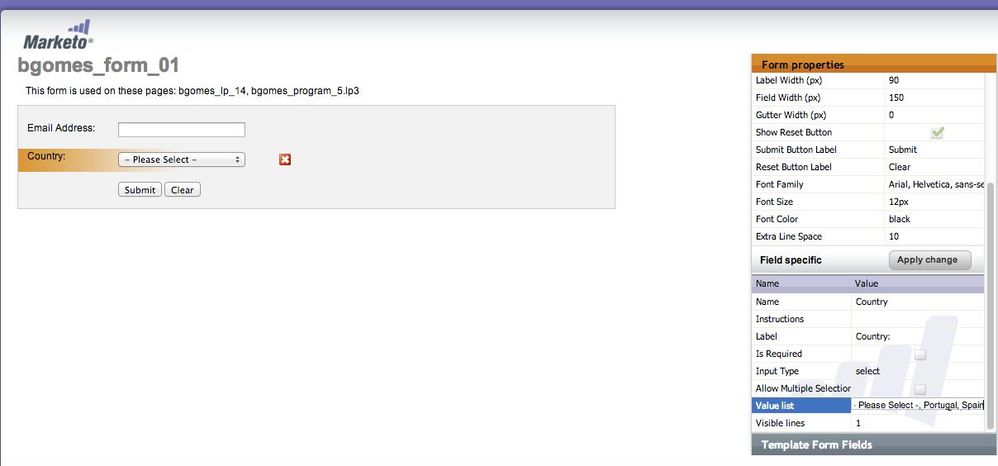
Open the landing page in Design Studio and click the link to "Form".
In the form, click the Country field. The "field specific" property sheet displays "Select" for "Input Type".
The first entry of "Value List" must be a dummy vallue. It is not selectable. The second and beyond are valid for selection.
Values are separated by commas.
You can add or remove values anytime and then re-approve landing pages.
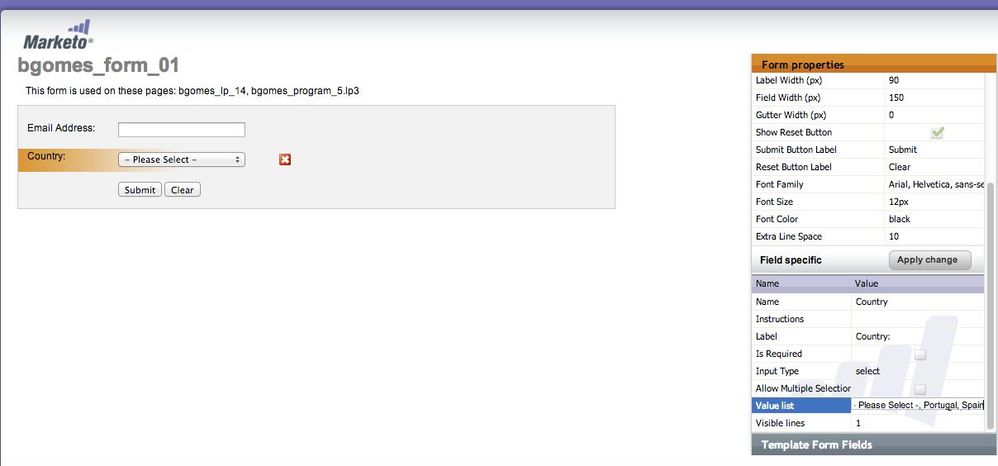
- Copyright © 2025 Adobe. All rights reserved.
- Privacy
- Community Guidelines
- Terms of use
- Do not sell my personal information
Adchoices