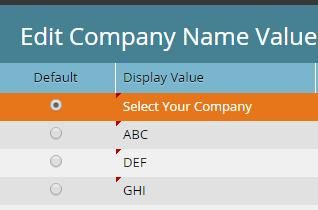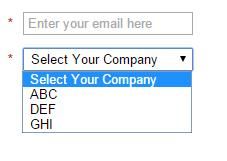Add "hint text" to "select" field type in form?
- Subscribe to RSS Feed
- Mark Topic as New
- Mark Topic as Read
- Float this Topic for Current User
- Bookmark
- Subscribe
- Printer Friendly Page
- Mark as New
- Bookmark
- Subscribe
- Mute
- Subscribe to RSS Feed
- Permalink
- Report Inappropriate Content
Thanks,
Dave
Solved! Go to Solution.
- Labels:
-
Lead Management
- Mark as New
- Bookmark
- Subscribe
- Mute
- Subscribe to RSS Feed
- Permalink
- Report Inappropriate Content
Hi David,
To customize the default display value of a select field, choose that field in the form editor, click Edit values, then change the default value "Select..." to whatever text you want to appear by default. In my example, I have changed the Company Name default value to "Select Your Company"
Field Editor:
How it appears on the form:
- Mark as New
- Bookmark
- Subscribe
- Mute
- Subscribe to RSS Feed
- Permalink
- Report Inappropriate Content
Hi David,
To customize the default display value of a select field, choose that field in the form editor, click Edit values, then change the default value "Select..." to whatever text you want to appear by default. In my example, I have changed the Company Name default value to "Select Your Company"
Field Editor:
How it appears on the form:
- Mark as New
- Bookmark
- Subscribe
- Mute
- Subscribe to RSS Feed
- Permalink
- Report Inappropriate Content
I'm familiar with the above process and have done it several times, and at first it was working fine without any issues. However, without making any changes to the fields/display labels, the feature is not working all of the sudden... Any ideas why that would happen?
As is now, every time I check the page, the hint text is not there. Yesterday it was working just fine. One of the fields still displays the hint text, while the others do not.
Thanks in advance,
Ivan
- Mark as New
- Bookmark
- Subscribe
- Mute
- Subscribe to RSS Feed
- Permalink
- Report Inappropriate Content
Ivan Gaal - just tested it myself in my instance and not having any issues. I would recommend removing the field from the form and rebuild it. Make sure when you make changes that the value you want to display as "hint text" for the field is selected as Default and has no Stored Value.
Form Editor:
- Mark as New
- Bookmark
- Subscribe
- Mute
- Subscribe to RSS Feed
- Permalink
- Report Inappropriate Content
Thank you! This helped me out as well. ![]()
- Copyright © 2025 Adobe. All rights reserved.
- Privacy
- Community Guidelines
- Terms of use
- Do not sell my personal information
Adchoices