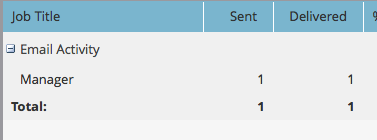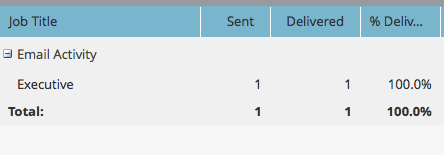- Marketing Nation
- :
- Products
- :
- Blogs
- :
- Product Blogs
- :
Understanding How Segmentations Work with Reporting
- Subscribe to RSS Feed
- Mark as New
- Mark as Read
- Bookmark
- Subscribe
- Printer Friendly Page
- Report Inappropriate Content
- Mark as New
- Bookmark
- Subscribe
- Mute
- Subscribe to RSS Feed
- Permalink
- Report Inappropriate Content
Marketo's segmentation feature is a fantastic way to easily carve out your database into specific audience segments to deliver dynamic content. Rather than having multiple email versions to edit, approve and send through smart campaigns, dynamic content allows you to create one email with different versions for specific sections of content in it.
The drawback of using dynamic content comes into play with reporting. While a segmentation can be applied to the smart list or used as a grouping in the set up of the email performance report, this only provides a filter of the data based on the segment someone is currently assigned in the segmentation – not where the person lived when the email was delivered using the segmentation.
For example, let’s say you sent an email in March with dynamic content based on a segmentation for Job Title – Manager v Executive. At the end of March someone gets a promotion (yay!). The same report you pulled in March will show discrepancies if you pull it in April. Take a look:
Standard Email Performance:
Email Performance grouped by Segmentation:
In March
In April
The April report implies that the Executive version of the email was delivered when in fact it was the Manager version.
In most cases segmentations are created based off data that rarely changes, so this reporting discrepancy is not a big issue. But if you build segmentation rules on data that can change often – like the example above – the metrics might not be telling the right story depending on when you are analyzing the data.
Best practice to avoid this is to run any reports using a segmentation immediately and always refer to the results at the end of the quarter or year for any summary reporting. If this is not an option and there is an important requirement to know exactly which “version” of an email someone receives then you should (unfortunately) create multiple email assets. While it might seem inefficient, Marketo still provides ways to streamline the build process with tokens (folder and/or program level) and cloning capabilities so that you can quickly get emails out the door.
You must be a registered user to add a comment. If you've already registered, sign in. Otherwise, register and sign in.
- Copyright © 2025 Adobe. All rights reserved.
- Privacy
- Community Guidelines
- Terms of use
- Do not sell my personal information
Adchoices