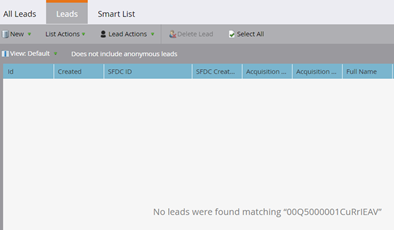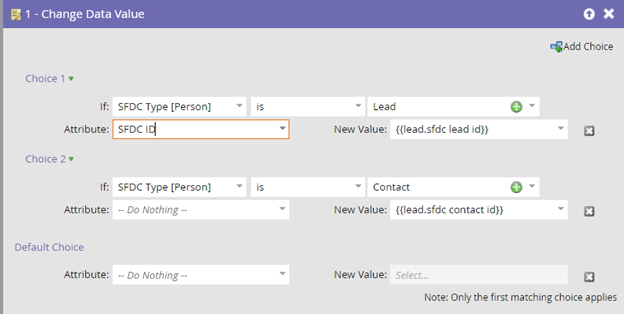- Marketing Nation
- :
- Products
- :
- Blogs
- :
- Product Blogs
- :
SFDC ID – A Deep Dive
- Subscribe to RSS Feed
- Mark as New
- Mark as Read
- Bookmark
- Subscribe
- Printer Friendly Page
- Report Inappropriate Content
- Mark as New
- Bookmark
- Subscribe
- Mute
- Subscribe to RSS Feed
- Permalink
- Report Inappropriate Content
The SFDC Id token can be used in emails and the value can be viewed in a Smart List and on individual records. You unfortunately can't search by a SFDC Id in the database area of Marketo.
The SFD id can’t be used in a Change Data Value flow step to populate a custom field. The SFDC Id also can’t be used as filter in a smart list. You can populate a custom string field with the 18 character SFDC id using the tokens {{lead.sfdc lead id}} and {{lead.sfdc contact id}}.
Flow example
If you have a large database, I recommend running 100K batches at night and on the weekends and waiting a few hours after each is completed so you don't impact system performance.
By the way, after a lead is converted to a contact you will need to run a daily batch campaign to set the new SFDC Id.
Here is an example of how to set the Smart List of the batch campaign.
You must be a registered user to add a comment. If you've already registered, sign in. Otherwise, register and sign in.
- Copyright © 2025 Adobe. All rights reserved.
- Privacy
- Community Guidelines
- Terms of use
- Do not sell my personal information
Adchoices