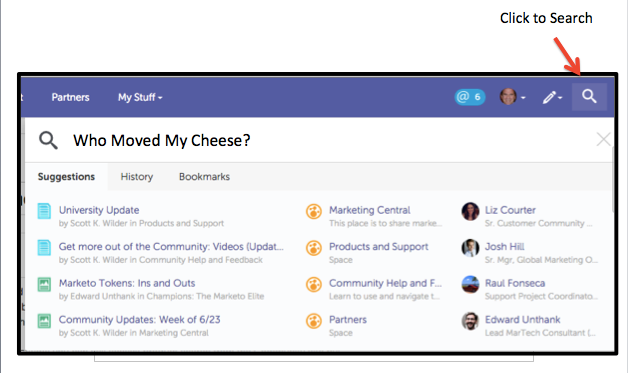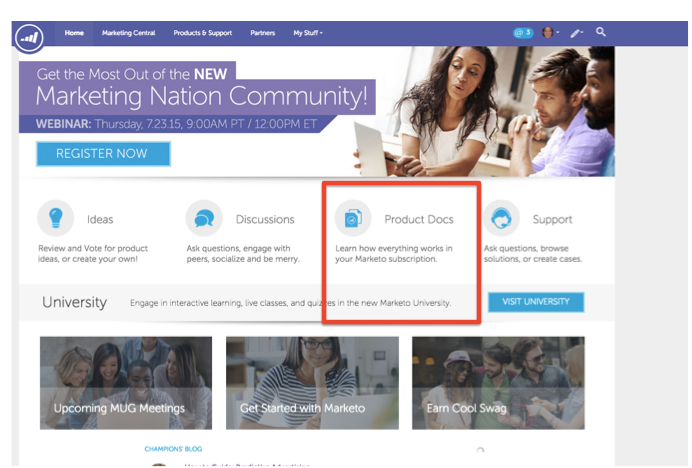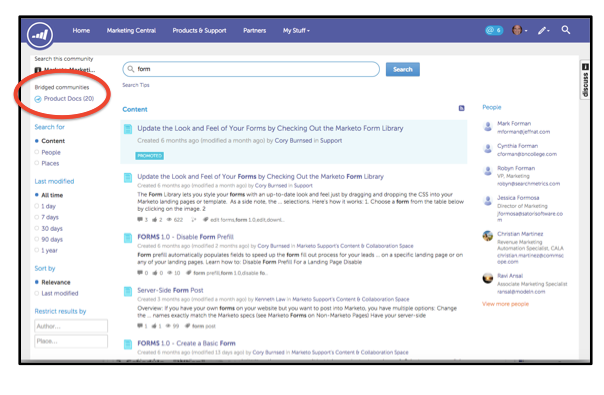- Marketing Nation
- :
- Products
- :
- Blogs
- :
- Product Blogs
- :
Product Search? Who ate my cheese?
- Subscribe to RSS Feed
- Mark as New
- Mark as Read
- Bookmark
- Subscribe
- Printer Friendly Page
- Report Inappropriate Content
- Mark as New
- Bookmark
- Subscribe
- Mute
- Subscribe to RSS Feed
- Permalink
- Report Inappropriate Content
Nation:
Recently, some of you have emailed Liz and myself, asking 'what happened to product doc search?' Good question because we previously you could search Docs.Marketo.com form this site. Last week, we changed how our Spotlight Search works (click on Magnifying Glass located at the top of the page on the right to see it in action) to provide a better search experience.
We listened to who say 'you should add bookmarks to search.' Each person's search results are customized and based on their previous experience on the site.
The new search looks like this:
Don't worry.
We will bring Product Search back soon. In the meantime you can still access product search from Community.
Here's how:
- Go to the Home Page
- Scroll down to the middle of the home page
- Click on the Product Docs Link and description in the middle of the page
See below for where you can find it on the home page:
And if you want a slightly more complicated way to find Product Docs, we have that too : )
- Click on the Magnifying Glass
- Enter a key word
- Hit return which will take you to the main Search page
- Look at the left hand column and click on Bridged Search (See red circle below for its location)
- Type in your keyword and see your results
- Click on the result and you will be taken to the Product Docs site
We call it Bridged Search because we are trying to bridge the gap between the two sites.
Over the next few months, we will be making the integration between the Product Docs site and Community site more seamless.
Stay tuned.
And we promise to give you a heads up before we move your cheese again.
- Tags:
- marketing central
You must be a registered user to add a comment. If you've already registered, sign in. Otherwise, register and sign in.
- Copyright © 2025 Adobe. All rights reserved.
- Privacy
- Community Guidelines
- Terms of use
- Do not sell my personal information
Adchoices