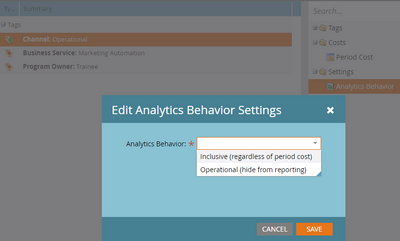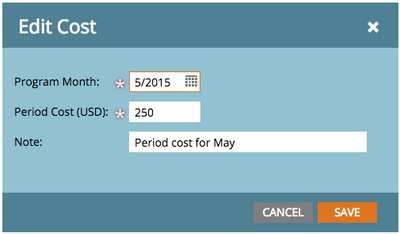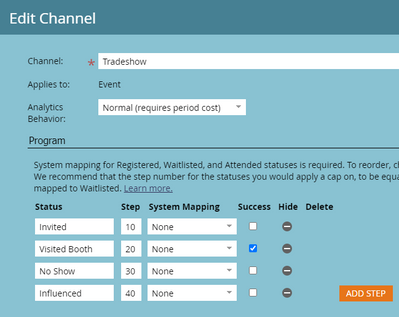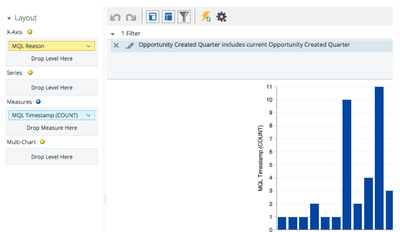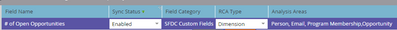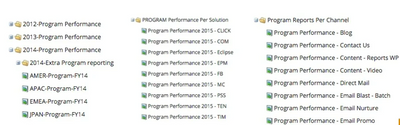- Marketing Nation
- :
- Products
- :
- Blogs
- :
- Product Blogs
- :
Prep yourself before using RCE
- Subscribe to RSS Feed
- Mark as New
- Mark as Read
- Bookmark
- Subscribe
- Printer Friendly Page
- Report Inappropriate Content
- Mark as New
- Bookmark
- Subscribe
- Mute
- Subscribe to RSS Feed
- Permalink
- Report Inappropriate Content
Do you feel Marketo’s standard reports are not bringing enough ROI insights to you? Do you wish to see how transparent your marketing influence is? Or are you planning to build a successful reporting around all the data points in your Lead Lifecycle?
Here is how Marketo’s RCE answers all of the above and you can get the most out of this!
Revenue Cycle Explorer is Marketo’s advanced reporting tool that can help you make the funnel and marketing influence more transparent. When done right, the reports generated in RCE can help you make better decisions about what sort of programs and events to run.
Marketo’s standard reporting brings you a very limited view of how programs or channels are performing, how Marketo assets are driving engagement, sources leads are generated from, how your company’s web pages are performing, etc. However, RCE allows you to measure, understand, optimize and predict the revenue cycle.
Before you start using this tool, it is imperative you are well-versed with its functionality, features, and its limitations. Additionally, RCA and required settings should be enabled in your Marketo instance.
- Channel Analytics Behavior: The program Channel should be set to Inclusive otherwise the program will not appear in RCE reports.
- Using Custom Tags: Bringing program tags into use will enable you to filter your reports. Use tags that are relevant to programs you are building reports on e.g. Region, Business Unit or Vertical, Business Service, etc.
- Adding Period Costs: Period costs allow you to filter on the cost time frame, which is something you can use in the Program Opportunity Analysis Report. If you try to use this filter without setting up your program costs, the program won’t display in your report–even if your Analytics Behavior is set to Inclusive.
- Use Progression Statuses: While creating Channels, clearly define statuses and success steps based on the program type that would be using that channel. For moving people from one program status to another, use smart campaigns.
- Use Interesting Moments: Marketo Interesting Moments can be used for creating powerful reports for the programs generating most MQLs and opportunities. However, you’d need Marketo Sales Insight and custom fields (if in use) for this.
- Sync Custom Fields with RCE: In order to build RCE reports on custom Marketo fields, custom fields need to be synched.
- Use Consistent Naming Conventions: Using a combination of RCE reports, you can create a dashboard in Revenue Cycle Explorer. In order to achieve a clearer overview of your leads, campaigns, opportunities, etc, you must keep your reports organized with a consistent naming convention.
- Types of RCE Reports
| Report | Description |
| Email Analysis | Metrics and attributes related to specific emails sent out |
| Lead Analysis | Lead and company metrics and attributes related to leads |
| Model Performance Analysis (Companies) | Metrics and attributes related to your revenue cycle model by company |
| Model Performance Analysis (Leads) | Metrics and attributes related to your revenue cycle model by lead |
| Opportunity Analysis | Lead and company metrics and attributes related to opportunities |
| Program Cost Analysis | Metrics and attributes regarding programs with at least one cost period |
| Program Membership Analysis | Metrics and attributes regarding programs with at least one member |
| Program Opportunity Analysis | Examine metrics and opportunity attributes related to programs |
| Program Revenue Stage Analysis |
Metrics and attributes based on your Revenue Cycle Model |
Key highlights of RCE:
- You can create a predictable revenue forecast.
- Optimize marketing mix and spends
- Justify your marketing budget and efforts
- By analyzing the reports you can plan your future marketing campaigns.
So, are you ready to play with your data to build some exciting reports?
You must be a registered user to add a comment. If you've already registered, sign in. Otherwise, register and sign in.
- Copyright © 2025 Adobe. All rights reserved.
- Privacy
- Community Guidelines
- Terms of use
- Do not sell my personal information
Adchoices