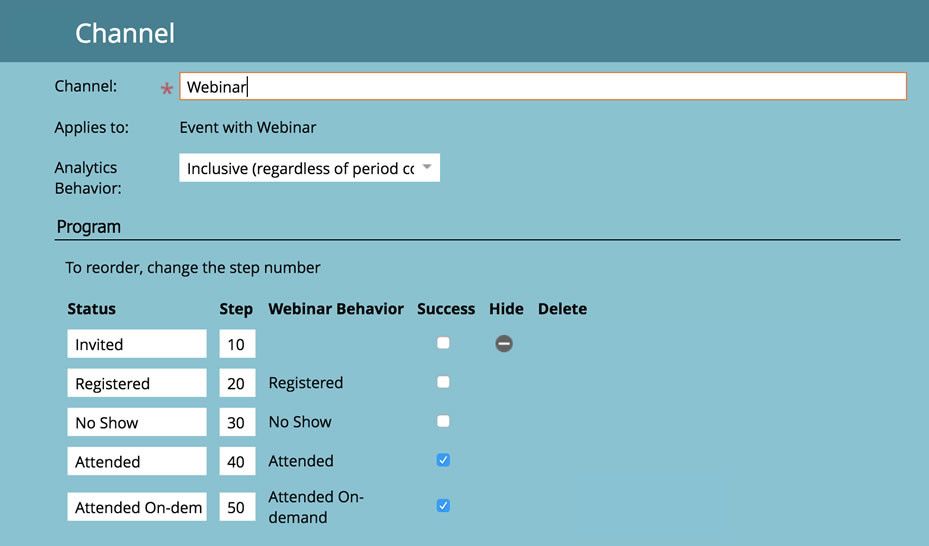- Marketing Nation
- :
- Products
- :
- Blogs
- :
- Product Blogs
- :
Marketo Revenue Attribution Explained
- Subscribe to RSS Feed
- Mark as New
- Mark as Read
- Bookmark
- Subscribe
- Printer Friendly Page
- Report Inappropriate Content
- Mark as New
- Bookmark
- Subscribe
- Mute
- Subscribe to RSS Feed
- Permalink
- Report Inappropriate Content
By Tom Grubb, Chief Strategy Officer, Digital Pi
What can you say about marketing analytics that hasn’t already been said? Plenty when you know how many well-intentioned marketers too often misrepresent, misread, misunderstand, miscalculate and flat-out misuse – or don’t use marketing analytics at all. Considering the amount of time and money companies invest in people, technology and marketing programs one would think that getting marketing analytics right and putting them to work to improve ROI would be a top priority for every organization right up to the CEO. Even the companies that make marketing analytics a top priority often fail to set the right objectives, ask the right questions, and drive adoption across business functions. The journey to transforming your organization to embrace marketing analytics as the common language of marketing isn’t a journey at all: it’s a mission that requires a leader who’s not afraid to take on this formidable challenge.
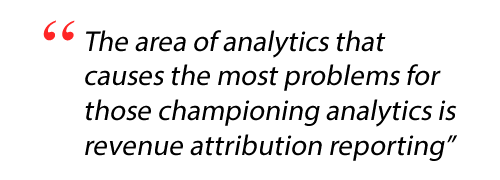
For this article, I am focusing on B2B companies. Single source attribution says, we can attribute the entire credit for an opportunity to one buyer – say, Sarah Smith, the Director of Purchasing. If lead source is the one and only attribution we apply, and we say Sarah is the person in the deal who counts the most, then we look at Sarah’s lead source – trade show, and apportion all of the credit for revenue to the trade show that acquired Sarah’s name in our database – great job marketing! Or alternatively, assume instead a sales person found Sarah on LinkedIn and added her name to the database. In that case, all of the credit for the deal would go to Sales for finding Sarah. There are lots of ways to declare single-source credit for a deal, from acquisition program to last response, to home-grown algorithms. The overarching goal for single source attribution is usually to determine whether sales or marketing sourced a deal, so management can allocate resources based on which function is sourcing the most pipeline or revenue. Dividing the world into sales or marketing revenue attribution has great appeal for obvious reasons, but it can lead to a distorted picture of how marketing and sales influence pipeline and revenue creation.
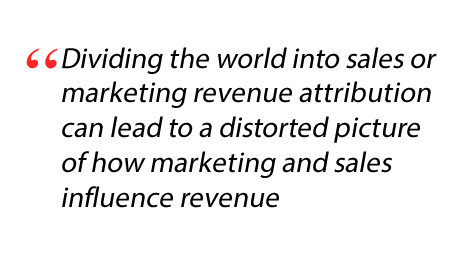
In simple terms, B2B marketers are responsible for 1) adding new names to the marketing database and 2) engaging them through marketing programs. If marketing is successful in pursuing those core missions, some of those people should make their way onto opportunities, some of whom should eventually convert to revenue. The big picture looks like this: marketing adds new names acquired by a number of programs/tactics, and marketing engages people through a range of tactics/programs that change frequently. Compared with single-sourced attribution, the world of multi-touch attribution can get very complicated very quickly.
Revenue Attribution the Marketo way
As I stated earlier, the Marketo platform is designed to collect and manage data in a way that lends itself to revenue attribution reporting. Understanding this architecture is the proverbial key to the universe when it comes to getting the full value from your Marketo investment and getting to good analytics. If you already know Marketo, read on anyway because this simplified explanation can come in handy when you have to explain Marketo to the un-indoctrinated.
Marketo channels are your marketing tactics defined as templates – Webinar, Trade show, Online Advertising and so on. For each channel you must define the actions someone can take – these are called member statuses in Marketo. As an example, the Webinar channel typically includes: Invited, Registered, No Show, Attended, and Attended On-demand. You must also state which member statuses you consider a marketing success. Using Webinar as an example again, you would definitely say people who attend your webinar reached success, but when/if someone only registers – is that a success? It depends if you consider someone registering for a webinar a marketing win; some do, some don’t. Marketo declares all successes are created equal – that is, a webinar success has equal value to a white paper download. This prevents marketers from trying to be too clever at assuming we know which engagement influenced someone more than another. There are lots of attribution models out there, seemingly more every day – this article is devoted to Marketo’s attribution model.
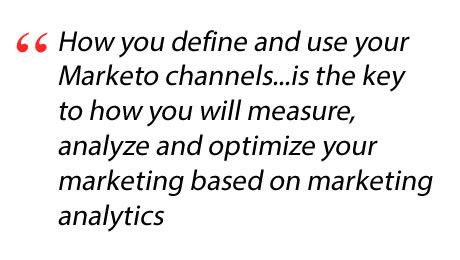
How you define and use your Marketo channels, member statuses, and which member statuses are successes is the key to defining how you will measure, analyze and optimize your marketing based on marketing analytics. Salesforce has similar architecture design concepts that map to Marketo: Marketo Channels = SFDC Campaign Type, Marketo Channel Member Statuses = SFDC Campaign Member Statuses, and Marketo Success = SFDC Responded. The big differences are, SFDC campaign types are not templatized for re-use, and SFDC does not support the idea of success defined according to each unique channel member status. These seemingly small differences are what give Marketo a big edge in collecting and storing data for reporting. Now you have the essential building blocks to get your Marketo analytics right. I cannot overstate how important it is to get these right, nor how often we see Marketo customers miss on these important elements.
Marketo – the game
Think of marketing as a betting game. You start with a plan, placing your bets on the calendar across marketing tactics and campaigns. You bet some of your budget on webinars, some on newsletters, trade shows, paid online advertising – spreading your bets across multiple marketing channels and dates. The dates approach, the programs run, things happen (or don’t). Some programs bring in new names, some engage names already Marketo. How do you know which bets paid off, and which ones didn’t?
How revenue attribution works
Let’s stick with the assumption that on average, an opportunity has five to ten contacts we engage for any opportunity. Instead of saying any one person or one action gets all the credit for an opportunity, we spread the credit across all of the people associated to an opportunity. If there are five contacts on the deal, we must examine the marketing history of all five contacts to determine the impact marketing had on the deal. If the marketing history for those five contacts shows they were members in twenty Marketo programs, Marketo would examine all of their marketing history in all twenty programs to determine how much credit each program receives for influencing the deal.

First Touch – the Marketo program that acquired the person
If the goal of the program was to acquire new names, the measure of success will be how many new names the program added to Marketo. For example, if you setup a program called “March 2018 Google PPC” to collect new names brought in by your Google ad campaigns, and the program added 100 new names in a month, the “March 2018 Google PPC” was a good bet for Marketing to the extent that it added 100 new names. If you setup your program correctly, every name added to Marketo that originated from “March 2018 Google PPC” program will have the program name “March 2018 Google PPC” contained in the Acquisition Program field on the lead record. This field is a Marketo default field established when you setup Marketo, and an important one at that. If you want to know which marketing tactics/programs performed best to add names to the database, this is the field Marketo uses to answer the question.
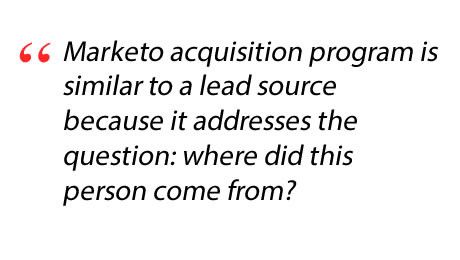
Multi-Touch: the Marketo programs that engaged people to reach success
If the goal of the program was to engage names already in the database to prompt them to take a meaningful action – like attend a webinar – every person reaching success in a program puts that program on the boards for consideration toward sharing in the credit for a deal. Think of Marketo as a board game again. You play the game by placing your marketing bets on the calendar with programs and tactics. You score early wins when people reach success in your programs (attend, download, etc.). Those successes translate to pipeline and revenue influence. If the object of the game is revenue, the winning strategy is to drive true engagement all the time, where the engagement (Marketo program success) translates to pipeline and revenue influence. Note I said influenced, and not created. Marketing does not create qualified opportunities – marketing engages people some of whom will make it to opportunities. Here is a simple example of a multi-touch scenario.
Sue the prospect attends a webinar and downloads a white paper. Bill the prospect downloads the same white paper and attends a live event. Suppose Sue and Bill get added to a $10K opportunity, Marketo will look at Sue and Bill’s marketing history and tally up their successes:

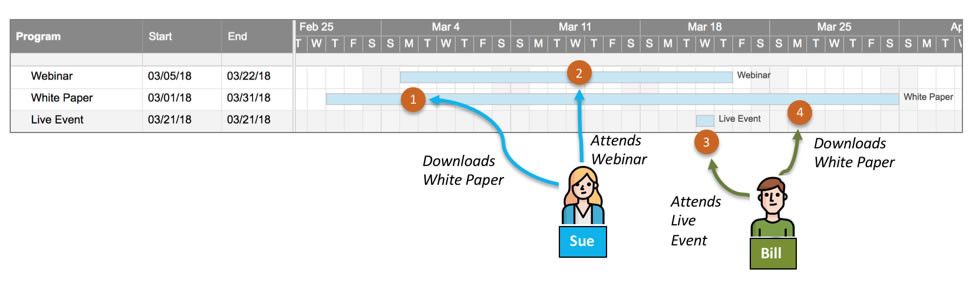

Reporting Revenue Attribution in Marketo
Now that you understand the basics of Marketo revenue attribution, you must learn where and how to report revenue attribution. Before I dive into that, you need to understand how Marketo calculates the numbers and where those calculations are stored. Those calculations are performed nightly and stored in an application and database separate from your Marketo application and data. Here are the analytics tools Marketo sells to access and analyze the performance data:
Marketo Advanced Reports Builder (ARB) – formerly named Revenue Cycle Explorer (RCE). ARB is a BI tool that uses an Excel-like pivot table metaphor that supports drag and drop to assemble reports, show them as charts and dashboards and a lot more. When you launch ARB from Marketo, you’re firing up a separate program. Don’t go looking for ARB in your Marketo UI, it’s still referenced by its old name Revenue Explorer.
Program Analyzer: An x-y axis chart that lets you pick and choose plots using revenue attribution field and values. Interestingly, this tool has a few calculations that you don’t see anywhere else, like cost per MQL.
Marketo Performance Insights (MPI): this is a new tool offered by Marketo that is purpose-built to make it easy to see program success and revenue attribution packaged in the Marketo Insights UI.
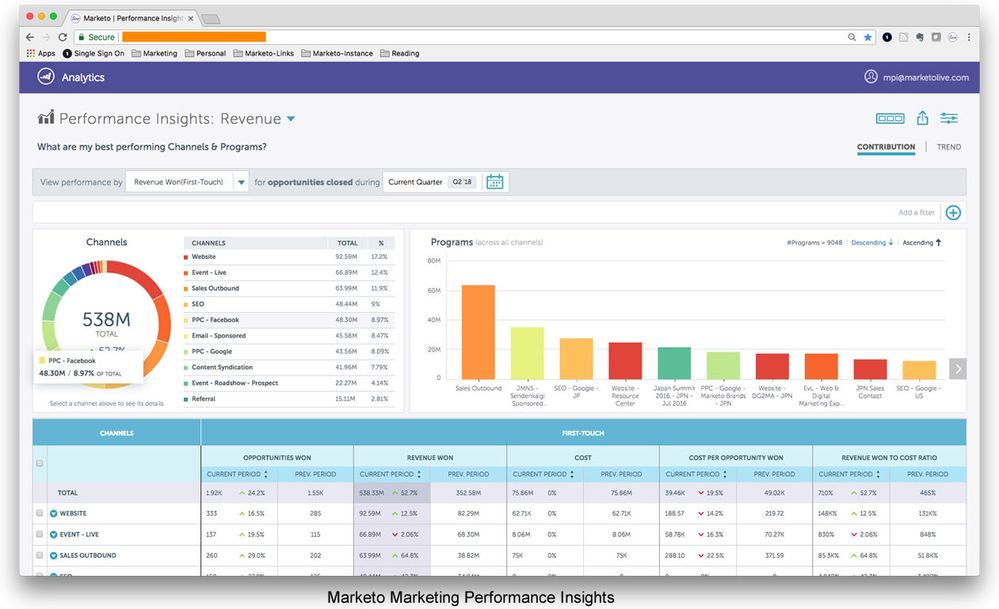
Marketo Attribution Model Choices
Marketo was early to the marketing attribution game to realize the impact contact attach rate with opportunities (or lack thereof) has on revenue attribution reports. If sales doesn’t add anyone to an opportunity, there’s nobody available for Marketo to consider for marketing influence. So Marketo gives you a configurable setting that determines how it will identify people to associate with opportunities:
Explicit: only count the contact roles associated with opportunities (this is SFDC’s one and only way to make the people connection for its pipeline influence report)
Hybrid: look for a contact role on the opportunity; if it doesn’t find at least one, look at the opportunity company, find the account contacts with and without roles, and consider all of them for influence
Implicit: Look at the opportunity company, find the account contacts with and without roles, consider all of them for influence. Think of this as account-based influence.
When you change the setting, it takes effect in the next overnight data calculation. You can run the numbers under all three settings over the course of three days. Given the time lag, it’s a good idea to plan your reporting well in advance as much as possible.
Behind the numbers
If you design your Marketo correctly and apply rigor to process and data every day, you will get revenue analytics that tell you a lot about your marketing that will help you be a smart marketer. If you don’t, you may expose yourself to revenue analytics that will tell an incomplete, or inaccurate story – and you may not even realize it. Even one bad list import can have a detrimental impact on your reports. Here is my attempt to list the data and process areas you need to consider:
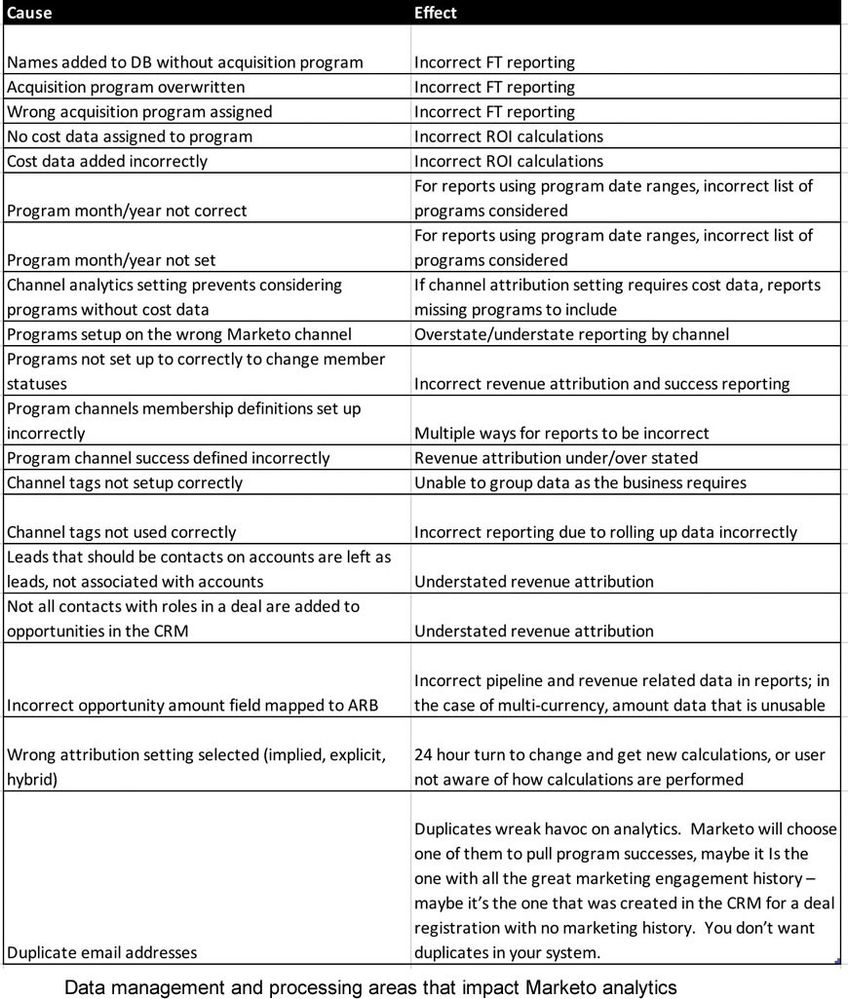
A final word about attribution reporting
It isn’t enough to understand how this all works. It isn’t enough to get your data right and keep it right. If you understand Marketo revenue attribution, and you get your data right, and you build the standard set of reports -- you still have the most formidable challenge ahead of you: getting your organization to understand, buy into, and use the reports to continuously optimize marketing ROI. If marketing needs its own language – and it does – it’s marketing analytics. There’s a lot more to making marketing analytics the common language of marketing in an organization than I can cover here. It’s a subject I have a lot to say about in the forthcoming May 2018 issue of Applied Marketing Analytics: "How organizations can establish marketing analytics as the common business language to drive continuous improvement."
Originally posted on LinkedIn on April 24, 2018
You must be a registered user to add a comment. If you've already registered, sign in. Otherwise, register and sign in.
- Copyright © 2025 Adobe. All rights reserved.
- Privacy
- Community Guidelines
- Terms of use
- Do not sell my personal information
Adchoices