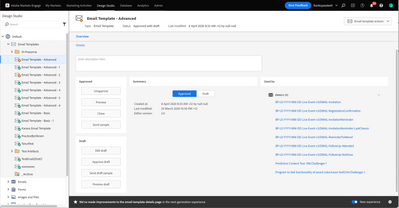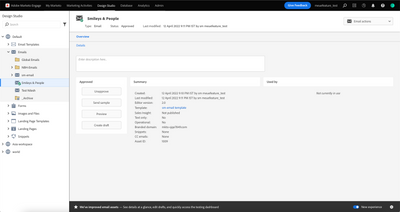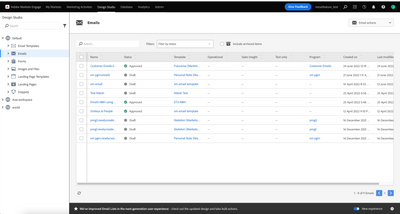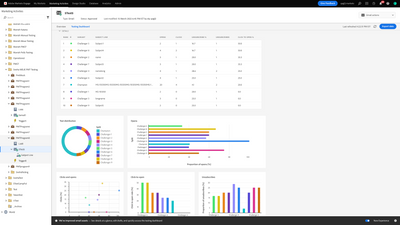- Marketing Nation
- :
- Products
- :
- Blogs
- :
- Product Blogs
- :
Marketo Engage Next Generation Experience: Email Assets
- Subscribe to RSS Feed
- Mark as New
- Mark as Read
- Bookmark
- Subscribe
- Printer Friendly Page
- Report Inappropriate Content
- Mark as New
- Bookmark
- Subscribe
- Mute
- Subscribe to RSS Feed
- Permalink
- Report Inappropriate Content
The Email Assets included as a part of May and June releases are:
Email Template Details View:
From May 2022 release, Marketo Customers would be able to get a glimpse of Marketo’s next generation experience for Email Template asset detail view. Marketers will be able to discover Email Template details with a brand new experience to enhance usability along with quick actions to obtain insightful details. A toggle switch placed at the bottom of the screen will help with the transition from old experience to the new experience and vice-versa in order to avoid losing context and help retain the changes. Data is organised in a much intuitive manner to gather meaningful insights and quick actions can be performed based on the status of the email template asset.
Email Details View:
From June 2022 release, Marketo Customers would be able to get a glimpse of Marketo’s next generation experience for Email asset detail view. Marketers will be able to discover Email details with a brand new experience to enhance usability along with quick actions to obtain insightful details. A toggle switch placed at the bottom of the screen will help with the transition from old experience to the new experience and vice-versa in order to avoid losing context and help retain the changes. Data is organised in a much intuitive manner to gather meaningful insights and quick actions can be performed based on the status of the email asset.
Email List View:
From June 2022 release, Marketo Customers would be able to get a glimpse of Marketo’s next generation experience for Email list view. Marketers will be able to discover Email list view with a brand new experience to enhance usability through uncluttered view as well as perform bulk actions on multiple email assets. A toggle switch placed at the bottom of the screen will help with the transition from old experience to the new experience and vice-versa in order to avoid losing context and help retain the changes. Users will be able to obtain a comprehensive view of all the emails, perform quick actions and use filters to shortlist relevant forms based on name, status and archival state.
Email Test Dashboard View:
From June 2022 release, Marketo Customers would be able to get a glimpse of Marketo’s next generation experience for Email Test Dashboard view. Marketers will be able to discover all the emails that were used as a part of their Champion-Challenger Tests as well as how these emails have performed with the configured Test Settings. This shall help the marketer chose the appropriate email as a winner and end the test. The emails and their performance metrics are shown in tabular as well chart format. Some of the metrics that have been used for evaluation are opens, clicks, unsubscribes, unsubscribes percentage and click to open percentage. Users will be able to obtain a comprehensive view of all the emails listed as champion and challengers and their performances in a single screen enabling them to take a data-driven decision.
To the marketing practitioners out there, we hope this new Marketo Engage experience makes every day go faster and every goal feel closer. This is just one of the ways we’re investing in your success with the next generation of marketing automation software. In case you have any feedback for us, please feel free to reach out to me at ndalvi@adobe.com
You must be a registered user to add a comment. If you've already registered, sign in. Otherwise, register and sign in.
- Copyright © 2025 Adobe. All rights reserved.
- Privacy
- Community Guidelines
- Terms of use
- Do not sell my personal information
Adchoices