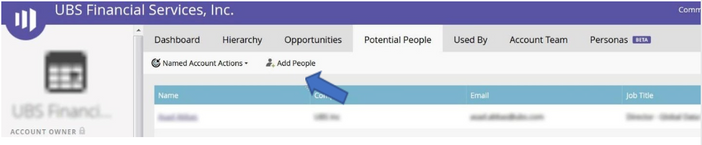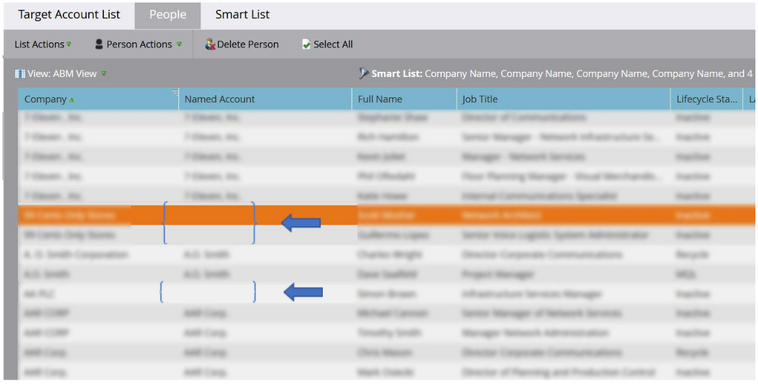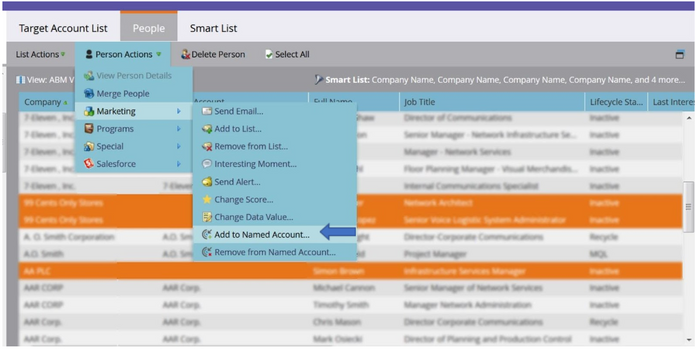- Marketing Nation
- :
- Products
- :
- Blogs
- :
- Product Blogs
- :
ABM Account Scoring
- Subscribe to RSS Feed
- Mark as New
- Mark as Read
- Bookmark
- Subscribe
- Printer Friendly Page
- Report Inappropriate Content
- Mark as New
- Bookmark
- Subscribe
- Mute
- Subscribe to RSS Feed
- Permalink
- Report Inappropriate Content
***Posted on behalf of Tallie Belitz, Senior Manager of Sales & Marketing Operations at Kollective Technology.***
Marketo’s Account Based Marketing module is a powerful tool, but it can be intimidating if you don’t have a strategic plan to drive value from it.
The key ABM insights lie in the Account Score, but there are a few things you need to set up first to ensure your Account Score is truly including everyone in your database associated with that company. Follow these five easy steps below:
- Start with a solid lead scoring model. Begin with the Definitive Guide to Lead Scoring to implement best practices.
- Develop your Ideal Customer Profile (ICP) and create a Target Account List. We kept it simple and started with just 3 key characteristics:
- Number of Employees
- Geography
- Industry
- Create a Smart List for your Target Account List. This list may take some time and focus to create, but it can be referenced in nearly all your campaigns, so it’s important that it is accurate. Be sure to include as many variables as possible to capture variations on the company name, but excludes similar names.
4. Build out your Named Accounts in the Account Based Marketing Module. The companies in your Target Account List may already exist in your CRM, but some may not. To add them to the ABM module, look for them first in the Discover CRM Accounts section. If you don’t find them there, search for them in the Discover Marketo Companies section, and add them.
5. Make fuzzy logic crystal clear! Marketo Lead-to-Account matching uses key information on the lead record, such as email domain, inferred company name from IP address and company name (learn more about this process in the Marketo Product Docs). This feature associates most people from that company to that account, but does not always capture everyone. If the company has multiple domain names or the person uses their personal email address they may not be automatically associated with that account. It’s imperative to associate everyone to the appropriate account to get an accurate Account Score. There are two things you can do to make sure this happens:
Option 1:
- Under the Named Account tab, click on the specific named account and navigate to the Potential People tab. This is where you find weak matches associated with the account. After analyzing the potential people, click the person or people you would like to add to the named account and click Add People.
Option 2:
- Look at your Target Account List to see if anyone is missing.
- First create a customized view that includes the Named Account field.
- Sort by Company name and look for any blanks in the Named Account field.
- Highlight the names, then under Person Actions, select Marketing, and choose Add to Named Account.
With everyone associated with a company in the Named Account, you will have an accurate and actionable Account Score. From here you can begin monitoring the scores at a regular cadence to look for increases in activity at the account level, not just the isolated lead score for each person.
With Account Scoring set up, you can now unlock the power of ABM!
You must be a registered user to add a comment. If you've already registered, sign in. Otherwise, register and sign in.
- Copyright © 2025 Adobe. All rights reserved.
- Privacy
- Community Guidelines
- Terms of use
- Do not sell my personal information
Adchoices