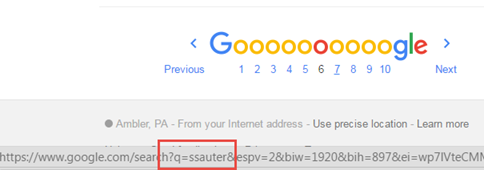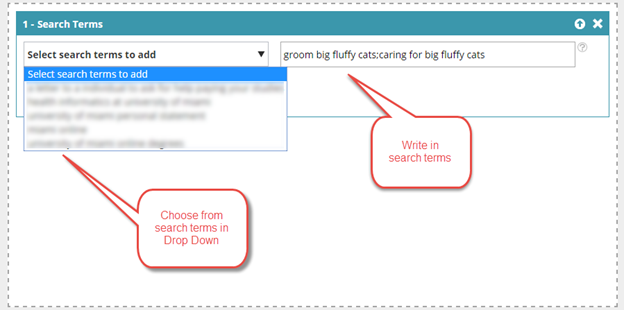Using Search Terms in Marketo Web Personalization (RTP)
- Subscribe to RSS Feed
- Mark as New
- Mark as Read
- Bookmark
- Subscribe
- Printer Friendly Page
- Report Inappropriate Content
- Mark as New
- Bookmark
- Subscribe
- Mute
- Subscribe to RSS Feed
- Permalink
- Report Inappropriate Content
For many marketers who are up to date on all things SEO related, the lack of key word availability is old news. It is worth revisiting, however, for those of you who are new to Marketo’s Web Personalization (RTP) solution and looking to segment using search terms.
In 2011, when Google announce its Panda release, there was one big change that affected SEO marketers – the decision to limit the availability of search query terms. Having key insight into the words or phrases users typed in to find your site, in many cases, became a thing of the past. And just last June Bing announced it will follow-suit and no longer "include the used query terms" when providing search information. Both companies site user privacy as a reason for this change.
What does this query term look like?
When you search on Google and click one of the results, you’re taken to that website with the "?q=YourSearchQuery” parameter (search term) in the URL. The below image shows what the query string looks like for a search on ssauter.com:
What does the search term look like in RTP?
If the search term is in the URL and made available by the search provider (this can be either paid or organic search), RTP will capture that information and make it available as a value in the Search Terms drop down as pictured below. If the term you are looking for isn't available, you can also write in search term(s) to segment on.
How do these search engine privacy related changes affect RTP?
What you are likely to find, especially for organic search, is ~85% of the times Google hides or removes this parameter so it’s not available. When search term information is available take advantage of it, but also look for other ways to create meaningful segments by using attributes like: referrals, location and page visits. For a complete list of available segmentation attributes click here.
Want to Geek Out and learn more about the history of Goggle Algorithms? Check out The Ultimate Google Algorithm Cheat Sheet
You must be a registered user to add a comment. If you've already registered, sign in. Otherwise, register and sign in.
- Copyright © 2025 Adobe. All rights reserved.
- Privacy
- Community Guidelines
- Terms of use
- Do not sell my personal information
Adchoices