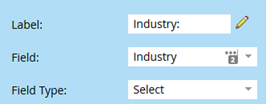Using a SFDC Picklist Field in a Marketo Form
- Subscribe to RSS Feed
- Mark as New
- Mark as Read
- Bookmark
- Subscribe
- Printer Friendly Page
- Report Inappropriate Content
- Mark as New
- Bookmark
- Subscribe
- Mute
- Subscribe to RSS Feed
- Permalink
- Report Inappropriate Content
Picklists from a SFDC field will show up as values on a Marketo form if you change the field type of the field in the form to Select.
Only values common to both Lead & Contact/Account will appear in the Marketo picklist.
Changes to a picklist in SFDC will not change the picklist of an existing form in Marketo. If a picklist in SFDC changes a notification will appear in Marketo and the Marketo landing page will automatically move to draft. You will need to update each Marketo form and re-approve all landing pages using the form. Any new forms you create should show the updated picklist for your SFDC field.
Here is more information about updating a picklist field in SFDC.
Additional resources for learning about the Marketo integration with SFDC.
You must be a registered user to add a comment. If you've already registered, sign in. Otherwise, register and sign in.
- Copyright © 2025 Adobe. All rights reserved.
- Privacy
- Community Guidelines
- Terms of use
- Do not sell my personal information
Adchoices