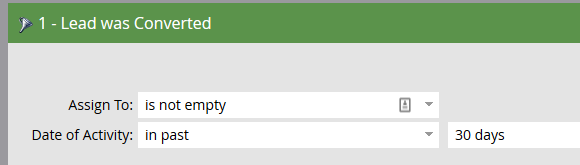Special Salesforce Fields/Tokens in Marketo Deep Dive
- Subscribe to RSS Feed
- Mark as New
- Mark as Read
- Bookmark
- Subscribe
- Printer Friendly Page
- Report Inappropriate Content
- Mark as New
- Bookmark
- Subscribe
- Mute
- Subscribe to RSS Feed
- Permalink
- Report Inappropriate Content
Here are some Salesforce-related system fields/tokens that will be available in Marketo automatically when you setup the sync.
|
Field |
Description |
Available in Marketo as a Filter in a Smart List |
Marketo Token |
|
SFDC Id |
The 18-character Salesforce Id |
No. The token also can't be used in a Change Data Value flow step. The token can only be used in an email. |
{{lead.SFDC Id}} |
|
SFDC Type |
Lead or Contact. If empty, the record only exists in Marketo. |
Yes |
{{lead.SFDC Type}} |
|
SFDC Created Date |
Date created in SFDC (Value is different than “Created” in Marketo). |
Yes |
{{lead.SFDC Created Date}} |
|
SFDC is Deleted |
SFDC Lead or Contact used to be in SFDC but was deleted and now only lives in Marketo |
Yes |
{{lead.SFDC Is Deleted}} |
|
Email Bounced Date |
Date record bounced in SFDC | Yes | {{lead.Email Bounced Date}} |
|
Email Bounced Reason |
Reason record bounced in SFDC | Yes | {{lead.Email Bounced Reason}} |
SFDC Type: Marketo will automatically change the SFDC Type of a record from Lead to Contact when a record is converted in SFDC.
You can use the Lead was Converted filter to search for records which have been converted during a specific time frame.
SFDC Created Date: If you see a record where the SFDC Created Date is before the Created date in Marketo it means the record was created first in SFDC and then synced to Marketo. During your initial sync the Created date of the records syncing will be around the date you started the sync. If you have a custom sync rule in place and only insert records from SFDC once they qualify based on your rules, the SFDC Created Date can be weeks, months or years different than the Created date in Marketo.
Since the SFDC Created Date and the Created date in Marketo are both date/time fields, I recommend always creating date/time vs a date field so you have the option of using the {{lead.SFDC Created Date}} or {{lead.Created At}} tokens along with the {{system.dateTime}} token in a Change Data Value flow step. You can't use a token from a date field in a date/time field.
The Created At field is the date the record was created in Marketo. This field is called "Created" in a smart list view or when you view the actual record.
SFDC is Deleted: Records deleted in SFDC are not automatically deleted in Marketo. There’s a field in Marketo called SFDC is Deleted and it is set as false until the record is deleted in SFDC. You can run regular batch campaigns to delete these records from Marketo.
If you later attempt to resync the lead to SFDC using for example the Sync to SFDC flow step, a new lead record will be created there and the "SFDC is Deleted" flag will be set back to false. Since this record is new all previous SFDC information such as activities, tasks, campaigns will no longer be included. The SFDC Created Date in Marketo will be updated to the new date.
There are two filters in Marketo for finding SFDC Deleted Records:
- SFDC is Deleted - True/False: I recommend including this boolean field when running reports on SFDC records to get a more accurate count of the number of SFDC records you have in Marketo.
- Lead Was Deleted from SFDC: Allows you to add the constraint of a date and/or a minimum number of times the record was deleted.
Additional resources for learning about the Marketo integration with SFDC.
You must be a registered user to add a comment. If you've already registered, sign in. Otherwise, register and sign in.
- Copyright © 2025 Adobe. All rights reserved.
- Privacy
- Community Guidelines
- Terms of use
- Do not sell my personal information
Adchoices