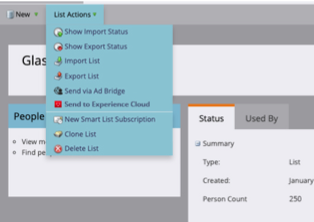Marketo Engage and Adobe Experience Cloud - A Series Part 2: Use Cases for Marketo with the AEC Connector
- Subscribe to RSS Feed
- Mark as New
- Mark as Read
- Bookmark
- Subscribe
- Printer Friendly Page
- Report Inappropriate Content
- Mark as New
- Bookmark
- Subscribe
- Mute
- Subscribe to RSS Feed
- Permalink
- Report Inappropriate Content
In part one of this series, we looked at the two ways to integrate Marketo with other Adobe Experience Cloud applications and how those two integrations work at a high-level. In part two, we will dive more deeply into the AEC Connector integration and how you might leverage this integration.
As a reminder, the AEC Connector shares matched audiences (audiences that exist in both Marketo and another Adobe Experience Cloud product through a matched cookie) via list membership. It cannot create net new records in Marketo or in the other application. The AEC Connector allows Marketo to share audiences to specific AEC products, including Audience Manager, Analytics (if you have Audience Manager), Target, Experience Manager, RT-CDP and Advertising Cloud. Analytics, Audience Manager and RT-CDP also can share audiences back to Marketo.
This connector is enabled by mapping your Adobe Organization to Marketo. There is no need to create a sync user or custom LaunchPoint service.
Sharing Audiences from Marketo to Other AEC Products
In Marketo , the user identifies a group of people who meet the marketer’s criteria and adds them to a static list in Marketo. Then using the Send to Experience Cloud list action, the user will select the destination in the Adobe Audience Library. For records who have the shared cookie, those would then be present on that audience list for use by Adobe Target, Ad Cloud, Audience Manager and RT-CDP. Any record that does not have the shared cookie will not be synched to the audience list.
As records are added to or removed from the Marketo list, those additions/subtractions are synced continuously with the list in the Adobe Audience Library.
Sharing Audiences from Audience Manager, Analytics or RT-CDP to Marketo
This is also done in Marketo via static list. A user can select Sync Audience from Experience Cloud as a list action, select the audience in AEC and add them to a new or existing static list in Marketo. As records are added to or removed from the Audience Library list, the Marketo static list will be continuously updated. Again, only those records with a shared cookie will appear on this static list in Marketo.
Use Case: Event Marketing with Marketo and Adobe Target
Widgets International is hosting a manufacturing conference and wants to increase the number of C-level operations executives and plant managers at key strategic accounts who attend. Within Marketo, Widgets International’s marketing manager creates a smart campaign in Marketo that:
- Smart List: identifies key job titles, account names and geographic locations
- Flow: Adds those records to a static list
- Schedule: scheduled to run daily, as new qualifying records enter Marketo
The marketing manager then goes to that list and, using list actions, syncs that list to Adobe Experience Cloud. The sync will be continuous once enabled.
That audience list is now available for use in Adobe Target.
Remember, this audience sharing will only be for records that share both a Marketo and Adobe ECID cookie, so it would not be unusual for the number of records on your Marketo static list to be higher than the record count on that list in Target.
Now, in Adobe Target, the web personalization manager can set up a web page experience so that when someone in that shared audience visits Widgets International’s web page, they are presented with a web banner promoting the conference and the content it will have for manufacturing executives.
Widgets International might then build additional smart campaigns in Marketo to remove records from the list once they register and even add them to new lists that are synched with Target to leverage Target’s next-best-offer experiences to suggest conference sessions that might interest them.
Use Case: Adobe Analytics to Marketo to Enrich Intent Data
At Widgets International, Marketo has a group of records that are showing as inactive or have a low engagement score (limited email activity, web activity, etc.). Fortunately, Widgets International also has Adobe Analytics. Analytics consumes first, second and third party data – data that Marketo does not have access to directly - and can use its predictive analytics engine to identify audiences that may be showing propensity-to-buy behavior.
Within Analytics, the data scientists will create an audience that is showing unique, high propensity-to-buy behavior for Widget Solution XYZ.
In Marketo, the marketing manager will create a static list, for example: “Buying Intent: XYZ” and then, using list actions, sync that static list with the audience the Analytics team created.
They will then create a smart campaign such as:
- Smart List: Trigger = Added to static list “Buying Intent: XYZ” and not member of engagement program “Widget Solution XYZ”
- Flow: Add to engagement program “Widget Solution XYZ”
We can also expect the marketing manager to create smart campaigns that remove someone from the Buying Intent: XYZ when certain actions occur, such as someone unsubscribing or, if the business development representative updates the CRM to disqualify that record as a potential lead. The record’s removal from the list would then synced back to Analytics, which can further inform Analytics predictive analytics engine for the future.
As with the event marketing use case above, it’s important to remember that audiences are only shared when matched, so not all records from Analytics would be on the static list in Marketo.
Considerations
Because audiences are shared but not their attributes, users in all products would need to think about how to communicate the purposes of a shared list – who is on it and what should be done with them. You can see in the use cases above that Widget International’s marketing manager, web personalization manager and data scientist would need to coordinate and understand who is going on different audience lists and what should be done with them when they are added or removed.
A rigorous naming convention across all products for shared lists will certainly help with this, but you may also need to consider establishing new processes, workflows and methodologies to help with this coordination between groups and applications.
In the next blog post, we will look at Marketo’s integration with Adobe Experience Platform and use cases for that integration.
Part 3: Use Cases for Marketo with the AEP Connectors
You must be a registered user to add a comment. If you've already registered, sign in. Otherwise, register and sign in.
- Copyright © 2025 Adobe. All rights reserved.
- Privacy
- Community Guidelines
- Terms of use
- Do not sell my personal information
Adchoices