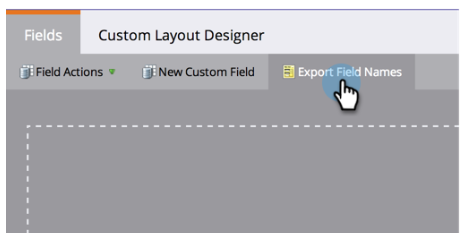Marketo Created Fields (Person/Lead Object)
- Subscribe to RSS Feed
- Mark as New
- Mark as Read
- Bookmark
- Subscribe
- Printer Friendly Page
- Report Inappropriate Content
- Mark as New
- Bookmark
- Subscribe
- Mute
- Subscribe to RSS Feed
- Permalink
- Report Inappropriate Content
The person object in Marketo is the main table/database used for storing information about a record in Marketo. A field on the person object is used to store 1:1 relationship information about a record in Marketo. For example: First name will be a field on the person object since people only have one first name. Demographic fields tied to the person are typically fields on the person object. Fields on the person object can be used on a form or populated via the API or a list import. The person object can be associated to the account object, opportunity object and custom objects.
Marketo created fields (Person / Lead Object)
When a new Marketo instance is created a set of Marketo fields are automatically created. Many of the fields are editable including First Name, Last Name, Company, Email Address and Phone. Some fields are not editable like the Inferred fields and the Full Name field (FYI - This field is automated populated). Most of the Marketo created fields can be used to filter a Smart List.
You can easily export all the fields including the API Names for fields from Marketo.
Go to Admin > Field Management > Export Field Names. Instructions for exporting field names.
Marketo system managed fields (Person / Lead Object)
When a new Marketo instance is created a set of Marketo system managed fields are automatically created. Examples include Created, Updated, Original Source Type, Original Source Info, Registration Source Type, and Registration Source Info. These fields are not editable. Most of the Marketo system fields can be used to filter a Smart List. More information about the fields and the values for Original and Registration Source Type can be found in this article.
Please see this article for more information about the automatic mapping between the Marketo created fields and SFDC fields.
Marketo special fields (Person / Lead Object)
Information about SFDC related system fields/tokens that will be available in Marketo automatically when you setup the sync.
Here are some tips on creating Marketo custom fields.
- Tags:
- marketo fields
You must be a registered user to add a comment. If you've already registered, sign in. Otherwise, register and sign in.
- Copyright © 2025 Adobe. All rights reserved.
- Privacy
- Community Guidelines
- Terms of use
- Do not sell my personal information
Adchoices