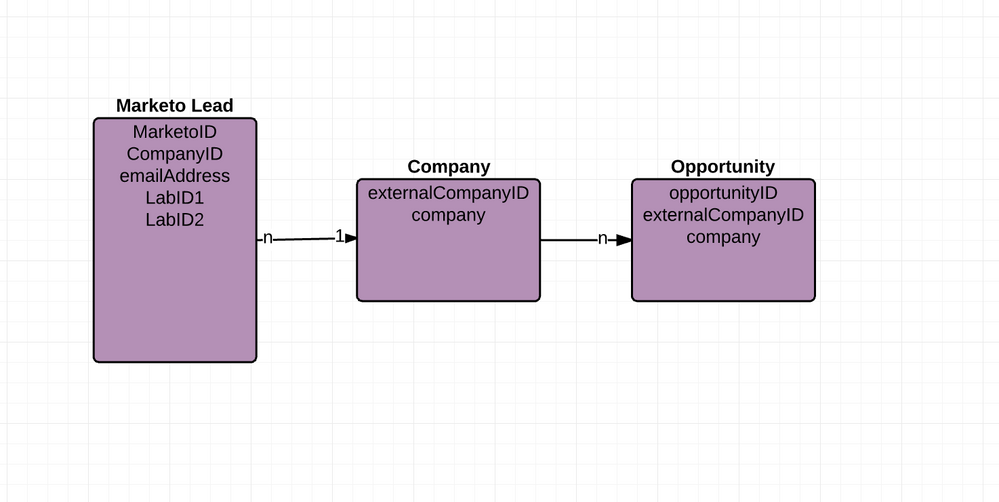Linking Opportunities to Companies in Marketo
- Subscribe to RSS Feed
- Mark as New
- Mark as Read
- Bookmark
- Subscribe
- Printer Friendly Page
- Report Inappropriate Content
- Mark as New
- Bookmark
- Subscribe
- Mute
- Subscribe to RSS Feed
- Permalink
- Report Inappropriate Content
In Marketo Opportunities are linked to Leads via the Opportunity Person Role typically. You can peruse the Opportunity REST API here and see what's possible. Often times though, customers express that for their business case, Opportunities should be linked to Accounts (which I'll use interchangeably with "companies" from the Marketo perspective) instead, which poses a problem.
To address this, we have a hidden feature that can be turned on which enables a new filter called "has Opportunity Account" which enables you to pull back a list of leads that have an opportunity with and also have a given companyID. Note, however that this is ONLY available in Marketo instances that are not natively integrated with Salesforce or Microsoft Dynamics CRM
Cool! How Does it Work?
Im glad you asked. The basic data model is illustrated below.
Fig 1 - Opportunities associated with Companies
So to get this to work there are a few things you need to know, do, and keep in mind.
- There is currently no concept of a many to one relationship for companies to leads in Marketo
- You must populate the list of Companies using the Company REST API.
- This API is only available when you are NOT natively synched to Dynamics or Salesforce.
- This API allows you to create a one to many relationship between Company and Lead, similar to the model in Dynamics and Salesforce.
- The "externalCompanyID" you establish will serve as the link to the Opportunity and the Lead
- You have a filter, but NOT a trigger, meaning you can create a smart list, but not trigger a campaign.
Once the Companies are set up properly set up with Leads, you can begin adding opportunities for those Leads using Create/Update/Upsert Opportunities being sure to add the "externalCompanyID".
That's it! youll then be able to use the "has Opportunity Account" filter to build a smart list!
You must be a registered user to add a comment. If you've already registered, sign in. Otherwise, register and sign in.
- Copyright © 2025 Adobe. All rights reserved.
- Privacy
- Community Guidelines
- Terms of use
- Do not sell my personal information
Adchoices