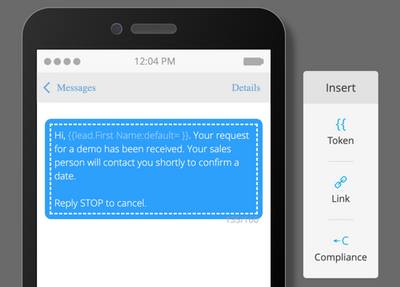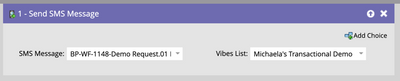Giving Those Cross-Channel Marketing Vibes: An Overview of Marketo’s SMS’s Functionality (Powered by Vibes)
- Subscribe to RSS Feed
- Mark as New
- Mark as Read
- Bookmark
- Subscribe
- Printer Friendly Page
- Report Inappropriate Content
- Mark as New
- Bookmark
- Subscribe
- Mute
- Subscribe to RSS Feed
- Permalink
- Report Inappropriate Content
SMS (that stands for Short Message Service, if you were wondering) is an incredibly powerful tool for engaging with clients – after all, the open rate of SMS is 98% and text messages can be 8x more effective at engaging customers, who, by the way, tend to read a text message within 5 minutes of receiving it. This and more nifty data and strategy can be found in this handy strategy guide from Adobe.
Any number of SMS delivery platforms can integrate with Marketo Engage, leveraging its REST API endpoints, Marketo also offers a native tool to create and deploy SMS messages within the Marketo user interface – Vibes SMS Messages. While leveraging the SMS functionality of Vibes.com, this add-on feature is offered through Adobe and comes with the benefit of building SMS messages graphically within the Marketo interface, just as you do with emails, and sending them via an intuitive flow step. You can see as you are building the message how long it is and where it might “break” into two different messages. You can easily add in tokens and links and even compliance messaging, and see how it may look on your record’s device.
The integration itself has Marketo using API to send the SMS message to the Vibes platform, where the record of the person’s subscription (or lack of subscription) to SMS messaging from your organization is stored, and from which the text message is sent to the record’s mobile phone. Marketo’s API will then return from Vibes the act of the SMS message being delivered, as represented on the record’s activity log.
It is important to understand that Vibes as a standalone SMS application may offer different functionality than Marketo’s integration with Vibes, which was built to offer specific functionality in a specific way. Vibes as a standalone product may offer different options for consent, message sends, short links or short codes than Marketo SMS Powered by Vibes.
The Marketo integration with Vibes has been built to best practice, requiring in essence a “double opt in.” What does this mean? It means that while you may have collected in Marketo via form or other methods a record’s consent to receive SMS messages, Vibes must send an SMS message request to opt-in from its system and it must receive an affirmative responsive (Y, Yes, Okay, etc.) from the record before it will consider the record opted in, regardless of the record having consented via Marketo form or another system. Records will not be considered opted in within the Vibes system unless they respond positively to the SMS opt-in request sent by Vibes and will not receive any SMS messages unless they are opted in via the Vibes system.
If you are working with Adobe Consulting Services, as part of your Vibes implementation, we can work on your behalf with Vibes to help you do a one-time upload of your previously opted-in records to Vibes prior to launch, but after that, all new records must have their opt-in requested by Vibes and a positive response from the record received by Vibes. There is no workaround within Marketo or Vibes for this process, as it is built into this integration directly.
Another thing we encourage clients to consider about leveraging Marketo SMS messaging with Vibes is that, like any SMS client, there’s not really the concept of “operational” text messages vs. promotional text messages – unlike Marketo emails, which can be marked operational and thus will go out even if records are unsubscribed or marketing suspended, text messages are “all the same” and if you’re unsubscribed from messages from an organization, you’re unsubscribed from all of them.
Fortunately, with the Marketo with Vibes integration, you can have different subscription lists within Vibes. (Note of clarification, as this has confused some of our clients – these “Vibes lists” are not physical lists that live in Marketo like static lists. They are lists that exist in the Vibes system – essentially a subscription list – and you can have more than one subscription list inside of Vibes through this integration.) So we guide our clients to have two different Vibes lists, one for promotional texts and one for transactional texts. For example Widgets Inc. might have a promotional Vibes subscription list that sends texts inviting people to register for a webinar, get 10% off their next order or announce a new product offering. But its operational Vibes subscription list sends messages confirming receipt of order, shipment date, appointments, etc.
This approach does mean that you’d need to invite your records to subscribe to SMS twice – Vibes must perform the opt-in request PER subscription list – but at least if different message types are on different subscriptions, if a record doesn’t want to receive promotional messages and replies “Stop,” they would still get mission critical operational messages, which they may be less likely to opt out of.
Ultimately, Marketo’s SMS with Vibes integration offers an easy, fast-to-market way to introduce an SMS experience to your prospects and customers and may make it an ideal solution for you if you have straightforward opt-in requirements and message types. However, if your opt in requirements are more complex (a Vibes-driven double opt in is not desirable) or you’d like a multi-brand subscription center of SMS messaging within a single Marketo instance, a more customizable SMS solution outside of the Marketo UI may be more appropriate for you.
You must be a registered user to add a comment. If you've already registered, sign in. Otherwise, register and sign in.
- Copyright © 2025 Adobe. All rights reserved.
- Privacy
- Community Guidelines
- Terms of use
- Do not sell my personal information
Adchoices