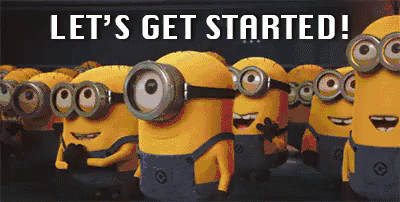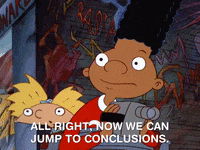From Eloqua to Marketo: Your Ultimate Playbook for a Successful Migration
- Subscribe to RSS Feed
- Mark as New
- Mark as Read
- Bookmark
- Subscribe
- Printer Friendly Page
- Report Inappropriate Content
- Mark as New
- Bookmark
- Subscribe
- Mute
- Subscribe to RSS Feed
- Permalink
- Report Inappropriate Content
Migrations are becoming very prevalent in the marketing automation space. A few years ago that was not the scenario. The whole thing was so new that when most businesses installed marketing automation software they were starting fresh. But as the marketing automation space evolving, an increasing number of businesses find themselves wanting or needing to migrate. That might be because of the changing and evolving needs of the businesses.
And if you’re considering migrating from Eloqua to Marketo Engage, you’re in the right place. I know you might feel overwhelmed by the process of migrating to another marketing automation platform because you don’t wish to disrupt the workflow.
However, I’m here to walk you through the entire migration process successfully. From planning and data preparation to execution and post-migration tasks, I'll cover all the essential steps for a seamless transition.
How to Successfully Migrate from Eloqua to Marketo Engage
Migrating from Eloqua to Marketo Engage can be a challenging process, but with careful planning and execution, you can ensure a successful transition. Here are the steps you can follow to migrate from Eloqua to Marketo Engage:
- Assess Your Migration Goals: Clearly define your migration goals and objectives. This will guide your migration strategy. Consider the following pointers.
- Evaluate Your Reasons for Migrating: Identify the specific goals and objectives you aim to achieve by migrating from Eloqua to Marketo. This will help guide your migration strategy and ensure alignment with your business needs.
- Analyze Existing Workflows and Campaigns: Review your current Eloqua setup, including workflows, campaigns, and integrations. Identify any critical dependencies or areas that require special attention during the migration process.
-
Plan and Prepare for Migration: Develop a detailed migration plan that includes all the necessary steps, timelines, and resources required for the migration process. Break down the plan into manageable phases to ensure a smooth transition.
- Define Your Migration Timeline and Resources: Establish a realistic timeline for the migration project and allocate the necessary resources, including internal team members and external expertise if needed.
- Cleanse and Organize Your Data: Perform a thorough data cleanup and validation process. Ensure data consistency, accuracy, and integrity before migrating to Marketo. Remove any duplicate or outdated records to improve data quality.
- Map Eloqua Features to Marketo Equivalents: Understand the differences between Eloqua and Marketo features and functionalities. Create a mapping document that identifies how each Eloqua feature will be replicated in Marketo to ensure a smooth transition.
-
Set Up Marketo Environment: Create a new Marketo instance or ensure your existing instance is properly set up for the migration. Set up workspaces, users, permissions, and other configurations as per your requirements.
- Replicate Eloqua Assets: Recreate your Eloqua assets (campaigns, emails, forms, landing pages, etc.) in Marketo based on the mapping document created during the planning phase. Pay attention to email templates and custom elements to ensure accurate replication.
- Set Up Integrations: Configure any integrations with third-party systems, CRM platforms, or other tools that were previously integrated with Eloqua. Test the integrations to ensure proper data synchronization.
-
Execute the Migration: Once you’re done with all the essential steps, it’s time to start executing the migration process.
- Migrate Data and Assets: To start migrating the assets, you can use the available migration tools or APIs to transfer your data from Eloqua to Marketo. Migrate contacts, lists, custom objects, and other relevant data while preserving data relationships.
- Test and Validate: Thoroughly test the migrated assets, workflows, forms, and emails to ensure they function as intended. Conduct testing across different devices, browsers, and email clients to ensure compatibility and responsiveness.
-
Post-Migration Tasks: After the migration, closely monitor the performance of your campaigns and workflows in Marketo Engage. Analyze the results, gather feedback from users, and make necessary adjustments to optimize your marketing efforts.
- Train and Onboard Users: Provide comprehensive training to your team members on using Marketo effectively. Ensure they understand the differences between Eloqua and Marketo and can leverage the new platform's features.
- Monitor and optimize: Continuously monitor your Marketo instance post-migration. Address any issues, optimize campaigns, and make necessary adjustments to ensure optimal performance.
- Evaluate and Refine: Periodically assess your Marketo setup, review campaign performance, and refine your processes based on insights gained from using the new platform.
Conclusion
Migrating from Eloqua to Marketo Engage can be a complex endeavor, but with proper planning, preparation, and execution, you can perform a successful transition. By following the steps outlined in this guide, you'll be well-equipped to migrate your data, replicate your assets, and leverage the robust features of Marketo Engage to take your marketing efforts a notch up.
Also, always keep in mind to involve your IT team, marketing stakeholders, and end-users, and seek guidance from Marketo experts or consultants to ensure a smooth migration.
You must be a registered user to add a comment. If you've already registered, sign in. Otherwise, register and sign in.
- Copyright © 2025 Adobe. All rights reserved.
- Privacy
- Community Guidelines
- Terms of use
- Do not sell my personal information
Adchoices