Someone showed me something amazing yesterday that I had no idea you could do in Marketo. I'm guessing I'm not the only one, so I thought I'd share.
If you create an editable section in a template and then you want to not use it, it leaves behind a blank white space in your email. This can be really irritating, as it throws off your email design and no one really wants to create a new template every time you leave a section blank.
So here's the trick he showed me. Create a new snippet that contains only a blank HTML comment in the HTML source editor. You can leave the text version blank.
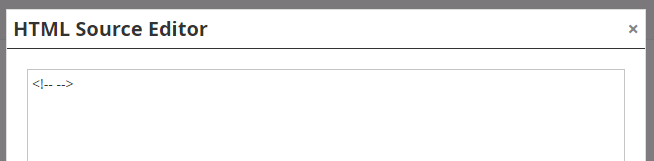
Then go into your email and replace the editable section you no longer need with this snippet. Bam, section gone with no remaining blank white line in the middle of your email.