- Marketing Nation
- :
- Products
- :
- Ideas
- :
- Ideas
- :
- The ability to add new constraints and triggers to...
Your Achievements
Next /
Sign inSign in to Community to gain points, level up, and earn exciting badges like the new Applaud 5 BadgeLearn more!
View All BadgesSign in to view all badges
The ability to add new constraints and triggers to custom objects even when that object is in use in smart lists or smart campaigns.
Idea Options
- Subscribe to RSS Feed
- Mark as New
- Mark as Read
- Bookmark
- Subscribe
- Printer Friendly Page
- Report Inappropriate Content
- Mark as New
- Bookmark
- Subscribe
- Mute
- Subscribe to RSS Feed
- Permalink
- Report Inappropriate Content
The ability to add new constraints and triggers to custom objects even when that object is in use in smart lists or smart campaigns.
Status:
In Production
Submitted by
Anonymous
on
04-11-2013
03:44 AM
Many Marketo instances sync custom objects from SFDC to Marketo and use the fields on these objects as constraints in smart lists and smart campaigns. When a new field is created in SFDC or made visible to the Marketo sync user at a time later than when the object was initially enabled then these new fields must be manually added.
However, the Edit visible fields option is only availble when the custom object is not being used in any smart lists or smart campaigns (Has_custom_object filter/trigger).
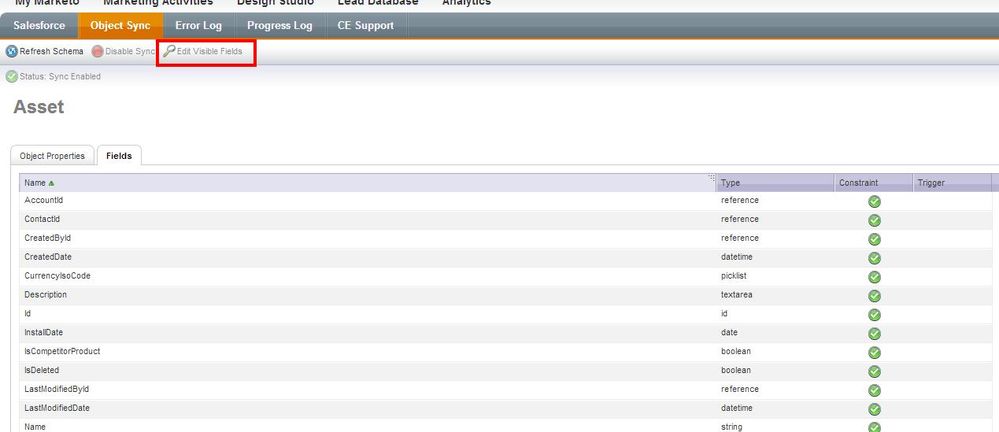
Depending on how you use custom objects they may play a huge role in your marketing strategy and therefore you may have used them in a significant number of lists/campaigns, potentially well into the double figures.
If you need to enable new fields on custom objects currently you have to:
1. Make a note of every single campaign using the filter and the exact contraints used within that filter.
2. Remove the filter one by one from each list/campaign
3. Edit the visible fields in Admin to add your new custom object fields as constraints/triggers
4. Add the filters back one by one and make sure that they match exactly the way they were.
New custom object fields visible to the sync user should automatically be enabled or the edit visible fields option should always be available.
However, the Edit visible fields option is only availble when the custom object is not being used in any smart lists or smart campaigns (Has_custom_object filter/trigger).
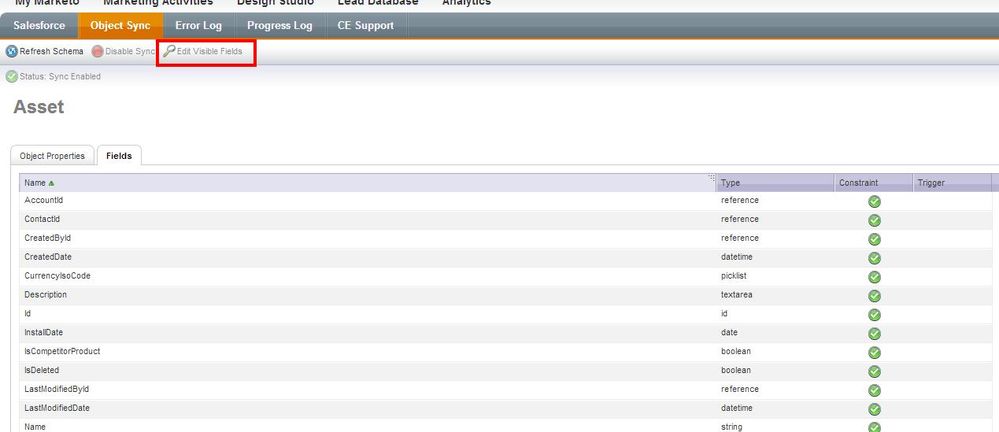
Depending on how you use custom objects they may play a huge role in your marketing strategy and therefore you may have used them in a significant number of lists/campaigns, potentially well into the double figures.
If you need to enable new fields on custom objects currently you have to:
1. Make a note of every single campaign using the filter and the exact contraints used within that filter.
2. Remove the filter one by one from each list/campaign
3. Edit the visible fields in Admin to add your new custom object fields as constraints/triggers
4. Add the filters back one by one and make sure that they match exactly the way they were.
New custom object fields visible to the sync user should automatically be enabled or the edit visible fields option should always be available.
- Find more ideas tagged with:
- administration
2,150
6 Comments
You must be a registered user to add a comment. If you've already registered, sign in. Otherwise, register and sign in.
- Copyright © 2025 Adobe. All rights reserved.
- Privacy
- Terms of use
- Do not sell my personal information
Adchoices

.png)