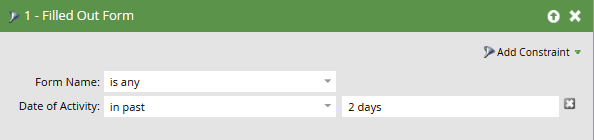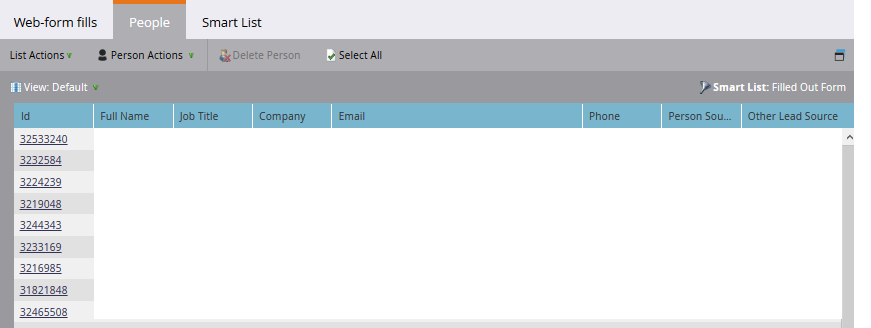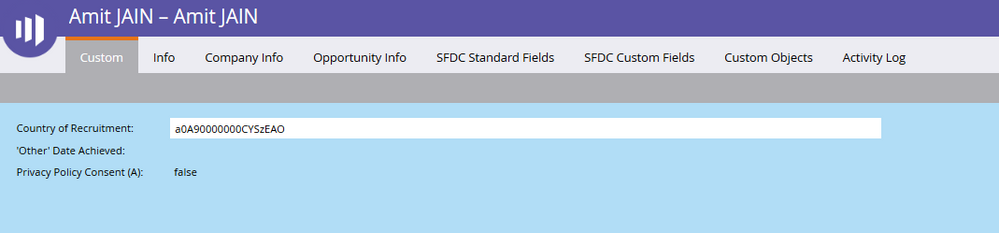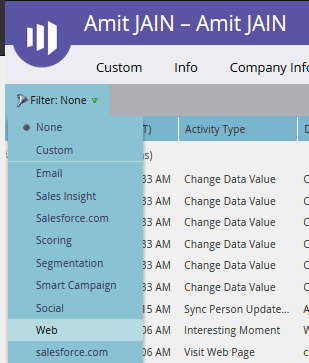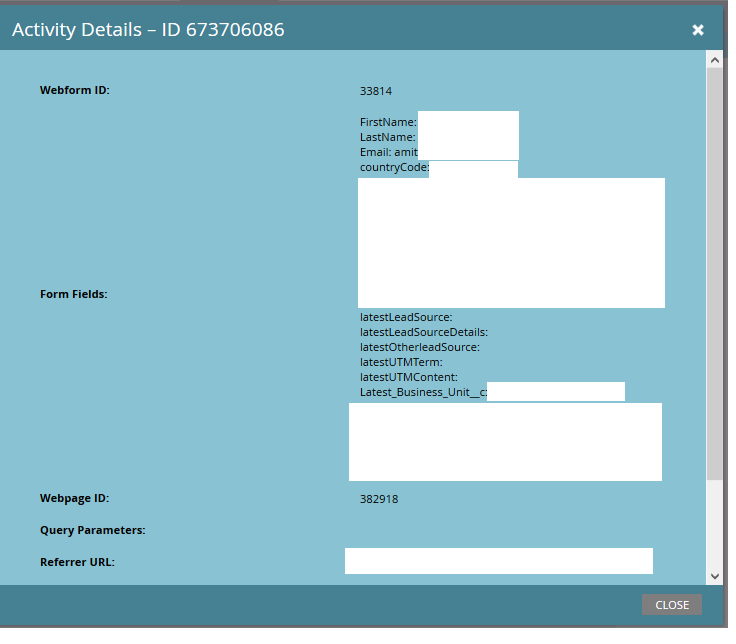12-10-2019
08:49 PM
12-10-2019
08:49 PM
How to re-store a deleted form?
The truth is, you can not really restore the form but if you do not know the fields used on the form, there is a way to find that out and re-create the form.
If you know the web-page, this form was embedded on, do following to find out the form fields:
- Create a smart list to find all the leads who filled out a form on that specific web-page. Use From Name is any since you will not be able to select the form name now. Add Web Page constraint and put the page URL form was embedded on:
- Go to People Tab to see all the leads who filled out the form:
- Double click on any of the lead to go to Lead Details page:
- Go to "Activity Log" of the lead detail page and filter the activities by web and find out the form which was deleted:
- Double click on the "Filled Out Form" activity within Activity log and you will find all the form fields.
Re-create the form with these fields and get it replaced on the web-page/marketo LP. Hope this will help.
Reply