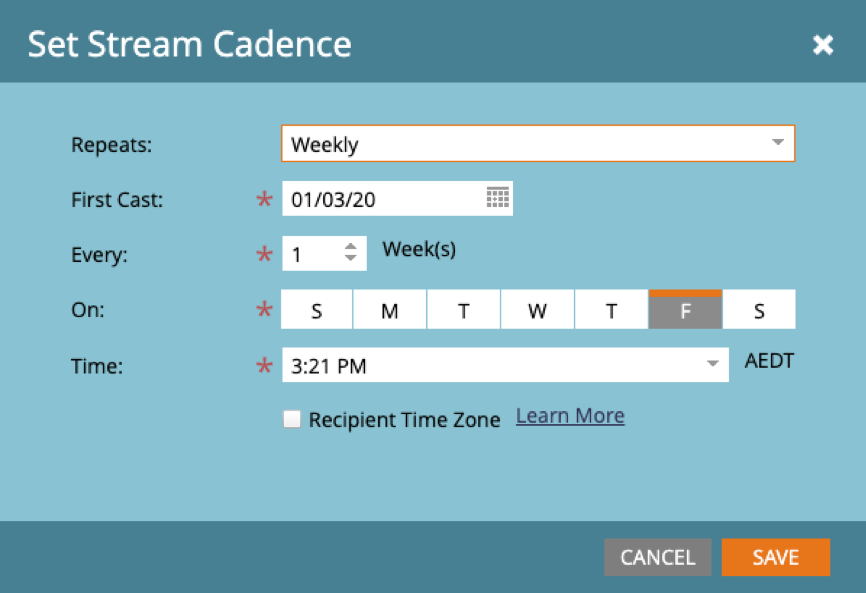Engagement program, its potential and key things to remember...
What is Lead nurturing?
I have just copied this definition from Marketo page where they have explained it in very simple words.
Lead nurturing is the process of developing relationships with buyers at every stage of the sales funnel and through every step of the buyer’s journey. It focuses on marketing and communication efforts on listening to the needs of prospects and providing the information and answers they need.
- On average, 50% of the leads in any system are not yet ready to buy (Marketo).
- Almost 80% of new leads never become sales (MarketingSherpa).
- Companies that excel at lead nurturing generate 50% more sales-ready leads at a 33% lower cost (Marketo).
- Nurtured leads make 47% larger purchases than non-nurtured leads (The Annuitas Group).
Source: https://www.marketo.com/lead-nurturing/
Now, I am directly coming to the point and will start the discussion on Marketo engagement program. What is the definition that you would come up when studying/learning about the engagement program?
- Engagement Program
- Stream
- Content
- Cast
- Stream Cadence
- Person Cadence
- Exhausted
- Content Engagement Level
- Engagement Program - It's a program type in Marketo which helps us to set up complex nurturing in easy steps and using this program type we also get easy status shuffle and insights on lead engagement.
- Stream - A stream is a set of content that the engagement program will use to nurture people in a particular stage. One nurturing setup can have multiple stream depending on buyer persona and how sales/marketing wants to nurture their leads.
- Content - Assets (mostly email) which are being used in the stream to nurture leads can be called content. We can add two types of contents in the stream, one is email and another is program (expect email program)
- Cast - Cast is the date when you want to start sending emails from engagement program.
- Stream Cadence - If we look at the definition of cadence, it says "Sequence or flow of event/actions". Yes, you got it right. In the stream cadence, there are 5 metrics to define.
I. Repeats - This metric defines what will be the frequency of your content/email send. It could be weekly or monthly. If you choose none in repeats then which means you are ignoring the stream cadence.
II. First Cast - This metric defines when you want to send your first content/email.
III. Every - Every and Repeat metrics, they work in a sync. If you select weekly in Repeats then in Every it will give you option for 1 week or 2 weeks.... 12 weeks (last option) and vice versa for Monthly.
IV. On - In this metric, we can select which day of the week or which day of the month we want to send our content. We can also select multiple options.
V. Time - I am sure, no need to add any definition for this.
Note: Engagement program cadence works on nested condition. For example: If you have defined the first cast on the 3rd of January 2020 which falls on Friday (then first email will be sent on Friday) and then you have selected Monday On “when you want to send your email” then the second email will be sent on Monday. So, make sure to use the same day in the first cast and when you want to send your email otherwise gap between two sends will not work properly.
If we look at the definition of cadence, it says "Sequence or flow of event". Yes, you got it right. In the stream cadence, there are 5 metrics to define. Repeats, First Cast, Every, On and Time - Person Cadence - Stream cadence works for all the members in that particular stream but we can also set preference for individual member in the stream. There are two ways to do that:
I. You can create a batch smart campaign for leads you want to change the cadence for.
II. You can create a smart list and then use single flow action to change the engagement program cadence.
Note: For any member, engagement program cadence should be either "Normal" or "Paused". By default it will be set as normal which means they will receive the content and if you set it paused then member with paused cadence will not receive the content until it's changed. - Exhausted - My definition for exhausted content is, any content that is badly tired and not able to go in action mode anymore. In the term of engagement program, they says once a person received every piece of content in a stream, we call that person exhausted for this particular stream.
Note: Once a person has exhausted the content in any particular stream, his "Exhausted content" will be set to "Yes" and when he/she will enter any new stream, then by default it changes to "No. - Content Engagement Level - Content Engagement Level is a score of 0 to 100 that will be provided by Marketo to your content. To calculate this score, Marketo uses opens, clicks, unsubscribes, program success, and other factors.
I have also collaborated a document on some other key point that we need to remember while setting up any new nurturing.
Key things to remember when you are setting up engagement program:
- If you are using “Marketo default program” for out of the box nurturing flow and you are creating a smart campaign then remember that you cannot use trigger in the smart list, only filters are allowed.
- The first filter in the smart campaign should be “Member of engagement program” = “True” and then enter your engagement program name. It means, even using smart campaigns, you can only send email/take action on those leads who are already engagement program members.
- Each smart campaign needs to be created in the separate default program because the engagement program stream only understands the unique ID and it will verify the ID for that particular default program.
- We don’t need to schedule the batch campaign if we are using it in the engagement stream because it will use stream cadence to run the batch campaign flow.
- Engagement program cadence works on nested condition. For example: If you have defined the first cast on the 3rd of January which falls on Friday (then first email will be sent on Friday) and then you have selected Monday On “when you want to send your email” then the second email will be sent on Monday. So, make sure to use the same day in the first cast and when you want to send your email otherwise gap between two sends will not work properly.
6. For example, You have defined the cast to send email on Monday and you have received some leads in the nurturing program on Sunday then these leads will receive first nurturing email just one day after lead creation which is not suggested. So, always add wait steps for a week or 4-5 days in the gated smart campaign where you are adding the leads to engagement program.
7. Always schedule the first cast after 24 hours after getting all the approval to maintain the nurturing process for different time zones.
8. In the beginning of nurturing setup, you would need to activate all the stream (all content in the streams) and you would also need to turn on your engagement program.
9. If you want to turn off your nurturing then you can simply turn off your nurturing program and no one will receive the content then, even leads in the wait step will also not receive the content/assets.
10. You can also turn off any particular stream, any particular email of the stream. To do this, you would just need to deactivate the content on that particular stream or if it is any email then just deactivate that particular email.
11. Stream cadence can be checked in the stream level but do you know that you can also check/change engagement program member cadence by selecting the members in the program tab. If it is set normal then they will receive the content and if it’s set as paused then they will not receive.
NOTE: To change the status for multiple members at a time, we can create a smart list and then we can change the “Engagement program cadence in bulk” using single flow action or we can also create a batch campaign for this.
Hope this will be helpful to many of you and I would also like to hear your take on this.
Best Regards,
Sant Singh Rathaur
Connect with me on LinkedIn - https://www.linkedin.com/in/sant-singh-rathaur/
Sant Singh Rathaur
Thanks Monika! Glad you liked it.. ![]()
Sant Singh Rathaur
Nice job.
Sant you described it really well!
Thanks Zack!
Sant Singh Rathaur
Thanks Khyati!
Sant Singh Rathaur
Hi Sant - Do you have any doc available where there is more visibility on Program ID and how EP actually matches program ID with its nested smart campaigns..
Sorry to say Priyank but I don't have any reference for you and don't think that it's visible for end user like us.
Sant Singh Rathaur
HI Sant Singh Rathaur this is super super helpful. I am very very passionate about Nurture programs and love the amount of detail this post showcases. I have experience building these from a robust 4 month long cadence to anything from a few weeks.
One thing that I've found works really well are embedded programs. It has been beneficial reporting wise. I utilize the campaign within campaign feature -- starting first at the engagement program level and then segmenting down to default programs with the correct channel and tag.
Some of the perks are:
-Common landing pages tied to global forms
-Use channel specific assets in child campaigns to vary offers
-Allows for more control over reporting on your marketing initiatives
-Allows you to mirror CRM Parent Child campaigns
-Create long term Nurtures with more control over content, cadence and audience
Would love to chat about any experiences you have had Sant Singh Rathaur or any other experiences people have had in the community! These are always a bit harder to build out the architecture, so always love to pick other peoples brains.
Let me know if you have any questions!
Kasey