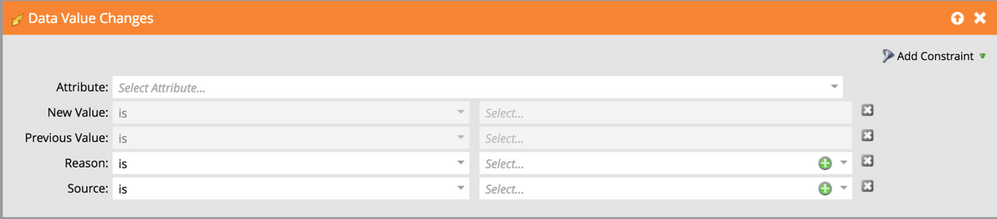Sending Alerts best practice
- Subscribe to RSS Feed
- Mark Topic as New
- Mark Topic as Read
- Float this Topic for Current User
- Bookmark
- Subscribe
- Printer Friendly Page
- Mark as New
- Bookmark
- Subscribe
- Mute
- Subscribe to RSS Feed
- Permalink
- Report Inappropriate Content
I am trying to figure out what is best practice around sending alerts. Would it be better to create one program for sending all alerts or send an alert from each program? The scenario is we are a subscription based software company and we get leads from multiple different sources (Google Adwords, outbound email campaigns, website signups). Once the leads become paid users we send out an alert email to various employees with different info based off of lead source. Currently I have one alert email in every program however I am curious if this is the best way to do that. Every time I create a new program I have to create a new email along with it although I recently created a single email in design studio and I reference it in all the different programs. I am using tokens to try and update the email with different info for each program but some tokens are limited. In this process I had an idea about maybe making one program and dedicated it to alerts only using triggers to fire off the alerts for each program. This would alleviate having to send the alert from each program as I add new programs however I would have to update the alert program. So I am just trying to figure out what is the best practice in this situation. Thanks in advance for your help!
- Mark as New
- Bookmark
- Subscribe
- Mute
- Subscribe to RSS Feed
- Permalink
- Report Inappropriate Content
And also, you should not post your questions in Champions, it's is not intended for this. You will get less answers. As a proof, your question took almost 19 hours to get it's first answer. Most of them in the "products" section get an answer within the hour.
Read here: Getting the most of the community when you have a Marketo question
You can ask Scott or Liz to move your post.
-Greg
- Mark as New
- Bookmark
- Subscribe
- Mute
- Subscribe to RSS Feed
- Permalink
- Report Inappropriate Content
Hi Andy,
Most of the time, you should try to foster a centralized approach for this type of things. There are quite a few tokens you can use to make your alert emails more generic. See Tokens for Interesting Moments - Marketo Docs - Product Docs
Another way to look at it, if you have a CRM, is to document the lead in the CRM and to use interesting moments, rather than sending a lot of alerts.
The email alerts bear the whole drawback of emails: you cannot control that the addressees are really following up and even read them. Second, if they do follow-up, there is no traceability of further actions.
-Greg
- Mark as New
- Bookmark
- Subscribe
- Mute
- Subscribe to RSS Feed
- Permalink
- Report Inappropriate Content
This. A million times, this. Tokenizing your alert template makes it easy to use/reuse broadly. Clone it into a new program as needed, add that flow step to your smart campaign, and presto!
My personal perspective is that you don't want to inundate your sales team with alerts, though... So send sparingly and only for key hand-raise events (i.e., contact us, site assessment, demo request, etc.)... OR key lifecycle events, like "Hey! This person just went MQL beast mode. Might be ready for a sales conversation." Otherwise the salesperson on the other end creates an outlook rule to "file" the many alerts they receive
- Mark as New
- Bookmark
- Subscribe
- Mute
- Subscribe to RSS Feed
- Permalink
- Report Inappropriate Content
Thanks for the link, Greg. I was actually just looking at that web page earlier today because I'm trying to update our alerts/interesting moments system.
I will also take your "centralized approach" recommendation into consideration while evaluating our structure.
- Mark as New
- Bookmark
- Subscribe
- Mute
- Subscribe to RSS Feed
- Permalink
- Report Inappropriate Content
Hi Rachel,
A centralized approach is not always possible, but if it fits your needs, the gains in maintenance and flexibility will be huge on the middle/long term. If you can do it with the tokens in the linked doc page + lead/account fields, you will be OK. If you need some specifics from the detailed programs, then the centralized way might not be good enough.
-Greg
- Mark as New
- Bookmark
- Subscribe
- Mute
- Subscribe to RSS Feed
- Permalink
- Report Inappropriate Content
Thanks Greg for your response and also thank you for the information on how to properly post in the community, this is my first post and still learning. I understand trying to centralize the alerts with interesting moments and agree that is best approach when applicable. The alerts that I am creating are based off of a data value change and as far as I know that cannot be tokenized (unless you know otherwise?). Since this is not available would you suggest creating one main program for all alerts or alerts in each program or is this more of a personal preference?
Also how do I contact Scott or Liz to move the post, sorry its my first time posting and fairly new!
Thanks in advance for your help!
- Mark as New
- Bookmark
- Subscribe
- Mute
- Subscribe to RSS Feed
- Permalink
- Report Inappropriate Content
Hi Andy,
You could create a centralized alert on a data value change, since you can set up the DVC triggers with new and old value contraints and use the new value in the alert.
The trigger will look like this:
And then you can use a {{lead.changed field new value}} token in the alert.
-Greg
- Mark as New
- Bookmark
- Subscribe
- Mute
- Subscribe to RSS Feed
- Permalink
- Report Inappropriate Content
Scott Wilder, pls look at Andy's request above to have the post moved ![]()
-Greg
- Mark as New
- Bookmark
- Subscribe
- Mute
- Subscribe to RSS Feed
- Permalink
- Report Inappropriate Content
We don't send as many alerts as you do, so I'm not sure if this will be useful, but I'll send it anyway.
We used to have one program for all alerts, but it became confusion to know what alert went with which program and when it was triggered. I just recently changed it and it's must easier to manage now that I have the alerts within the programs that they correspond to. If the alert is identical across all programs and the trigger is similar, I could see how it would make sense to have one "Alert" program that then houses the handful of alerts that you send and smart campaigns.
I'm a big proponent of having all relevant assets in the programs the correspond to, however I will be interested to hear if people have different opinions on that.
- Copyright © 2025 Adobe. All rights reserved.
- Privacy
- Community Guidelines
- Terms of use
- Do not sell my personal information
Adchoices