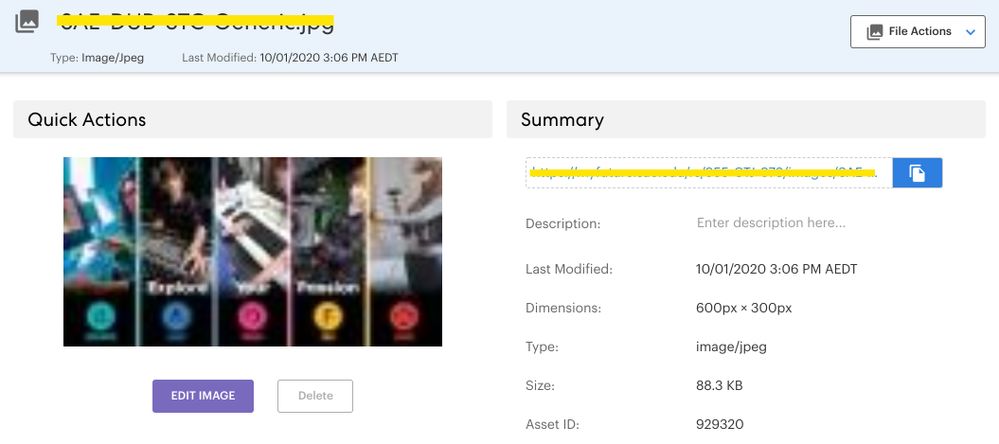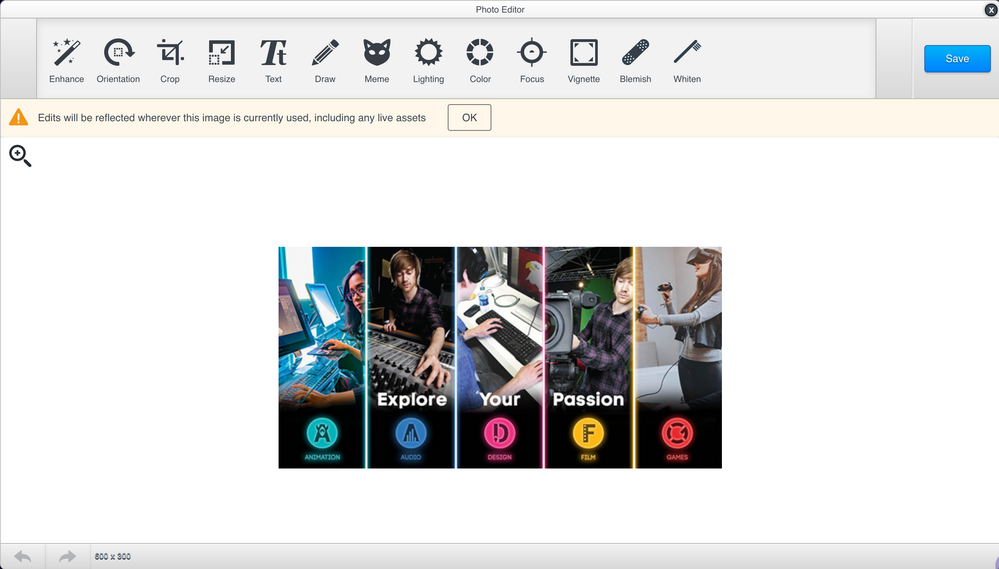- Marketing Nation
- :
- User Groups
- :
- Virtual User Groups
- :
- Certification Study Group Discussions
- :
- Image editing is now available in the design studi...
Image editing is now available in the design studio..
- Subscribe to RSS Feed
- Mark Topic as New
- Mark Topic as Read
- Float this Topic for Current User
- Printer Friendly Page
Image editing is now available in the design studio..
Finally, the wait is over for this feature and image editing is now available in your design studio for Marketo SKY users.
How this feature will help you?
1. You will be able to enhance the image
2. You change the orientation
3. You will be able to crop
4. You will be able to resize
5. You will be able to add text above you image
6. You will be able to draw somethings above your image
7. Lightning, color, focus, etc.
I know it's a lot and will surely help marketers to play with images and make the editing quick and easy. This feature will surely going to save a lot of our time.
So, how to edit images in the design studio?
Go to your image in the design studio --> Open It
And you will see this purple button "Edit Image" click on it and you will see the second screenshot.
Screenshot 1:
Screenshot 2:
If you haven't tried it yet give it a try now. Keep learning and keep sharing.
Best regards,
Sant Singh Rathaur
Connect with me on LinkedIn - https://www.linkedin.com/in/sant-singh-rathaur/
Sant Singh Rathaur
- Copyright © 2025 Adobe. All rights reserved.
- Privacy
- Community Guidelines
- Terms of use
- Do not sell my personal information
Adchoices