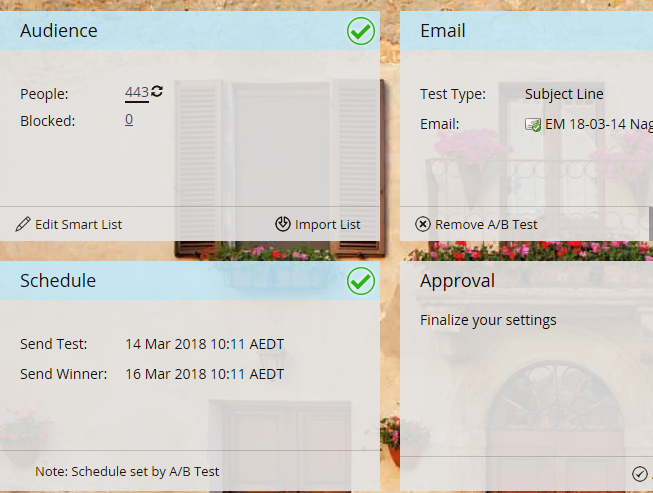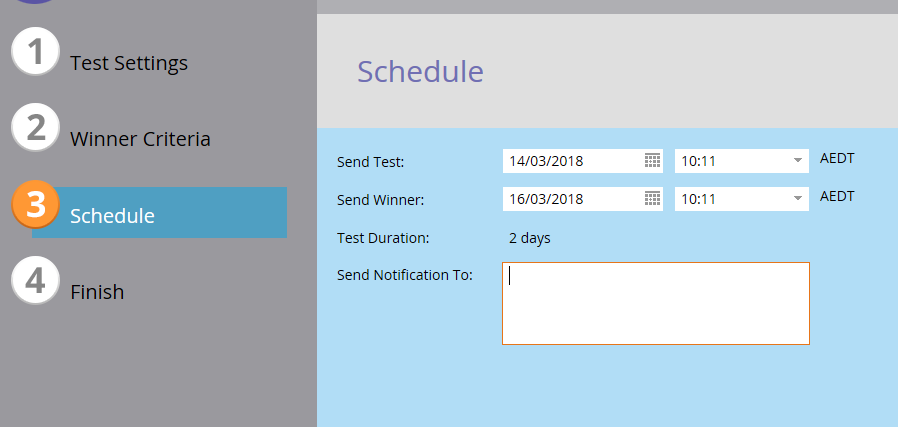- Marketing Nation
- :
- User Groups
- :
- Virtual User Groups
- :
- Certification Study Group Discussions
- :
- How to schedule an email with an Email Program?
Your Achievements
Next /
Sign inSign in to Community to gain points, level up, and earn exciting badges like the new Applaud 5 BadgeLearn more!
View All BadgesSign in to view all badges
How to schedule an email with an Email Program?
Options
- Subscribe to RSS Feed
- Mark Topic as New
- Mark Topic as Read
- Float this Topic for Current User
- Printer Friendly Page
Anonymous
Not applicable
03-12-2018
04:31 PM
03-12-2018
04:31 PM
How to schedule an email with an Email Program?
How do you schedule an email with an Email Program.
There are 2 ways to schedule an email using an Email Program. The most conventional could be using tile number 3 of the Control Panel (see image below).
If you are using an A/B Testing, you will schedule your email in the pop up that comes up when you click 'Add A/B Testing'.
If you use an A/B Testing you would need to do click Add A/B Test
In point number 3, this is where you would schedule your email if you use A/B Testing.
For certification purposes, it is a good idea that you get familiar with all the different scenarios used on an Email Program.
1 REPLY 1
07-07-2018
08:35 PM
07-07-2018
08:35 PM
Which way would be the correct way? I usually do it by selecting add A/B test but I want to make sure what would be correct for MCE?
- Copyright © 2025 Adobe. All rights reserved.
- Privacy
- Community Guidelines
- Terms of use
- Do not sell my personal information
Adchoices