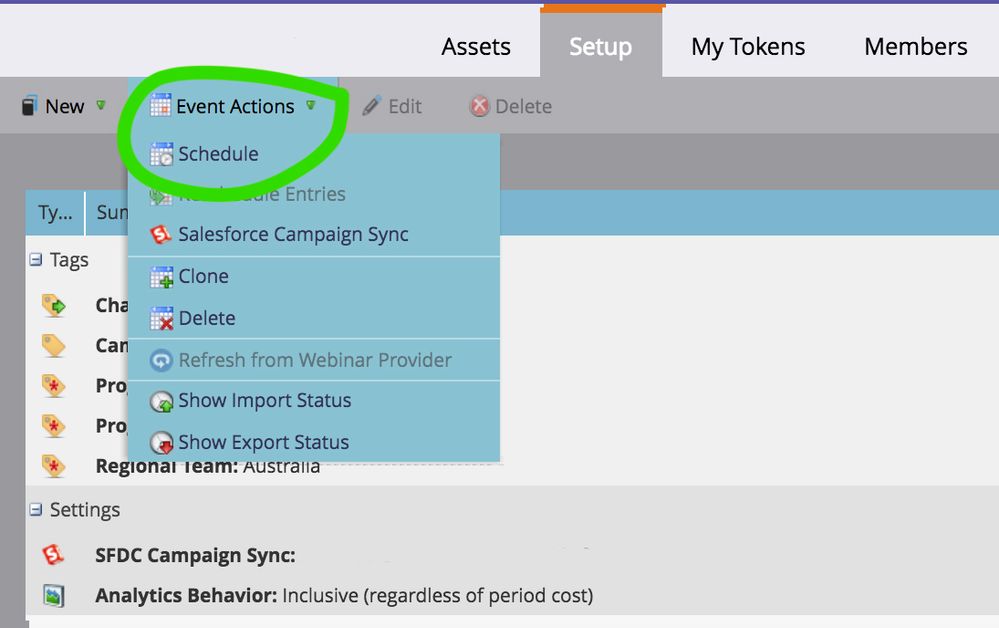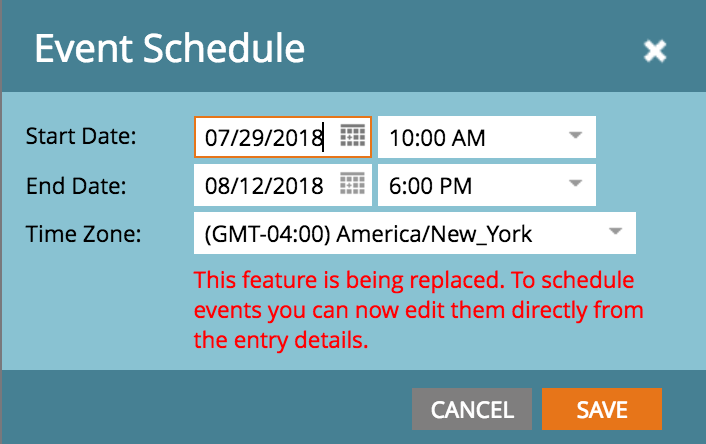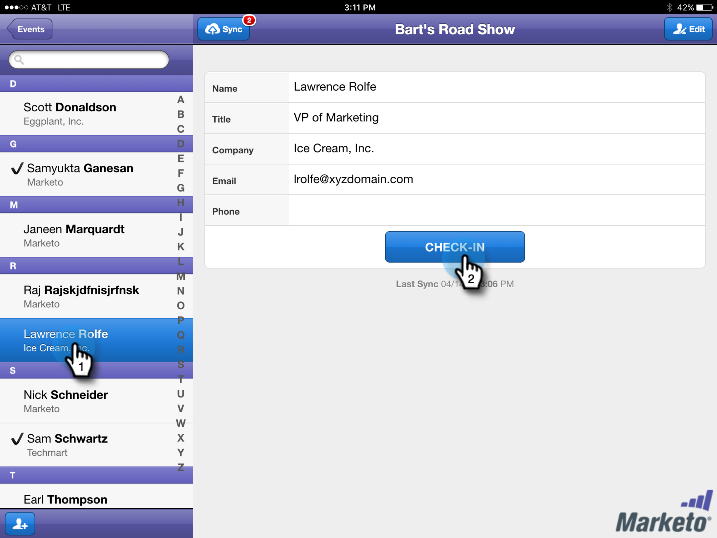- Marketing Nation
- :
- User Groups
- :
- Virtual User Groups
- :
- Certification Study Group Discussions
- :
- How are you managing your audience in the onsite e...
How are you managing your audience in the onsite events?
- Subscribe to RSS Feed
- Mark Topic as New
- Mark Topic as Read
- Float this Topic for Current User
- Printer Friendly Page
How are you managing your audience in the onsite events?
Are you still using a sheet to note down attendees at your event location? It may seem easy but very difficult to manage specially once event is over. I have been working with my client who was managing the attendance manually in the sheet but most of the time we end-up with no post event emails because I never received any attendees list. Really SAD.. ![]()
Marketo always tried to lessening manual effort whether it's lead management or customer experience.
I am sure you must have heard about the Marketo Check-in App. (If not then read the article HERE). It's very easy to use and most important it helps you to automate the status change. I am sharing here step by step process with the screenshot.
1. Create Marketo event program
2. Once you have created the program, open program setup tab and click on event actions then click on schedule (see highlighted section in green)
3. Once you will schedule the event, event name and leads will appear in the iPad or android device, whichever you are using. (Screenshot below)
NOTE: Once scheduled date is over It will automatically disappear from the check-in app.
Follow the below process in you checkin app to proceed further:
Login Marketo event checkin app in you iPad or android device
Select your event in the left side panel
Once you selected the event, all the registered leads will be appearing in your screen. In the Left Panel (List of leads) and right panel with lead description such as Name, Title, Company, Email & Phone.
You just have to select the lead (you can also search by the name) and in the right panel click on CHECK-IN. This particular lead will be marked as attended in the marketo event program.
To manage rest of the leads whose status is still registered and who have not attended the event, you can either create a smart campaign to change their status to NO SHOW or go to program member and select all leads with registered status and change their status.
I hope this will help you. Pleas feel free to comment if you have any questions.
Thanks,
Sant Singh Rathaur
Sant Singh Rathaur
- Copyright © 2025 Adobe. All rights reserved.
- Privacy
- Community Guidelines
- Terms of use
- Do not sell my personal information
Adchoices