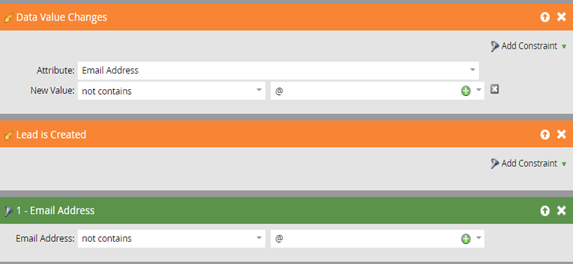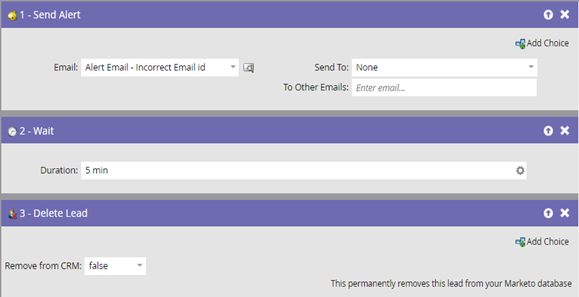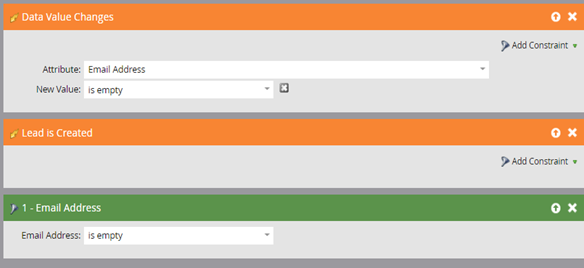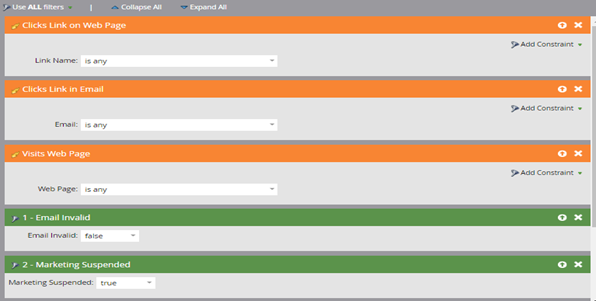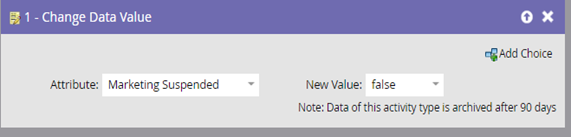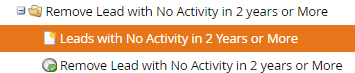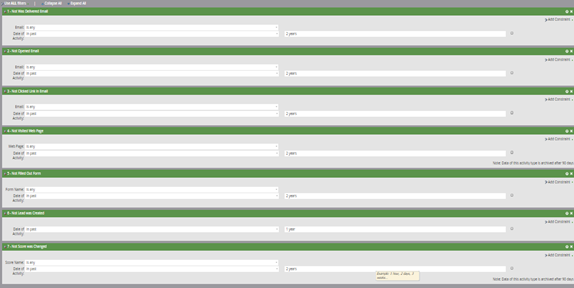- Marketing Nation
- :
- User Groups
- :
- Virtual User Groups
- :
- Certification Study Group Discussions
- :
- Re: Data Hygiene Model
Data Hygiene Model
- Subscribe to RSS Feed
- Mark Topic as New
- Mark Topic as Read
- Float this Topic for Current User
- Printer Friendly Page
Data Hygiene Model
Data Hygiene Model
Data Hygiene is the process of identifying the inaccurate lead record from database and then replace, modify or delete the dirty data.
In Marketing automation, the program success is always depending upon the healthy database you have in your system. Suppose you received one list with 2,000 records from one of your vendor. The list contains 1,000 records with incomplete information e.g. Missing email id, lead source, name, country. You uploaded the list into Marketo and you are sending an email to the all the records in the list. Now, as per your understanding, you are targeting a list with 2000 leads but Marketo found only 1000 correct list. It affects your program success rate and overall successful implementation of Marketing automation.
Here are the few Scenarios:
- You have uploaded one list without country field. You CRM is setup in a way that each lead gets assigned to particular lead owner as per lead country. All leads belonging to USA will go to Lead Owner A and all leads belonging to Australia will go to Lead Owner B. You run a program and send all the leads to CRM. All leads go in generic queue which has been setup by CRM owner. Now the set of rules in CRM is not able to identify that which leads should go to person A and person B because all leads are missing Country field.
- You are sending an email to list of people who belong to country USA. You have 2000 leads in your database with country as USA. There is no data hygiene model in your system. You hit the send button and you receive 800 bounced back (Hard + Soft bounced). You again send an another email to the same list of people and again you receive the 800 bounced back. Now the chances are high that your IP address should be marked as SPAM by email clients.
Data hygiene model will help you to keep your database as marketable, so your program success rate will always remain high and decrease the chances of SPAM and Hard bounced.
Steps to create a Data hygiene model in Marketo:
- 1) Identify the records with NO Email address or invalid email address:
Create a smart campaign in Marketo which will keep an eye on new leads with invalid email addresses or existing leads with invalid email addresses and delete that record from Marketo.
Create a smart campaign in Marketo which keep an eye on new contact in Marketo with source as CRM. Send the alert notification on your email id and delete the record from Marketo only. Don’t delete the record from CRM.
Fig. 1
Fig. 2
Lead with no email address:
Fig. 3
- 2) Lead with Junk Email address:
Create a smart campaign in Marketo and check if the email address contains ? # $ % &, delete the lead from Marketo only.
Fig. 4
- 3) Identify the email address with Hard bounce and category 1 or 2:
Create a smart campaign to find out the hard bounced emails with category 1 or 2 and delete the lead from Marketo only.
Fig. 5
Details contains:
invalid recipient
recipient invalid
recipient not
recipient unknown
unknown recipient
recipient rejected
Recipient address rejected
User address
user invalid
user not
invalid user
user unknown
unknown user
invalid address
Unknown address
Unable to verify destination address
Mailbox unavailable
no such
no longer
Non-existent
Bad email
email bad
You can adjust minimum number of times and date of activity field as per your company.
- 4) Change the Marketing suspended on Lead behavior:
Create a smart campaign and check if lead has taken any action on any asset then set the Marketing suspended as false.
Fig. 6
Fig. 7
- 5) Inactive leads:
Create a smart list and smart campaign to find out the leads which haven’t done any action before your time frame of activity history e.g. Not visited web page, Not program status was changed, Not clicked any link in email, Not opened any email, Not filled out form, Not activity was logged.
Fig. 8
Fig. 9
Always download the database before taking any delete action so you will have the backup of all data and if required you can easily import the leads back into the database. Add all the mandatory column in the downloaded sheet which are required for scoring e.g. Company, Country, State, Lead source, Company Revenue, Number of employee, email, First Name, Last Name etc.
- 6) Create Segmentation:
Segmentation works faster than smart list. Always create a segmentation as per industry, country or global filters. You can create a segmentation as per your requirement.
Fig. 10
I see that you have a Marketo Hardbounce filter option, but that option doesn't seem to be available in my instance. Is that something you created or added on?
Hi Lawrence,
That is a custom field. You can ignore that field. And if you want to create that field then create it a Sync field so the data should be available in both Marketo and CRM.
Thanks
- Copyright © 2025 Adobe. All rights reserved.
- Privacy
- Community Guidelines
- Terms of use
- Do not sell my personal information
Adchoices