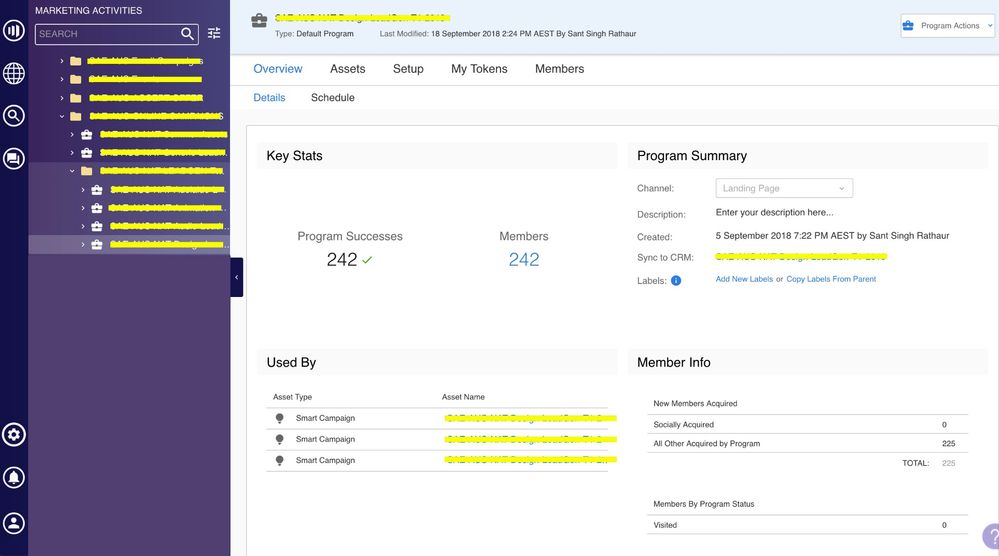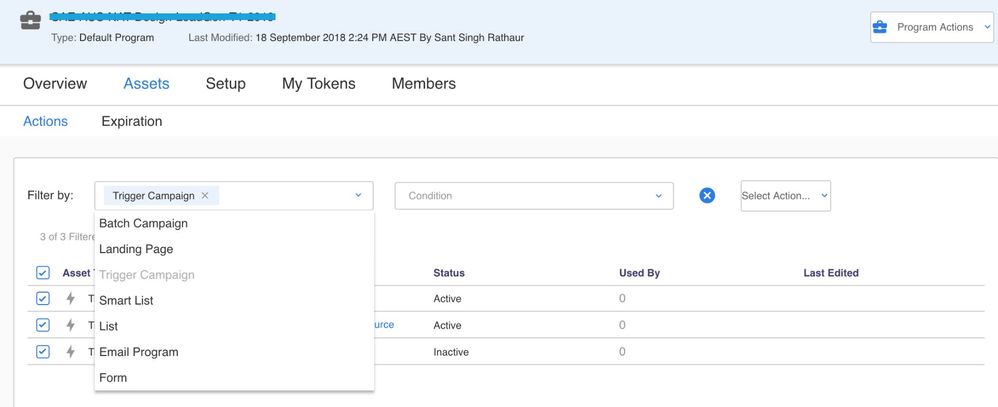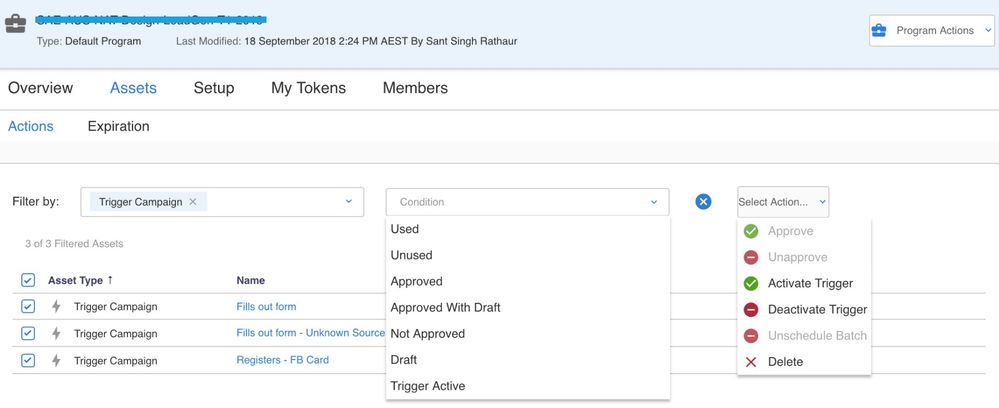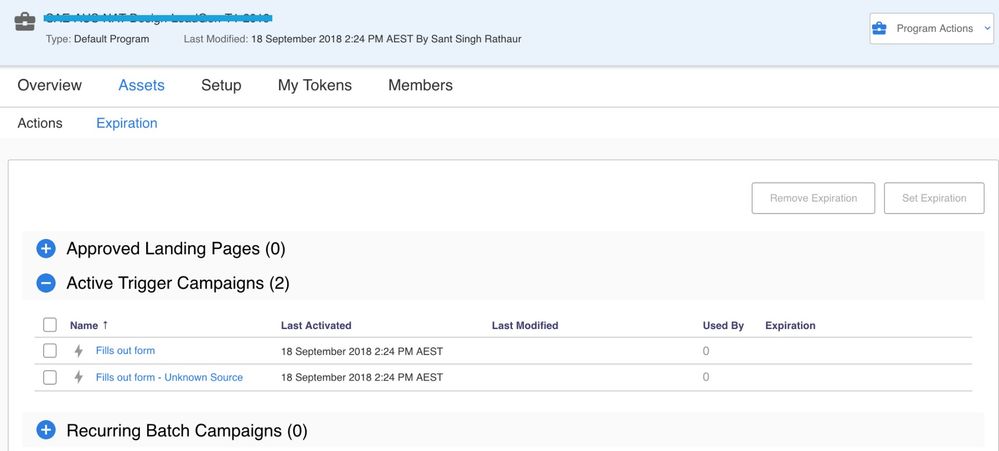- Marketing Nation
- :
- User Groups
- :
- Virtual User Groups
- :
- Certification Study Group Discussions
- :
- Activate/deactivate multiple smart campaigns in si...
Activate/deactivate multiple smart campaigns in single click...
- Subscribe to RSS Feed
- Mark Topic as New
- Mark Topic as Read
- Float this Topic for Current User
- Printer Friendly Page
Activate/deactivate multiple smart campaigns in single click...
Most irritating work I have been facing with my campaigns and I am sure some of you might also been facing the same issue. I have been running the campaigns in more than 15 channels at a time and created 15 seperate smart campaigns to track the activity. In the beginning I have to activate all the smart campaign and once campaign is over then I have to deactivate all the smart campaigns. This steps may take more than 20 minutes (depends on marketo and your speed)
In Marketo classic, if I had to to do this then I need to go to each and every smart campaign then only I can activate or deactivate them but Marketo SKY gives you option to do that in a single click. Hurray! I am happy now ![]()
![]()
Here is the step by step process how you can do this:
Step 1: Open marketing activities in Marketo SKY and select your marketo program
NOTE: Currently SKY is available for default program only, others are in the queue and will be coming very soon.
Step 2: In the program, go to assets tab
Step 3: In the assets actions, Add the filter to quickly identify your smart campaign. Add trigger campaign or batch campaign then add condition as trigger active/trigger inactive or batch scheduled/not scheduled/finished then you can select your action to activate or deactivate.
The best thing you can also add expiration date in your trigger smart campaign so you don't need to manually switch off the campaign once it is over.
Select your smart campaign and add the expiration date.
I am loving this feature and Marketo SKY is coming with so many more features like this.
See you soon with a new post.
Happy learning!
Sant Singh Rathaur
Sant Singh Rathaur
- Copyright © 2025 Adobe. All rights reserved.
- Privacy
- Community Guidelines
- Terms of use
- Do not sell my personal information
Adchoices