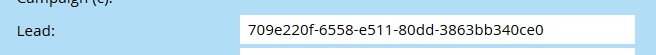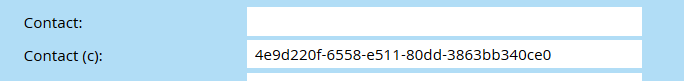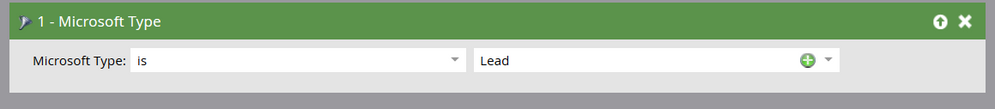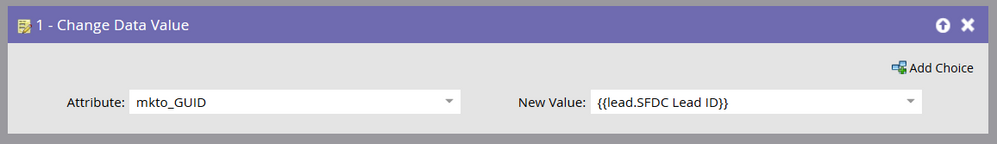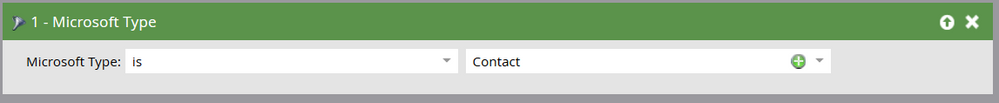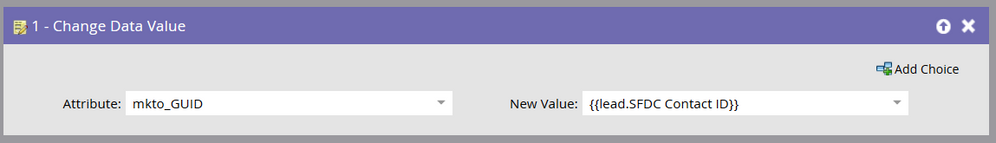Populate a Custom Marketo Field with the Microsoft Dynamics ID
- Subscribe to RSS Feed
- Mark as New
- Mark as Read
- Bookmark
- Subscribe
- Printer Friendly Page
- Report Inappropriate Content
- Mark as New
- Bookmark
- Subscribe
- Mute
- Subscribe to RSS Feed
- Permalink
- Report Inappropriate Content
Update: The always full of random and interesting knowledge Kenny Elkington pointed out that there are actually fields in the UI that show this already! You can find this on the Microsoft Lead Field tab of the lead record in the fields called Lead and Contact (c) at least in my instance:
Now here's my original article, which is still mildly useful to know in case you want to have the GUID in the same field instead of two separate ones, I guess.
Here's one of my favorite little-known tricks. There's no "Microsoft Dynamics ID" field in Marketo, but you can actually populate a custom field in Marketo with the GUID from Dynamics using the SFDC ID fields. Here are some batch campaigns that could populate these for you:
For Lead Records
For Contact Records
If you want to use triggers, you can use Lead is Created (Source is Microsoft Dynamics) along with Data Value Changes (Microsoft Type is Lead or Contact) depending on which campaign you're editing).
You must be a registered user to add a comment. If you've already registered, sign in. Otherwise, register and sign in.
- Copyright © 2025 Adobe. All rights reserved.
- Privacy
- Community Guidelines
- Terms of use
- Do not sell my personal information
Adchoices