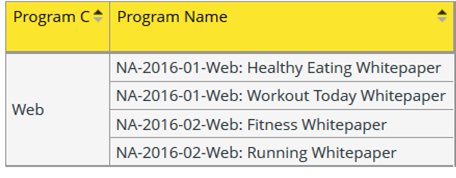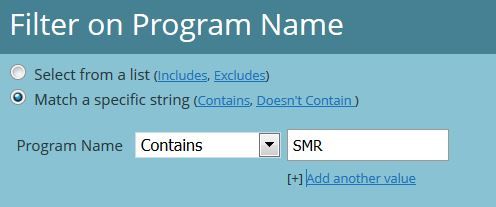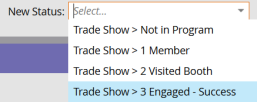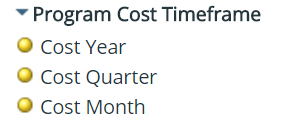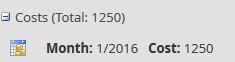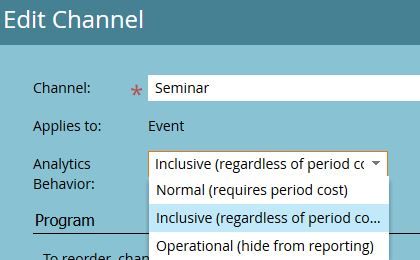Best Practices for Troubleshooting RCE Program Opportunity Analysis Report Issues
- Subscribe to RSS Feed
- Mark as New
- Mark as Read
- Bookmark
- Subscribe
- Printer Friendly Page
- Report Inappropriate Content
- Mark as New
- Bookmark
- Subscribe
- Mute
- Subscribe to RSS Feed
- Permalink
- Report Inappropriate Content
Here are some tips to troubleshoot RCE Program Opportunity Analysis issues:
Issue | Suggested Remedy |
It is difficult to sort by program in RCE | Create a program naming convention which is easy to sort by. For example, try starting all program names with YYYY for year and MM for month. Include the day if the program is an event. If there are multiple workspaces add the workspace to the program name. |
It is difficult to include or exclude certain programs in RCE | Include a program type abbreviation (e.g. Seminar = SMR vs Road Show = RDS) in the program name |
Marketo users are creating programs with the incorrect channel | Try reducing the amount of channels to avoid confusion when creating a program from scratch. Build program templates with the correct channels already set. Create a cheat sheet highlighting the correct channel to use for each type of marketing activity. |
Marketo users can’t remember which program status equals Success | Label the success status with “Success” |
Marketo users are forgetting to create smart campaigns to set success | Start by reducing your statuses to have as few as possible. Marketo will automatically set a record to the first program status when a record fills out a Marketo form on a Marketo landing page or when a record is imported directly into a program. Try creating program templates with a smart campaign that sets success. |
I am unable to filter my report by program cost timeframe | Add period cost to your programs. |
I didn't add the cost to any of my programs but I still want to see the programs appear in my report | To ensure your programs will appear in RCE reporting regardless of whether you included a period cost or not, set all non-operational channel analytics behavior to inclusive. |
I am not seeing all programs when I filter by a tag | Tags created after the program is created will not appear in the existing programs. If you add tags later they will need to be manually added to all existing programs. Make sure all tags are required and remember a “-None-” or “-Not Applicable-” option. Double check that the program missing in your report has the correct tag value. |
Acquisition attribution (FT) is being credited to the incorrect program | Change the acquisition program and reset the acquisition date using a token (e.g. {{lead.Created At}} or {{lead.SFDC Created Date}}) Remember you can’t reset the membership date to the original date. If necessary remove the record as member of the original acquisition program, it doesn’t happen automatically when you change acquisition programs. |
I changed acquisition programs but the records are still members of the original program | When you change acquisition programs it doesn’t automatically remove a record from the original acquisition program. Run a flow step if necessary to remove the record from the original program. |
Opportunities synced from a CRM are not appearing associated to a records in Marketo | Make sure the CRM Opportunity Object is being synced to Marketo. Check that opportunities are associated to contacts via contact roles or is the primary on the opportunity. |
The opportunity amount (pipeline or revenue won) is not appearing in the Program Opportunity Analysis report | Make sure there is an amount in the standard opportunity amount field. |
The Program Opportunity Analysis report is showing Acquisition attribution (FT) but is not showing Success (MT) attribution | Check to make sure records are reaching success in the program where it was acquired. |
| The Program Opportunity Analysis report is showing Success attribution (MT) but is not showing Acquisition attribution (FT) | Check to make sure you are setting acquisition for all records. |
If you have additional remedies for resolving issues please add them below. Thanks!
You must be a registered user to add a comment. If you've already registered, sign in. Otherwise, register and sign in.
- Copyright © 2025 Adobe. All rights reserved.
- Privacy
- Community Guidelines
- Terms of use
- Do not sell my personal information
Adchoices