- Marketing Nation
- :
- Products
- :
- Product Discussions
- :
- Re: Lead scoring
Your Achievements
Next /
Sign inSign in to Community to gain points, level up, and earn exciting badges like the new Applaud 5 BadgeLearn more!
View All BadgesSign in to view all badges
Re: Lead scoring
Topic Options
- Subscribe to RSS Feed
- Mark Topic as New
- Mark Topic as Read
- Float this Topic for Current User
- Bookmark
- Subscribe
- Printer Friendly Page
Anonymous
Not applicable
- Mark as New
- Bookmark
- Subscribe
- Mute
- Subscribe to RSS Feed
- Permalink
- Report Inappropriate Content
11-28-2013
06:02 AM
11-28-2013
06:02 AM
Lead scoring
Hi,
Please can anyone point me to a resource that tells me how to set up the lead scoring program I imported?
Please can anyone point me to a resource that tells me how to set up the lead scoring program I imported?
I keep getting stuck at the first hurdle. For instance, I am trying to set up demographic scoring - using 'contains' - but can't see where I would put my list of keywords.
I've got the Standard edition of Lead Scoring pulled through and am trying to use this as a basis - but getting confused very quickly.
Thanks!
I've got the Standard edition of Lead Scoring pulled through and am trying to use this as a basis - but getting confused very quickly.
Thanks!
Labels:
5 REPLIES 5
Anonymous
Not applicable
- Mark as New
- Bookmark
- Subscribe
- Mute
- Subscribe to RSS Feed
- Permalink
- Report Inappropriate Content
11-28-2013
06:26 AM
11-28-2013
06:26 AM
Re: Lead scoring
This would help the scoring campaign started:
http://community.marketo.com/MarketoArticle?id=kA050000000L7cJCAS
http://community.marketo.com/MarketoArticle?id=kA050000000L7cJCAS
Anonymous
Not applicable
- Mark as New
- Bookmark
- Subscribe
- Mute
- Subscribe to RSS Feed
- Permalink
- Report Inappropriate Content
11-29-2013
01:14 AM
11-29-2013
01:14 AM
Re: Lead scoring
Thanks for this. Specifically, I am looking to set up scoring based on the lead scoring program I imported which is visible in my organisational tree. Any ideas?
Anonymous
Not applicable
- Mark as New
- Bookmark
- Subscribe
- Mute
- Subscribe to RSS Feed
- Permalink
- Report Inappropriate Content
11-29-2013
01:23 AM
11-29-2013
01:23 AM
Re: Lead scoring
What is the program name?
Anonymous
Not applicable
- Mark as New
- Bookmark
- Subscribe
- Mute
- Subscribe to RSS Feed
- Permalink
- Report Inappropriate Content
11-29-2013
01:59 AM
11-29-2013
01:59 AM
Re: Lead scoring
It's called Scoring - Standard & Select Editions.
For example, I am looking at the job title section > smart list > job title contains
But from here I can not see where I would put my keywords in, and how I would assign them as a high, medium or low value.
Is there a video tutorial you can recommend?
For example, I am looking at the job title section > smart list > job title contains
But from here I can not see where I would put my keywords in, and how I would assign them as a high, medium or low value.
Is there a video tutorial you can recommend?
Anonymous
Not applicable
- Mark as New
- Bookmark
- Subscribe
- Mute
- Subscribe to RSS Feed
- Permalink
- Report Inappropriate Content
11-29-2013
02:39 AM
11-29-2013
02:39 AM
Re: Lead scoring
Program
Scoring - Standard and Select Editions (#PG1026A1)
Smart Campaign
Job Title (#SC1141B2)
Smart List: Job Title Contains (40 values)
Flow: Change Score
When you click the green “plus” icon a dialog box opens the drop down “Add New Values” allowing you to select the relevant job titles, replacing "High Value Title" and similars, not macthing any existing value in the database.
I would also suggest to replace "Contains" with "IS", far more accurate and faster than "contains".
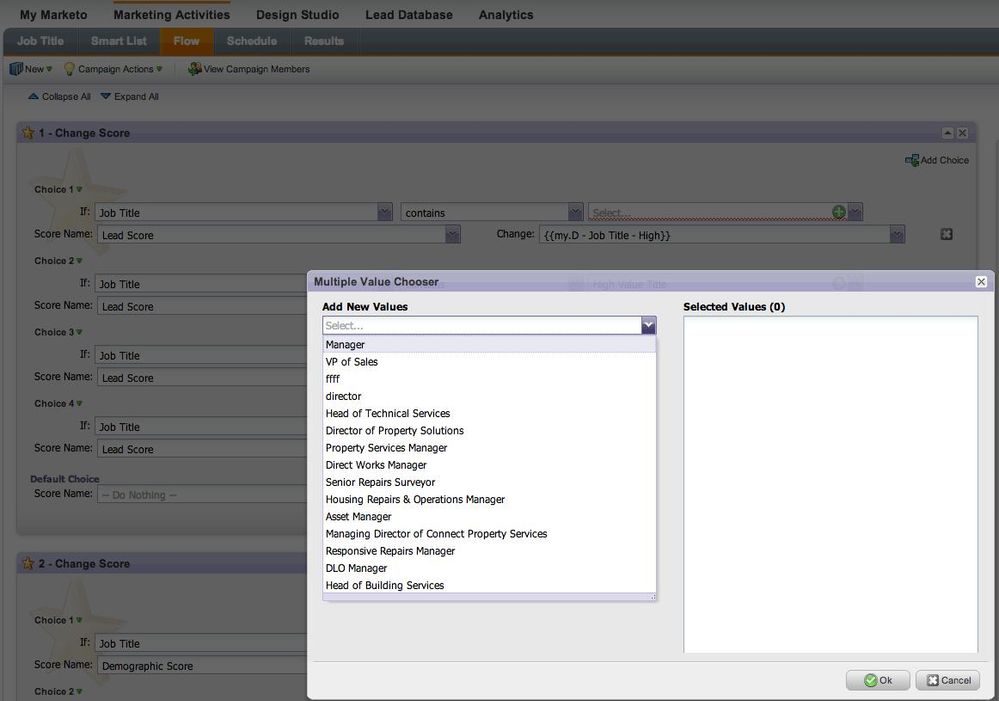
I would also suggest to replace "Contains" with "IS", far more accurate and faster than "contains".
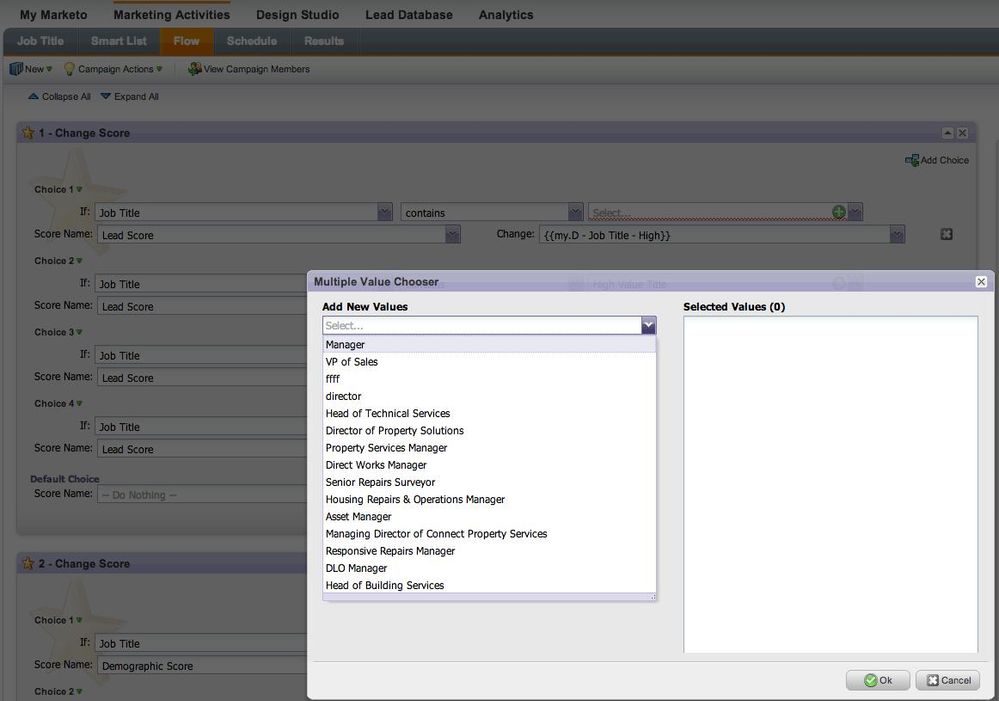

.png)