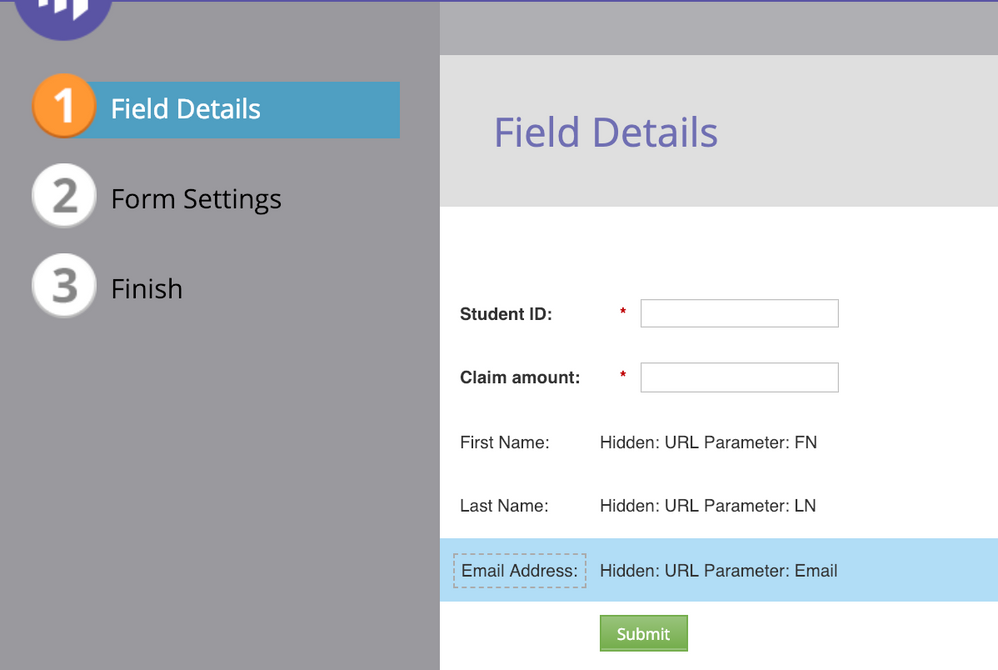- Marketing Nation
- :
- User Groups
- :
- Virtual User Groups
- :
- Certification Study Group Discussions
- :
- Are you re-targeting your audience through emails?
Are you re-targeting your audience through emails?
- Subscribe to RSS Feed
- Mark Topic as New
- Mark Topic as Read
- Float this Topic for Current User
- Printer Friendly Page
Are you re-targeting your audience through emails?
We often do this when we are re-targeting the old leads to get extra information and to create good customer experience, we would always like not to ask repetitive information again such as email address, first name, last name, contact number etc.
NOTE: This will work when you are sending/scheduling the emails from marketo.
Question comes here: How we can do that?
As of now I found two ways to achieve this and if there is any other way then, I would also like to learn.
1. Query string parameter with lead tokens - I guess this is most common way used by so many people where you are making the required fields (email address, first name, last name etc.) hidden in your marketo forms and then you are passing the values through url parameters. Step by step process as below:
Step 1: Edit your form, add email address, first name and last name as hidden field. Edit autofill and select URL Parameter in "Get Value From" then define the parameter name. In my example I have added FN, LN and Email as parameter name respectively. You can change as per your understanding.
Step 2: Once you have added the hidden field then you would need to define your query string url as below:
http://www.testpage/test.html?FN={{lead.First Name}}&LN={{lead.Last Name}}&Email={{lead.Email Address}}
Step 3: then you can use this url in CTA your email CTA button or hyperlink text.
This was the one way you can achieve this but I don't see it as a better option because when someone will hit the CTA/hyperlink and they will be redirected to the browser then will see their name and email address in the long url and it may confuse them. Let's have a look into second method.
2. Hidden fields with lead token as default value - This is the second method and If I were you then I would use this one. Let us see how this works:
Step 1: As method 1 edit your form, add email address, first name and last name as hidden field. Edit autofill and select Use Default Value in "Get Value From" and add the lead token in default value. For example: if field is email address then {{lead.Email Address}}, if first name then {{lead.First Name}} and if last name then {{lead.Last Name}}.
And that's it. Now you can use your page url in your email CTA button and shoot it.
By using second method we have also reduce last step of creating query string url. Also, Like first method, leads personal details will not be visible in URL and that gives better user experience.
I hope it will help you. Please correct me if I am wrong somewhere and let me know if there is any other way to achieve this.
Best wishes,
Sant Singh Rathaur
Keep Learning.. ![]()
Sant Singh Rathaur
- Copyright © 2025 Adobe. All rights reserved.
- Privacy
- Community Guidelines
- Terms of use
- Do not sell my personal information
Adchoices