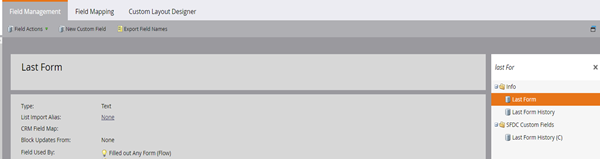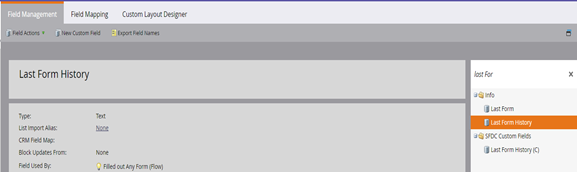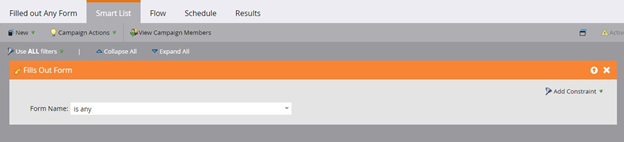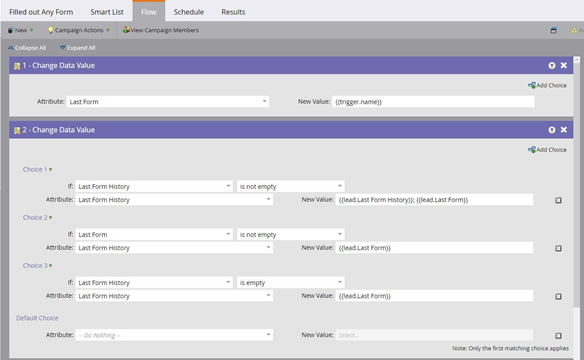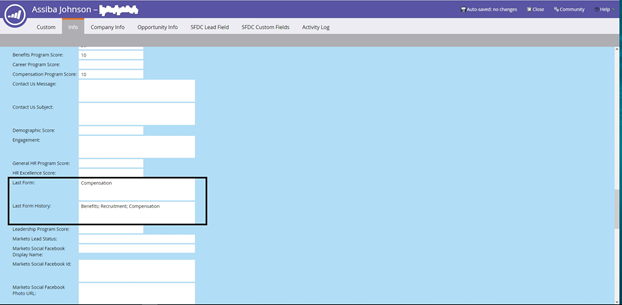How to track Forms filled out history by Leads/Contacts under your Marketo Instance?
- Mark as New
- Bookmark
- Subscribe
- Mute
- Subscribe to RSS Feed
- Permalink
- Report Inappropriate Content
You may want to track history of Marketo Forms filled out by your Leads so you can identify which Form was filled out first or last. What I am going to share with you today, will give you an idea about how you can easily implement this under your Marketo instance.
1. Requirements
1.2 Field(s)
You will have to create two (2) Fields under Marketo only, if you don’t want their data to be synced to your CRM account. Otherwise, the Fields must be created under Lead/Contact Objects in your CRM (E.g. Salesforce). Make sure there are visible to the Marketo Sync User and that he has Read & Write access on it. They will be then synced to Marketo and ready to use. Let us name the Fields here Last Form & Last Form History.
Links below must be useful for creating Fields in:
- Marketo: http://docs.marketo.com/display/public/DOCS/Create+a+Custom+Field+in+Marketo
- Salesforce: https://help.salesforce.com/articleView?id=adding_fields.htm&type=0
Note that an Admin Role is required in both cases.
- Fields should be “Text” type as shown below:
1.3 A Trigger Campaign
- A Trigger Campaign that will fire when a Lead fills out any Form as shown below under the Smart List Tab:
- And the Flow should be set as the following:
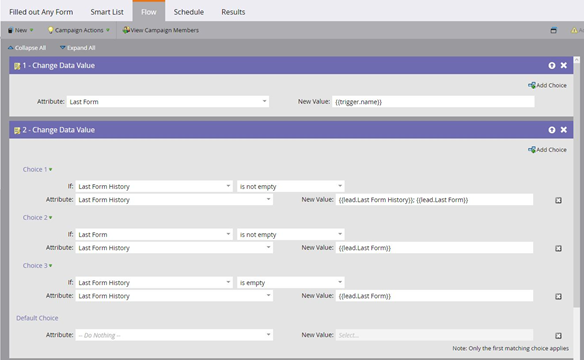
Remember to set the Campaign under the Schedule Tab so a Lead can go through the Flow every time. Please consider the link below to learn more about it:
- http://docs.marketo.com/display/public/DOCS/Edit+Qualification+Rules+in+a+Smart+Campaign
2. Expected result
When a Lead fills out a Form, if the Last Form field is empty it will be updated with the Form name. And so the Last Form History.
The next time he fills out another Form, the new Form name will overwrite the existing data in the Last Form Field. The Last Form History one will be also updated.
- Copyright © 2025 Adobe. All rights reserved.
- Privacy
- Community Guidelines
- Terms of use
- Do not sell my personal information
Adchoices