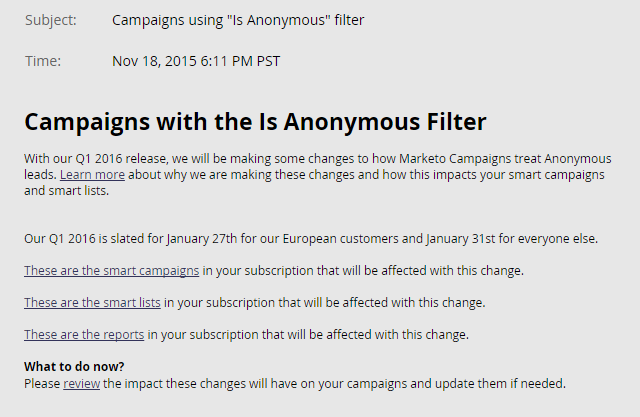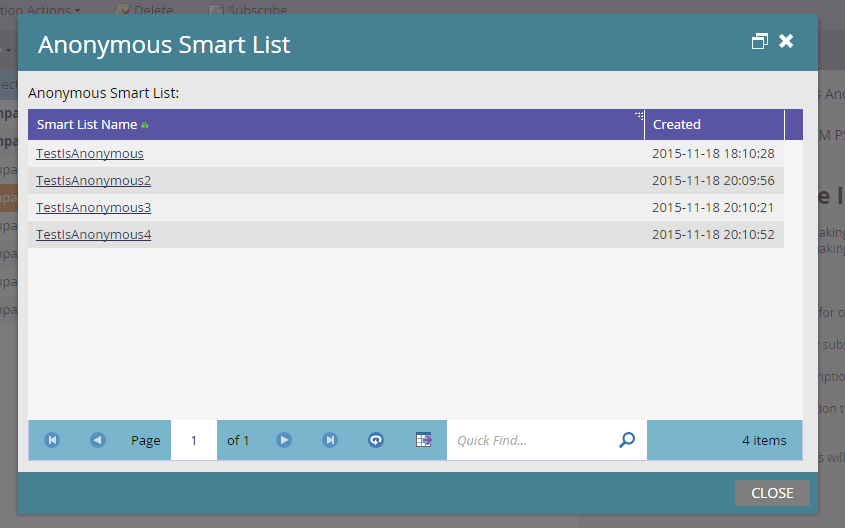Your Achievements
Next /
Sign inSign in to Community to gain points, level up, and earn exciting badges like the new Applaud 5 BadgeLearn more!
View All BadgesSign in to view all badges
Anonymous Lead Upgrades – Customer Action Needed
- Mark as New
- Bookmark
- Subscribe
- Mute
- Subscribe to RSS Feed
- Permalink
- Report Inappropriate Content
Included in this article
- Action Needed
- Expected Behavior
- Communication Plan
- Locating Filters in Use
Action Needed
- The main action customers will need to take will be to remove the “Is Anonymous” filter from any place it is currently in use.
- The upgrade will take the “Is Anonymous” filter out of the available filters that can be chosen, but does not remove it from any Smart Lists where it is currently in use. Since this will affect the performance of your Smart Lists, it requires a reevaluation from the customer side to make sure the Smart List is doing what it should.
Expected Behavior
- Since the only leads in the database will be known leads, any “Is Anonymous” filter set to True will fail and will not result in any leads. Any “Is Anonymous” filter set to False will be ignored.
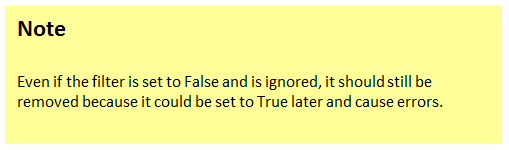
- For more information about the technical details of this upgrade, please visit the Under The Hood documentation here.
Communication Plan
- Email notifications will be sent to all customers notifying them of the upcoming changes.
- Instance Notifications will be sent out through the UI to alert customers of the upcoming changes.
- For more information about where to locate Instance Notifications, please visit the documentation here.
Locating Filters in Use
- Instance Notifications will come up regularly inside of the Marketo UI to alert customers that the “Is Anonymous” filters are in use and where to find them. These will look something like the one below:
- These Instance Notifications will carry hyperlinks to all places where the “Is Anonymous” filter is currently in use. You will be able to click through directly to where the filter is in use to adjust it accordingly.
- Copyright © 2025 Adobe. All rights reserved.
- Privacy
- Community Guidelines
- Terms of use
- Do not sell my personal information
Adchoices