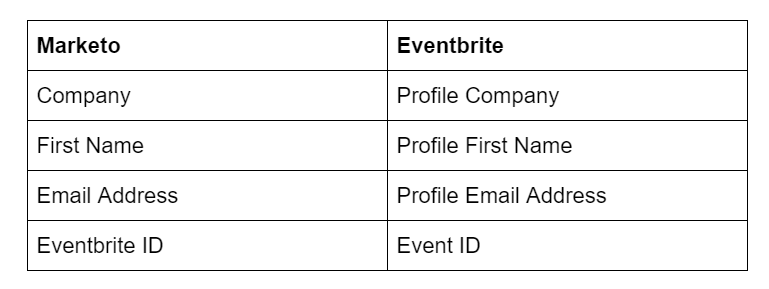Setting Up a Zapier Integration Between Marketo and Eventbrite - Part I I
- Subscribe to RSS Feed
- Mark as New
- Mark as Read
- Bookmark
- Subscribe
- Printer Friendly Page
- Report Inappropriate Content
- Mark as New
- Bookmark
- Subscribe
- Mute
- Subscribe to RSS Feed
- Permalink
- Report Inappropriate Content
Steps I used to create a Zap in Zapier for a Marketo / Eventbrite integration along with a few tips.
Eventbrite Event Setup
Before you create your first Zap you should create your event in Eventbrite.
Create a Zap Triggered Based on a Person Registering for a Specific Event
The following are instructions for a creating a new Zap which will be triggered when a person registers for a specific event.
Click make a Zap
Choose a trigger app, select Eventbrite
Choose a trigger
Choose account
- Your Eventbrite account should automatically appear if you already setup the integration.
- Click Connect an Account if necessary
- Click Test
Set up Options
- Choose Organization
- Select Live for Event Status
- Choose a specific event or leave blank. In this case, choose a specific event.
- Super Important: You must setup your Eventbrite event before you get to this step
- When you choose a specific event, you will need to always create a new Zap for each new event.
- If you leave it blank, then it will trigger for all events for your organization
- It is highly recommended to have a naming convention to ensure you are choosing the correct event
Pick A Sample To Set Up Your Zap
Setup Action
Select Marketo Action
- Choose Create or Update Lead
Choose account
- The account should automatically appear if you already setup the integration.
- Click Connect an Account if necessary
Set up Marketo Lead
- Setup the field mapping between Marketo and Zapier
- Remember to create any necessary new Marketo custom fields which you have in Eventbrite before you get to this step
- Field names in Zapier from Eventbrite show up as Profile [field name]
- Examples
- You will see sample values based on your sample record
- It’s important to make sure Eventbrite ID is mapped
- Super Important: Add the word - Registered or Attended
- A cool feature of Zapier is that you can append values in fields
- By adding the word Registered or Attended you can create your Zap first without creating a Marketo program or smart campaign

Yeah, I accidentally named the field Event ID in my Marketo test instance. It would be better if the field was called Eventbrite ID, oh well.
- Send Test Lead to Marketo
- You can skip the test
Name your Zap
Next activate your Zap
You are done with setting up Zapier!
Part III will cover setting up a Marketo program and smart campaign to set program status to registered or attended. Thanks!
- Tags:
- eventbrite
- zapier
You must be a registered user to add a comment. If you've already registered, sign in. Otherwise, register and sign in.
- Copyright © 2025 Adobe. All rights reserved.
- Privacy
- Community Guidelines
- Terms of use
- Do not sell my personal information
Adchoices