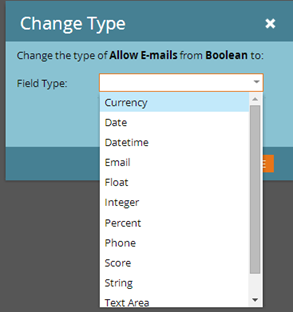SFDC Field Types Mapped to Marketo Field Types
- Subscribe to RSS Feed
- Mark as New
- Mark as Read
- Bookmark
- Subscribe
- Printer Friendly Page
- Report Inappropriate Content
- Mark as New
- Bookmark
- Subscribe
- Mute
- Subscribe to RSS Feed
- Permalink
- Report Inappropriate Content
Field types from SFDC fields are automatically mapped to field types in Marketo.
|
SFDC Field |
Marketo Field Type |
|
Text |
String |
|
Long Text Area |
Text |
|
Checkbox |
Boolean |
|
Picklist |
String |
|
Number |
Integer but can be changed to Score |
|
Date |
Date |
|
Date/Time |
Datetime |
You can change the field type in Marketo for custom fields as long as the field is not in use.
Common use case: Create a number field in SFDC for Behavioral Score on the lead and contact records and change it to a Score field in Marketo.
Here are some of the field types in Marketo. A full glossary can be found here.
When you change a field type in Marketo the data may be deleted. To preserve the data, you will want to export it and re-import it after you change the field type. You may need to change the format of the value, depending on what the date field will accept and how the string is formatted now. In order to change the field type you'd need to remove it from all assets currently referencing it as well, so if you have a lot it might be easier to create a new field and start using that one instead. Additional information can be found here.
Implications of changing a field's type in SFDC.
Additional resources for learning about the Marketo integration with SFDC.
You must be a registered user to add a comment. If you've already registered, sign in. Otherwise, register and sign in.
- Copyright © 2025 Adobe. All rights reserved.
- Privacy
- Community Guidelines
- Terms of use
- Do not sell my personal information
Adchoices