How to update your Preferred Language for support and marketing
- Subscribe to RSS Feed
- Mark as New
- Mark as Read
- Bookmark
- Subscribe
- Printer Friendly Page
- Report Inappropriate Content
- Mark as New
- Bookmark
- Subscribe
- Mute
- Subscribe to RSS Feed
- Permalink
- Report Inappropriate Content
**This functionality is not yet connected across all of Marketo's systems**
In July of 2020, Marketo added the ability for customers to set their Preferred Support and Marketing Language preferences directly in Community. This will allow our customers to have greater control in setting the language they get marketing emails as well as technical support in.
In order to change your preferred language, please take the following actions:
1. Click your display pic in the upper right and select "My Settings"
2. Select the "Preferences" tab and the "Preference Options" sub-tab and your preferred "Language". Don't forget to save your selection
Your new language will immediately populate certain values in Community. Please allow 24 hours for your selection to populate across all of our other systems.
You must be a registered user to add a comment. If you've already registered, sign in. Otherwise, register and sign in.
- Copyright © 2025 Adobe. All rights reserved.
- Privacy
- Community Guidelines
- Terms of use
- Do not sell my personal information
Adchoices

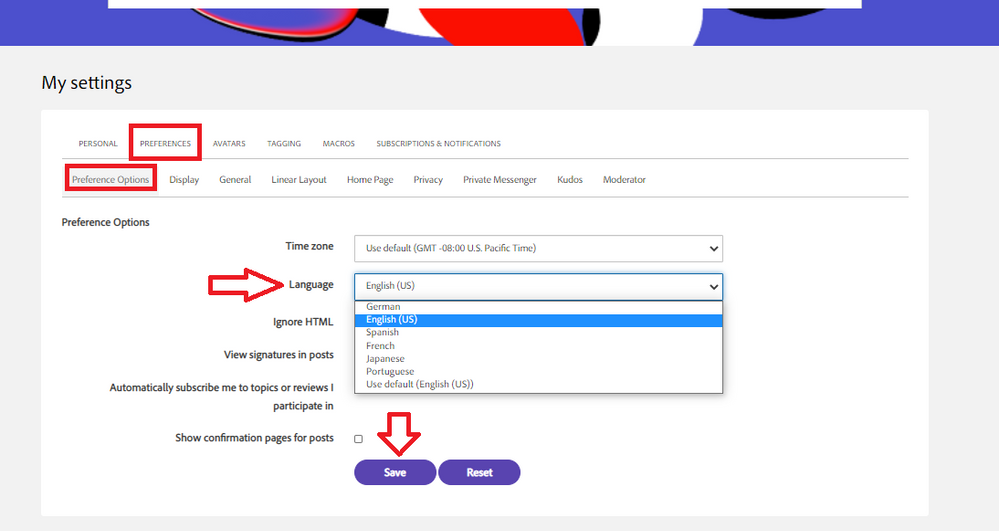
.png)