- Marketing Nation
- :
- Products
- :
- Product Discussions
- :
- Re: Setting up Twilio and Marketo webhook
Re: Setting up Twilio and Marketo webhook
- Subscribe to RSS Feed
- Mark Topic as New
- Mark Topic as Read
- Float this Topic for Current User
- Bookmark
- Subscribe
- Printer Friendly Page
- Mark as New
- Bookmark
- Subscribe
- Mute
- Subscribe to RSS Feed
- Permalink
- Report Inappropriate Content
Re: Setting up Twilio and Marketo webhook
Right!
I didn't think about what '%2B' actually translated to. I guess the posts and documents I have been checking are centered around the US.
This is how I am thinking of setting it up (and we may end up doing it from Salesforce anyway, with more serious development so we can see message history and merge it with an sms functionality we already have on the lead record page):
(SMS as parent folder, AP and HF represent our two types of clients)
The webhook:
https://{{my.twilioSid}}:{{my.twilioToken}}@api.twilio.com/2010-04-01/Accounts/{{my.twilioSid}}/Messages.json
From=%2B1{{my.twilioFromNumber}}&To=%2B1{{lead.Phone Number:default=edit me}}&Body={{my.twilioMessageBody}}
I am using folder and program tokens. The parent folder includes the ID and token for the twilio account, I intended the country folders to include the 'From' numbers and the programs to include the message body token.
I was hoping to just create one webhook by doing this, instead of one per 'From' country or one per message (I really hope not :S )
Now I see that my template/payload is hard-coded to the US and I need to work on that.
The next problem I see is that our phone numbers aren't always in the right format. What would you suggest we do for this?
Of course validation is the right answer, but if that were not an option I was thinking of a script token that transforms numbers into the right format before the call is executed - I think you said script tokens don't work outside of the email context in some other post.
In that case perhaps another webhook that has been previously called and normalizes our phone numbers from the start or maybe even a Salesforce solution that kicks in on sync?
Do you see any other problems with a setup like this?
I have also been trying to map the response from twilio to a field in the template, but I haven't managed to access the right element in the response as explained here. In any case, I have been able to have a look at the logs in twilio and I think the first element in the response I would be interested in would most of the time always say 'queued', which is not what I want to see. I want so see 'sent' or an error message.
Even if I got that right, we couldn't see the history, only the most recent log... I don't know, this all feels like an MVP at best.
- Mark as New
- Bookmark
- Subscribe
- Mute
- Subscribe to RSS Feed
- Permalink
- Report Inappropriate Content
Re: Setting up Twilio and Marketo webhook
Of course validation is the right answer, but if that were not an option I was thinking of a script token that transforms numbers into the right format before the call is executed - I think you said script tokens don't work outside of the email context in some other post.
Yeah, you can't use Velocity here. You can use Twilio's own Lookup API as a a webhook, though: https://nation.marketo.com/t5/Product-Blogs/Calling-the-Twilio-Lookup-API-as-a-Marketo-webhook/ba-p/...
I have also been trying to map the response from twilio to a field in the template, but I haven't managed to access the right element in the response as explained here. In any case, I have been able to have a look at the logs in twilio and I think the first element in the response I would be interested in would most of the time always say 'queued', which is not what I want to see. I want so see 'sent' or an error message.
Well, the SMS isn't sent at the time the webhook finishes technically, that's why it says "queued." You can however use the Webhook is Called trigger to look for "queued" in the response and then set (Change Date Value) the field to "sent:{{system.datetime}}" instead. (It's actually a great idea to use Webhook is Called for such things because just resetting the field to "queued" over and over again won't register in the ActLog.)
- Mark as New
- Bookmark
- Subscribe
- Mute
- Subscribe to RSS Feed
- Permalink
- Report Inappropriate Content
Re: Setting up Twilio and Marketo webhook
Hi @SanfordWhiteman ,
Thanks for your reply.
I did eventually see their lookup product, of course paid 🙂 . But you do say it is reasoably priced... so we will keep it in mind. I bookmarked your article about setting it up as webhook.
I also found something on github a long time ago that does exactly that: input a phone number, outputs the number in different formats and other metadata like landline or not... not sure if carrier though. Probably unsafe to use directly and probably would get out of date without maintenance... ?
Eventually I also figured out how to map response attributes, only I'm mapping single ones... is there a way to map the whole response to a field?
I tried things like
to try to emulate what is explained here. But the response from Twilio doesn't follow that structure...
{
"sid": "SM####################################",
"date_created": "Tue, 16 Jun 2020 12:56:47 +0000",
"date_updated": "Tue, 16 Jun 2020 12:56:47 +0000",
"date_sent": null,
"account_sid": "AC################################",
"to": "+41#########",
"from": "+41#########",
"messaging_service_sid": null,
"body": "subscription settings",
"status": "queued",
"num_segments": "1",
"num_media": "0",
"direction": "outbound-api",
"api_version": "2010-04-01",
"price": null,
"price_unit": "USD",
"error_code": null,
"error_message": null,
"uri": "/2010-04-01/Accounts/AC##############################/Messages/SM###################################.json",
"subresource_uris": {
"media": "/2010-04-01/Accounts/AC#########################/Messages/SM###############################/Media.json"
}
}
Also thanks for the webhook was called tip i was using that to create a history of 'sent' and 'failed' events.
The change data value token looks like this:
[{{system.dateTime}}] Delivery failed | {{lead.SMS History (Mkto):default=edit me}}
Which results in a story field with concatenated entries like these:
I'm wondering what happens if you keep doing this and reach the field's character limit...
The hardest part is the 'delivered' status. For that it seems a whole web service is needed (you mention this in one of your posts), which doesn't seem to be too complex, but definitely too complex for me at the moment.
- Mark as New
- Bookmark
- Subscribe
- Mute
- Subscribe to RSS Feed
- Permalink
- Report Inappropriate Content
Re: Setting up Twilio and Marketo webhook
is there a way to map the whole response to a field?
Only if you use a webhook aggregator. A couple of my recent blog posts discuss that approach.
The change data value token looks like this:
[{{system.dateTime}}] Delivery failed | {{lead.SMS History (Mkto):default=edit me}}
Which results in a story field with concatenated entries like these:
I'm wondering what happens if you keep doing this and reach the field's character limit...
It just wouldn't update anymore (the text would be truncated).
- Mark as New
- Bookmark
- Subscribe
- Mute
- Subscribe to RSS Feed
- Permalink
- Report Inappropriate Content
Re: Setting up Twilio and Marketo webhook
Just to provide people with another vendor option for SMS I recently published a blog on the Marketo forum that shows how to use webhooks to integrate with the Telnyx SMS API:
https://theworkflowpro.com/marketo-text-messaging/
@Victor_Herrero I saw your later comments about wanting to do number lookup, response mapping, and use tokens to populate the SMS message.
- This blog post shows how to do a number lookup (for free!) with webhooks and map the response variables to Marketo fields: https://theworkflowpro.com/marketo-data-enrichment/
- This blog post shows how to use the {{campaign.description}} token in the SMS webhook so that you can change the SMS message from smart campaign to smart campaign and still use a single webhook: https://theworkflowpro.com/marketo-sms-integration/
I hope these posts are helpful. If there are any questions let me know.
Full disclosure I am a Telnyx employee. I have been using Marketo for close to 2 years now and got tired of seeing all these Twilio posts so I wanted to balance the scales and let people know that there are other options out there.
- « Previous
-
- 1
- 2
- Next »

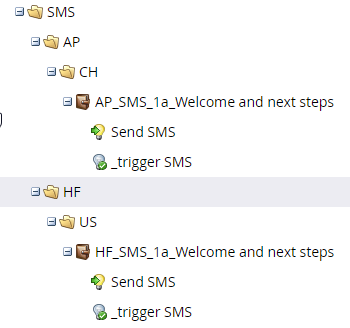
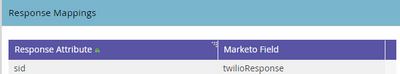
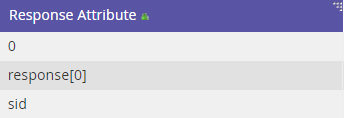
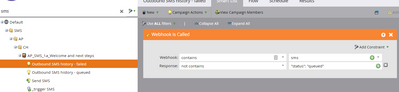
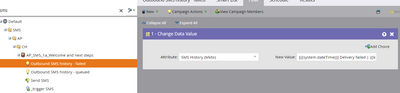
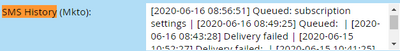
.png)