- Marketing Nation
- :
- Products
- :
- Product Discussions
- :
- Renewal reminder - Smart List Logic
Renewal reminder - Smart List Logic
- Subscribe to RSS Feed
- Mark Topic as New
- Mark Topic as Read
- Float this Topic for Current User
- Bookmark
- Subscribe
- Printer Friendly Page
- Mark as New
- Bookmark
- Subscribe
- Mute
- Subscribe to RSS Feed
- Permalink
- Report Inappropriate Content
We want to send 7 / 30 day renewal reminder emails through Marketo and have built and successfully tested the emails using Velocity but I’m having trouble building the smart lists. (We thought this would be the easy part).
Our customers may have multiple products that expire on different days, as I see it from different discussions, there are 2 accepted methods of building a list for a renewal email. Using the 7 day example, they are as follows:
Method 1: (In future 7 days) and (in future after 6 days)
Method 2: In future 7 days but not in future 6 day list.
Method 1 fails when a customer has 2 (or more) products, one expires in 5 days and one expires in 9 days the customer makes the list even though they don’t have a product expiring on the 7th day.
Method 2 fails when a customer has a product expiring on the 7th day but also has another product expiring in the next 6 days. This customer doesn’t make the list because they are a member of the 'future 06 day' list that we exclude.
Has anyone come across simiilar situations or can anyone suggest a Marketo based solution to this problem?
Alternatively, if has anyone implemented a CRM based solution e.g. creating a 7 day / 30 day flag on the Salesforce object, I'd love to hear about that.
Solved! Go to Solution.
Accepted Solutions
- Mark as New
- Bookmark
- Subscribe
- Mute
- Subscribe to RSS Feed
- Permalink
- Report Inappropriate Content
Depending on the type of product, yes, the product is added either 1 year, 2 years, or 3 years minus 1 day before the expiration date.
So for your example, the product would have been added on either the 21st December 2019, 21st December 2018, or 21st December 2017.
So it is a predictable date based on the type of product.
Well, that's good! Because that's what you're going to have to use for this.
Trigger on Added to Installed Product. Then use Change Data Value to set a (new) DateTime field like Next Renewal Date to
{{system.date}} + 1 year
{{system.date}} + 2 years
Then use that field as your "pivot point" for reminders.
I think there's still something a little shaky, though: with the above improvement, you can filter to see if they still have a future-expiring Installed Product at the time of the send, but you won't be able (for the same reasons you've already discovered) to know if it's exactly the same one you're about to send them a reminder for! You may want to consider using Velocity to perform some last-minute checks, then deliberately throw an error (which will Soft Bounce the email, a very useful trick) if everything doesn't match up.
- Mark as New
- Bookmark
- Subscribe
- Mute
- Subscribe to RSS Feed
- Permalink
- Report Inappropriate Content
Re: Renewal reminder - Smart List Logic
I think you can use advance wait step and achive this in flow step of SC. Below is the reference artical already available in community.
You just need to change your smart list and add conditions in flow.
- Mark as New
- Bookmark
- Subscribe
- Mute
- Subscribe to RSS Feed
- Permalink
- Report Inappropriate Content
Re: Renewal reminder - Smart List Logic
Unfortunately, Abhinav, that approach won't work here. These are Custom Object fields, not accessible in an Advanced Wait.
- Mark as New
- Bookmark
- Subscribe
- Mute
- Subscribe to RSS Feed
- Permalink
- Report Inappropriate Content
Re: Renewal reminder - Smart List Logic
You can't do this with a batch alone.
Are the Installed Product COs added to the lead a predictable number of days before/after the expiration date?
i.e. if the Installed Product will expire on December 20, 2020, is it added to the lead on any predictable day? Or is that date all over the place?
- Mark as New
- Bookmark
- Subscribe
- Mute
- Subscribe to RSS Feed
- Permalink
- Report Inappropriate Content
Re: Renewal reminder - Smart List Logic
Hi Sandford
Depending on the type of product, yes, the product is added either 1 year, 2 years, or 3 years minus 1 day before the expiration date.
So for your example, the product would have been added on either the 21st December 2019, 21st December 2018, or 21st December 2017.
So it is a predictable date based on the type of product.
- Mark as New
- Bookmark
- Subscribe
- Mute
- Subscribe to RSS Feed
- Permalink
- Report Inappropriate Content
Depending on the type of product, yes, the product is added either 1 year, 2 years, or 3 years minus 1 day before the expiration date.
So for your example, the product would have been added on either the 21st December 2019, 21st December 2018, or 21st December 2017.
So it is a predictable date based on the type of product.
Well, that's good! Because that's what you're going to have to use for this.
Trigger on Added to Installed Product. Then use Change Data Value to set a (new) DateTime field like Next Renewal Date to
{{system.date}} + 1 year
{{system.date}} + 2 years
Then use that field as your "pivot point" for reminders.
I think there's still something a little shaky, though: with the above improvement, you can filter to see if they still have a future-expiring Installed Product at the time of the send, but you won't be able (for the same reasons you've already discovered) to know if it's exactly the same one you're about to send them a reminder for! You may want to consider using Velocity to perform some last-minute checks, then deliberately throw an error (which will Soft Bounce the email, a very useful trick) if everything doesn't match up.
- Mark as New
- Bookmark
- Subscribe
- Mute
- Subscribe to RSS Feed
- Permalink
- Report Inappropriate Content
Re: Renewal reminder - Smart List Logic
Thanks Sandford
That's definitely got potential - I'll give it a go in our sandbox.
I'm also really interested to know more about the soft bounce trick - have you talked to that in another discussion or blog ?
- Mark as New
- Bookmark
- Subscribe
- Mute
- Subscribe to RSS Feed
- Permalink
- Report Inappropriate Content
Re: Renewal reminder - Smart List Logic
Years ago I talked about the Soft Bounce "poison pill"... perhaps will revisit it soon as I've had occasion to use it in the past month!

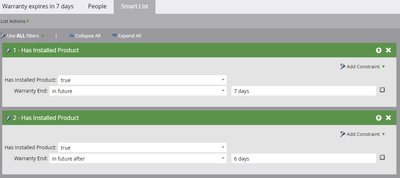
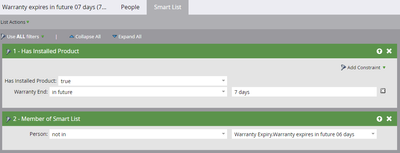
.png)