- Marketing Nation
- :
- Products
- :
- Product Discussions
- :
- Rename and Save E-mail Template for future use / e...
Rename and Save E-mail Template for future use / editing
- Subscribe to RSS Feed
- Mark Topic as New
- Mark Topic as Read
- Float this Topic for Current User
- Bookmark
- Subscribe
- Printer Friendly Page
- Mark as New
- Bookmark
- Subscribe
- Mute
- Subscribe to RSS Feed
- Permalink
- Report Inappropriate Content
Rename and Save E-mail Template for future use / editing
Hello - I am new to Marketo and using it for a client. They have asked us to design an email marketing template that we can save in their Marketo account.
I was able to import a template from http://templates.marketo.com and make it the way they wanted it. I was not able to use any sort of WYSIWYG but rather had to edit the HTML source.
I guess what I am trying to figure out is how to import a template that I can name and the client can use over and over again for email campaigns?
I
- Mark as New
- Bookmark
- Subscribe
- Mute
- Subscribe to RSS Feed
- Permalink
- Report Inappropriate Content
Re: Rename and Save E-mail Template for future use / editing
Just double click the name of the template in the main screen (not on the left tree), change the name and save it.
You may also want to clone it before you make significant changes, as the draft system is just a draft, not a versioning system.
-Greg
- Mark as New
- Bookmark
- Subscribe
- Mute
- Subscribe to RSS Feed
- Permalink
- Report Inappropriate Content
Re: Rename and Save E-mail Template for future use / editing
Bob,
You can also just select "New Email Template" to create an entirely new Email Template without importing anything. The only real requirement for an Email Template is that you have at least one "mktEditable" <div> present in the body so that the user can edit the content. So, you could create your own custom template and just make sure there you add one <div class="mktEditable">

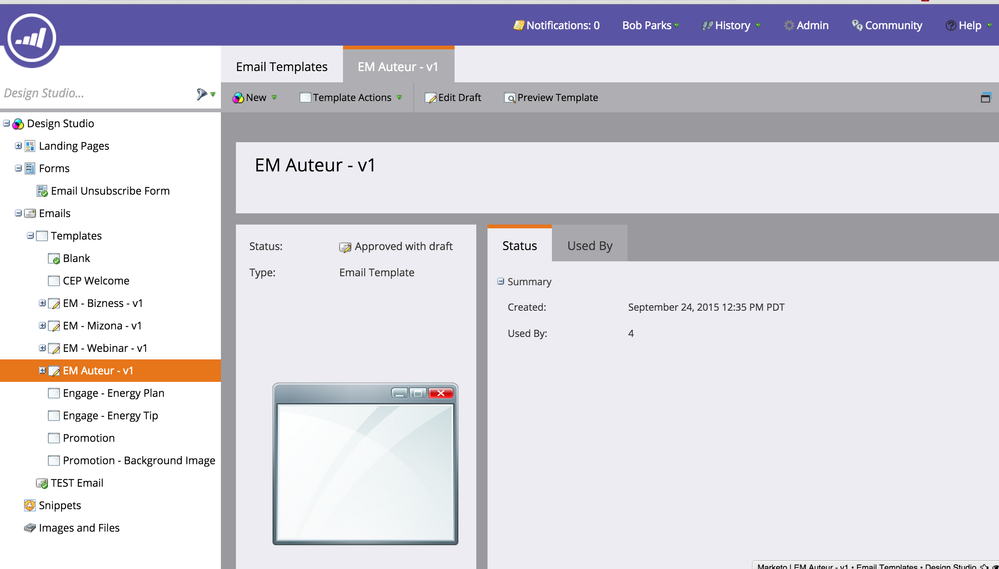
.png)