- Marketing Nation
- :
- Products
- :
- Product Discussions
- :
- Re: [Marketo Gotowebinar Integration] How to proce...
Re: [Marketo Gotowebinar Integration] How to process Gotowebinar registrations in Marketo
- Subscribe to RSS Feed
- Mark Topic as New
- Mark Topic as Read
- Float this Topic for Current User
- Bookmark
- Subscribe
- Printer Friendly Page
- Mark as New
- Bookmark
- Subscribe
- Mute
- Subscribe to RSS Feed
- Permalink
- Report Inappropriate Content
Hi everyone
Our company has decided to use Gotowebinar landing page and form to manage registrations for reporting reasons (we are not able to sync fields other than First Name, Last Name and Email Address to GTW).
However, I cannot figure out how to process registrations in Marketo when the landing page and form are built in Gotowebinar - it doesn't seem to sync automatically when I 'refresh from webinar provider', even after a 24 hour wait:
If a smart campaign is required to process registrations, what would be the best trigger?
Thank you!
Solved! Go to Solution.
Accepted Solutions
- Mark as New
- Bookmark
- Subscribe
- Mute
- Subscribe to RSS Feed
- Permalink
- Report Inappropriate Content
1. Pre-event reporting
our needs: share a report with non-Marketo users the day before the event including a number of custom fields such as Phone Number, Industry, Registrant Questions etc.
issue w/ Marketo alternative: as far as I know, a smart list subscription cannot be customised to be shared the day before the event
I don't understand this. If you use a Marketo landing page to register persons, you can ask whatever question on your registration form such as Phone Number, Industry and so on. And you will be able to create Smart List Subscriptions in Marketo that give you all registrants and include all of the fields you had them submit in the registration process.
2. Post-event reporting
our needs: share a report with non-Marketo users a few hours after the event including the custom fields mentioned above, the event status (Attended, No show), and all the attendance information from Gotowebinar
issue w/ Marketo alternative: for this one, the only option I found was creating different reports and combining them using a Vlookup
Unfortunately, I understand this. And I feel you. The Marketo/G2W adapter is old, and nobody ever updated it because neither Adobe nor Citrix/LogMeIn/GoTo felt responsible for it. That's why you don't get all the attendance information from G2W to Marketo. You just get the attended/no-show status, but you don't get Attention Time, Post-Event Surveys, In-Event Polls and whatever else G2W is collecting to Marketo. If you want that information you will need to create a custom integration.
- Mark as New
- Bookmark
- Subscribe
- Mute
- Subscribe to RSS Feed
- Permalink
- Report Inappropriate Content
What I meant was I cannot set the frequency to day before the event:
Yes, true. You cannot set a report subscription or a Smart List subscription to a relative date such as "one day before day x".
Usually, giving non Marketo-users visibility into Marketo processes is done through integrations. Most commonly, Salesforce campaigns where sales people can see webinar registrations before the webinar and webinar attendance after in specific Salesforce campaigns.
Another way is "Interesting Moments" which can present Marketo Program Statuses to the outside world, but again: Usually in conjunction with a CRM.
We recently took a look into https://molequle.io/, which is a representation of Marketo data for non-Marketo users. There you can create views like this one:
But for your specific case, I see no other option than to send Member Status exports from your webinar programs manually one day before the webinar. At least you can include whatever fields you like to show them, and it shouldn't take you more than a few minutes per webinar if you build it into your webinar routines.
- Mark as New
- Bookmark
- Subscribe
- Mute
- Subscribe to RSS Feed
- Permalink
- Report Inappropriate Content
Re: [Marketo Gotowebinar Integration] How to process Gotowebinar registrations in Marketo
@lillyfalcon wrote:
Hi everyone
Our company has decided to use Gotowebinar landing page and form to manage registrations for reporting reasons (we are not able to sync fields other than First Name, Last Name and Email Address to GTW).
Are you able to shed more light on the reporting issue or challenge you're facing?
On the other hand, where you use the Marketo form for accepting registrations, it's pretty straightforward; the native Marketo->GTW connector takes care of pushing the registration data over to the GTW (on the program status change of a person).
Marketo knows that when someone's status is changed to the Registered value, it needs to push them to the connected GTW webinar. Once the event is over, it will change people's statuses to Attended or No Show (or Absent, or whatever status is defined in your channels). If you're using the Marketo → GTW connector, then the best bet is a Marketo form on a Marketo landing page.
Also, the GTW-Marketo documentation page clearly says, "This adapter will allow you to manage your events, push registration information captured on a Marketo landing page to GoTo Webinar, and pull attendance information automatically into a Marketo event." So I'd assume that you'd have to manually do list imports in Marketo from the registration data in GTW.
If a smart campaign is required to process registrations, what would be the best trigger?
Thank you!
Also, since the registration is being processed and logged at the GTW directly, and if the native adapter isn't syncing that data over to Marketo natively, then you won't be able to trigger off any flows based on the people registering via the GTW form and LP since there won't be any activity in Marketo corresponding to it.
- Mark as New
- Bookmark
- Subscribe
- Mute
- Subscribe to RSS Feed
- Permalink
- Report Inappropriate Content
Re: [Marketo Gotowebinar Integration] How to process Gotowebinar registrations in Marketo
Thank you for your response @Darshil_Shah1 and @Vinay_Kumar!
We tried the alternative you described (using a Marketo landing page and form) as I understand it has many advantages but unfortunately, we need to provide a number of reports to various stakeholders in the business and Marketo's functionality didn't satisfy the requirements. Eg:
1. Pre-event reporting
our needs: share a report with non-Marketo users the day before the event including a number of custom fields such as Phone Number, Industry, Registrant Questions etc.
issue w/ Marketo alternative: as far as I know, a smart list subscription cannot be customised to be shared the day before the event
2. Post-event reporting
our needs: share a report with non-Marketo users a few hours after the event including the custom fields mentioned above, the event status (Attended, No show), and all the attendance information from Gotowebinar
issue w/ Marketo alternative: for this one, the only option I found was creating different reports and combining them using a Vlookup
Due to team members being in different time zones and their lack of Marketo knowledge, we'd prefer to prioritise Gotowebinar's ease of reporting over the convenience of having a Marketo landing page and form.
The documentation seems to suggest that there's a bidirectional data flow between Marketo and Gotowebinar, so was really hoping not to have to go back to manual data imports 🤞
@SanfordWhiteman do you happen to know about the native connector works?
- Mark as New
- Bookmark
- Subscribe
- Mute
- Subscribe to RSS Feed
- Permalink
- Report Inappropriate Content
1. Pre-event reporting
our needs: share a report with non-Marketo users the day before the event including a number of custom fields such as Phone Number, Industry, Registrant Questions etc.
issue w/ Marketo alternative: as far as I know, a smart list subscription cannot be customised to be shared the day before the event
I don't understand this. If you use a Marketo landing page to register persons, you can ask whatever question on your registration form such as Phone Number, Industry and so on. And you will be able to create Smart List Subscriptions in Marketo that give you all registrants and include all of the fields you had them submit in the registration process.
2. Post-event reporting
our needs: share a report with non-Marketo users a few hours after the event including the custom fields mentioned above, the event status (Attended, No show), and all the attendance information from Gotowebinar
issue w/ Marketo alternative: for this one, the only option I found was creating different reports and combining them using a Vlookup
Unfortunately, I understand this. And I feel you. The Marketo/G2W adapter is old, and nobody ever updated it because neither Adobe nor Citrix/LogMeIn/GoTo felt responsible for it. That's why you don't get all the attendance information from G2W to Marketo. You just get the attended/no-show status, but you don't get Attention Time, Post-Event Surveys, In-Event Polls and whatever else G2W is collecting to Marketo. If you want that information you will need to create a custom integration.
- Mark as New
- Bookmark
- Subscribe
- Mute
- Subscribe to RSS Feed
- Permalink
- Report Inappropriate Content
Re: [Marketo Gotowebinar Integration] How to process Gotowebinar registrations in Marketo
Thank you @Michael_Florin !
What I meant was I cannot set the frequency to day before the event:
Our events are not on a regular frequency and our Events Team doesn't want to get spammed with a million emails + plus they find the Marketo format much harder to digest compared to Gotowebinar.
Can you see any other way of doing this?
- Mark as New
- Bookmark
- Subscribe
- Mute
- Subscribe to RSS Feed
- Permalink
- Report Inappropriate Content
What I meant was I cannot set the frequency to day before the event:
Yes, true. You cannot set a report subscription or a Smart List subscription to a relative date such as "one day before day x".
Usually, giving non Marketo-users visibility into Marketo processes is done through integrations. Most commonly, Salesforce campaigns where sales people can see webinar registrations before the webinar and webinar attendance after in specific Salesforce campaigns.
Another way is "Interesting Moments" which can present Marketo Program Statuses to the outside world, but again: Usually in conjunction with a CRM.
We recently took a look into https://molequle.io/, which is a representation of Marketo data for non-Marketo users. There you can create views like this one:
But for your specific case, I see no other option than to send Member Status exports from your webinar programs manually one day before the webinar. At least you can include whatever fields you like to show them, and it shouldn't take you more than a few minutes per webinar if you build it into your webinar routines.
- Mark as New
- Bookmark
- Subscribe
- Mute
- Subscribe to RSS Feed
- Permalink
- Report Inappropriate Content
Re: [Marketo Gotowebinar Integration] How to process Gotowebinar registrations in Marketo
Thanks again @Michael_Florin ! 🙂
We have a custom Sugar CRM integration so not the easiest to work with.
I'll check with our dev if there's an easy way to add interesting moments to our leads dashboard. Our growth team finds the volume of email alerts too much.
https://molequle.io/ looks interesting, I'll check it out!
- Mark as New
- Bookmark
- Subscribe
- Mute
- Subscribe to RSS Feed
- Permalink
- Report Inappropriate Content
Re: [Marketo Gotowebinar Integration] How to process Gotowebinar registrations in Marketo
I agree with @Michael_Florin's recommendations! You should definitely consider using list subscriptions to send the data in the smart list view to non-Marketo users! Agreed, you cannot set the custom date for the smart list subscription, so you'd have to stick to the available options for sending the subscription. You can also configure an alert email to Marketo/non-Marketo users every time someone registers, but that might be overkill and too many alert emails.
The documentation seems to suggest that there's a bidirectional data flow between Marketo and Gotowebinar, so was really hoping not to have to go back to manual data imports 🤞
Yes, but IMO not all types of data and configs are included - bidirectional as in the data that flows from GTW to Marketo post event and the data that flows from Marketo to GTW on program status changes (e.g., on updating the status to the Registered value).
- Mark as New
- Bookmark
- Subscribe
- Mute
- Subscribe to RSS Feed
- Permalink
- Report Inappropriate Content
Re: [Marketo Gotowebinar Integration] How to process Gotowebinar registrations in Marketo
This is so disappointing 😞 Thank you for your help!
- Mark as New
- Bookmark
- Subscribe
- Mute
- Subscribe to RSS Feed
- Permalink
- Report Inappropriate Content
Re: [Marketo Gotowebinar Integration] How to process Gotowebinar registrations in Marketo
The fields Marketo sends over are: First Name, Last Name, Email Address. These fields are required and must not be empty. If you want to sync additional fields from your Marketo form to GoToWebinar, you should have have cheked Enable Additional Fields box.
As per Marketo, It can take up to 48 hours for the data to appear in Marketo. If after waiting that long you still don’t see anything, select Refresh from Webinar Provider from the Event Actions menu.
If you still don't see the registrations flowing to Marketo, check the settings in Go to Webinar.

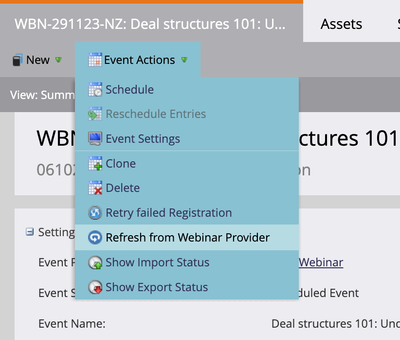
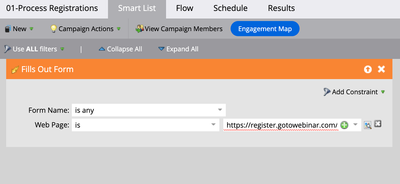
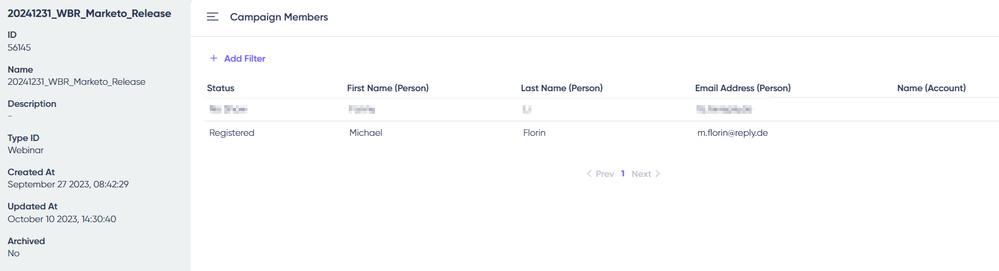
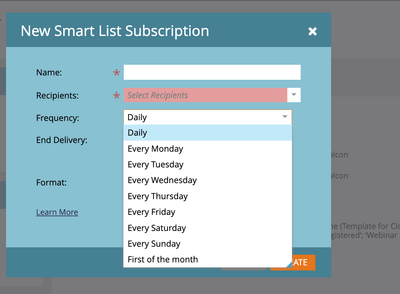
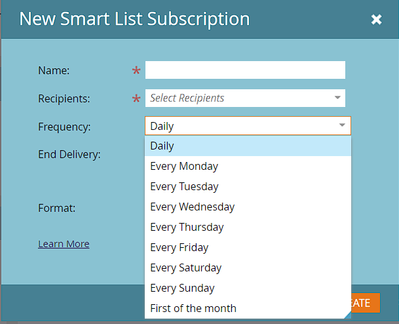
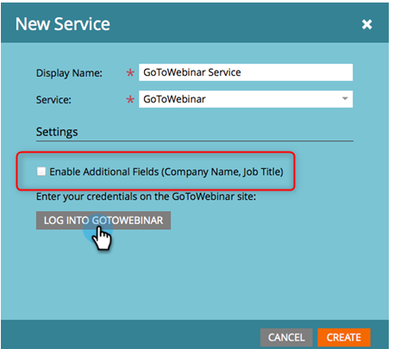
.png)