- Marketing Nation
- :
- Products
- :
- Product Discussions
- :
- Image Getting Cutoff in Outlook
Image Getting Cutoff in Outlook
- Subscribe to RSS Feed
- Mark Topic as New
- Mark Topic as Read
- Float this Topic for Current User
- Bookmark
- Subscribe
- Printer Friendly Page
- Mark as New
- Bookmark
- Subscribe
- Mute
- Subscribe to RSS Feed
- Permalink
- Report Inappropriate Content
Hi,
When we send email on outlook the image is getting cut from top, I am not sure why it is getting cut from top.
Regards,
Akshat Goyal
I
<table style="text-align: left;">
<tbody>
<tr>
<td>
<h2 style="text-align: left; margin: 45px 0px;"><span style="font-size: 23px; line-height: 27px; font-family: arial, helvetica, sans-serif;"><strong><span style="color: #0c0c0c;"><span style="letter-spacing: -.1pt;">My road map to retirement</span></span></strong></span></h2>
</td>
</tr>
</tbody>
</table>
<table style="margin-left: auto; margin-right: auto;">
<tbody>
<tr>
<td><img src="https://info.m-vanguard.com/rs/436-BGD-776/images/road_map_icon.png" alt="road_map_icon.png" width="48" height="48" constrain="true" imagepreview="false" style="display: inline-block; width: 48px; height: 48px;" /></td>
<td>
<h2 style="text-align: left; margin: 0pt 39.1pt 0px 45px;"><span style="font-size: 23px; line-height: 27px; font-family: arial, helvetica, sans-serif;"><strong><span style="color: #0c0c0c;"><span style="letter-spacing: -.1pt;">My road map to retirement</span></span></strong></span></h2>
</td>
</tr>
<tr>
<td></td>
<td>
<p style="text-indent: .2pt; line-height: 24px; margin: 0pt 39.1pt 15px 45px;"><span style="font-size: 17px; font-family: arial, helvetica, sans-serif;">Retirees can determine what to do first, including getting started, Social Security, and annuities and how they can work within the retirement plan.</span></p>
</td>
</tr>
<tr>
<td><span style="font-family: arial, helvetica, sans-serif;"><img src="https://info.m-vanguard.com/rs/436-BGD-776/images/My_savings_icon.png" alt="Icon of money sticking out of a wallet" height="50" width="50" constrain="true" imagepreview="false" /></span><br /></td>
<td>
<h2 style="text-align: left; margin: 0pt 39.1pt 0px 45px;"><span style="font-size: 23px; line-height: 27px; font-family: arial, helvetica, sans-serif;"><strong><span style="color: #0c0c0c;"><span style="letter-spacing: -.1pt;">Make the most of my savings</span></span></strong></span></h2>
</td>
</tr>
<tr>
<td></td>
<td>
<p style="text-indent: .2pt; line-height: 24px; margin: 0pt 39.1pt 15px 45px;"><span style="font-size: 17px; font-family: arial, helvetica, sans-serif;">From spending strategies and tax optimization to investing wisely in retirement, your employees will know what they can and should do with their hard-earned savings.</span></p>
</td>
</tr>
<tr>
<td><span style="font-family: arial, helvetica, sans-serif;"><img src="https://info.m-vanguard.com/rs/436-BGD-776/images/Health_care_icon.png" alt="Icon of a clipboard behind a plus sign that is within a circle" height="50" width="50" constrain="true" imagepreview="false" /></span><br /></td>
<td>
<h2 style="text-align: left; margin: 0pt 39.1pt 20px 45px;"><span style="font-family: arial, helvetica, sans-serif;"><span style="font-size: 23px; line-height: 27px;"><strong><span style="color: #0c0c0c;"><span style="letter-spacing: -.1pt;"></span></span></strong></span><span style="font-size: 24px;"><strong><span style="color: #0c0c0c;"><span style="letter-spacing: -.1pt;">The basics of health care planning</span></span></strong></span></span></h2>
</td>
</tr>
<tr>
<td></td>
<td>
<p style="text-indent: .2pt; line-height: 24px; margin: 0pt 39.1pt 15px 45px;"><span style="font-size: 17px; font-family: arial, helvetica, sans-serif;">Your employees can learn how to estimate what health and long-term care will cost.</span></p>
</td>
</tr>
<tr>
<td><span style="font-family: arial, helvetica, sans-serif;"><img src="https://info.m-vanguard.com/rs/436-BGD-776/images/Healthy_happy_icon.png" alt="Icon of a person stretching" height="50" width="50" constrain="true" imagepreview="false" /></span><br /></td>
<td>
<h2 style="text-align: left; margin: 0pt 39.1pt 20px 45px;"><span style="font-family: arial, helvetica, sans-serif;"><span style="font-size: 23px; line-height: 27px;"><strong><span style="color: #0c0c0c;"><span style="letter-spacing: -.1pt;"></span></span></strong></span><span style="font-size: 24px;"><strong><span style="color: #0c0c0c;"><span style="letter-spacing: -.1pt;">Be healthy and happy in retirement</span></span></strong></span></span></h2>
</td>
</tr>
<tr>
<td></td>
<td>
<p style="text-indent: .2pt; line-height: 24px; margin: 0pt 39.1pt 15px 45px;"><span style="font-size: 17px; font-family: arial, helvetica, sans-serif;">Your employees can learn more about emotional well-being and staying active and why it's important through retirement.</span></p>
</td>
</tr>
</tbody>
</table>
Solved! Go to Solution.
Accepted Solutions
- Mark as New
- Bookmark
- Subscribe
- Mute
- Subscribe to RSS Feed
- Permalink
- Report Inappropriate Content
Just checked web version and it looks good as well. No image is cut off on both software and web version of Outlook.
- Mark as New
- Bookmark
- Subscribe
- Mute
- Subscribe to RSS Feed
- Permalink
- Report Inappropriate Content
Re: Image Getting Cutoff in Outlook
I experienced this before and the solution that worked for me was putting the image in a table.
- Mark as New
- Bookmark
- Subscribe
- Mute
- Subscribe to RSS Feed
- Permalink
- Report Inappropriate Content
Re: Image Getting Cutoff in Outlook
Hi @akshat_goyal,
Instead of giving all the styles in the H2 and span tags, you can give directly to TD. Sometimes, these small things can destroy our layout in the email clients.
Let me know if you have any queries.
Thanks!
Jasbir
- Mark as New
- Bookmark
- Subscribe
- Mute
- Subscribe to RSS Feed
- Permalink
- Report Inappropriate Content
Re: Image Getting Cutoff in Outlook
I tried with the first <td> section, but it does not work. it is still hiding the image I added.
<table style="text-align: left;">
<tbody>
<tr>
<td>
<h2 style="text-align: left; margin: 45px 0px;"><span style="font-size: 23px; line-height: 27px; font-family: arial, helvetica, sans-serif;"><strong><span style="color: #0c0c0c;"><span style="letter-spacing: -.1pt;">My road map to retirement</span></span></strong></span></h2>
</td>
</tr>
</tbody>
</table>
<table style="margin-left: auto; margin-right: auto;">
<tbody>
<tr>
<td><img src="https://info.m-vanguard.com/rs/436-BGD-776/images/road_map_icon.png" alt="road_map_icon.png" width="48" height="48" constrain="true" imagepreview="false" style="display: inline-block; width: 48px; height: 48px;" /></td>
<td style="text-align: left; margin: 0pt 39.1pt 0px 45px; font-size: 23px; line-height: 27px; font-family: arial, helvetica, sans-serif;">My road map to retirement</td>
</tr>
<tr>
<td></td>
<td>
<p style="text-indent: .2pt; line-height: 24px; margin: 0pt 39.1pt 15px 45px;"><span style="font-size: 17px; font-family: arial, helvetica, sans-serif;">Retirees can determine what to do first, including getting started, Social Security, and annuities and how they can work within the retirement plan.</span></p>
</td>
</tr>
<tr>
<td><span style="font-family: arial, helvetica, sans-serif;"><img src="https://info.m-vanguard.com/rs/436-BGD-776/images/My_savings_icon.png" alt="Icon of money sticking out of a wallet" height="50" width="50" constrain="true" imagepreview="false" /></span><br /></td>
<td>
<h2 style="text-align: left; margin: 0pt 39.1pt 0px 45px;"><span style="font-size: 23px; line-height: 27px; font-family: arial, helvetica, sans-serif;"><strong><span style="color: #0c0c0c;"><span style="letter-spacing: -.1pt;">Make the most of my savings</span></span></strong></span></h2>
</td>
</tr>
<tr>
<td></td>
<td>
<p style="text-indent: .2pt; line-height: 24px; margin: 0pt 39.1pt 15px 45px;"><span style="font-size: 17px; font-family: arial, helvetica, sans-serif;">From spending strategies and tax optimization to investing wisely in retirement, your employees will know what they can and should do with their hard-earned savings.</span></p>
</td>
</tr>
<tr>
<td><span style="font-family: arial, helvetica, sans-serif;"><img src="https://info.m-vanguard.com/rs/436-BGD-776/images/Health_care_icon.png" alt="Icon of a clipboard behind a plus sign that is within a circle" height="50" width="50" constrain="true" imagepreview="false" /></span><br /></td>
<td>
<h2 style="text-align: left; margin: 0pt 39.1pt 20px 45px;"><span style="font-family: arial, helvetica, sans-serif;"><span style="font-size: 23px; line-height: 27px;"><strong><span style="color: #0c0c0c;"><span style="letter-spacing: -.1pt;"></span></span></strong></span><span style="font-size: 24px;"><strong><span style="color: #0c0c0c;"><span style="letter-spacing: -.1pt;">The basics of health care planning</span></span></strong></span></span></h2>
</td>
</tr>
<tr>
<td></td>
<td>
<p style="text-indent: .2pt; line-height: 24px; margin: 0pt 39.1pt 15px 45px;"><span style="font-size: 17px; font-family: arial, helvetica, sans-serif;">Your employees can learn how to estimate what health and long-term care will cost.</span></p>
</td>
</tr>
<tr>
<td><span style="font-family: arial, helvetica, sans-serif;"><img src="https://info.m-vanguard.com/rs/436-BGD-776/images/Healthy_happy_icon.png" alt="Icon of a person stretching" height="50" width="50" constrain="true" imagepreview="false" /></span><br /></td>
<td>
<h2 style="text-align: left; margin: 0pt 39.1pt 20px 45px;"><span style="font-family: arial, helvetica, sans-serif;"><span style="font-size: 23px; line-height: 27px;"><strong><span style="color: #0c0c0c;"><span style="letter-spacing: -.1pt;"></span></span></strong></span><span style="font-size: 24px;"><strong><span style="color: #0c0c0c;"><span style="letter-spacing: -.1pt;">Be healthy and happy in retirement</span></span></strong></span></span></h2>
</td>
</tr>
<tr>
<td></td>
<td>
<p style="text-indent: .2pt; line-height: 24px; margin: 0pt 39.1pt 15px 45px;"><span style="font-size: 17px; font-family: arial, helvetica, sans-serif;">Your employees can learn more about emotional well-being and staying active and why it's important through retirement.</span></p>
</td>
</tr>
</tbody>
</table>
- Mark as New
- Bookmark
- Subscribe
- Mute
- Subscribe to RSS Feed
- Permalink
- Report Inappropriate Content
Re: Image Getting Cutoff in Outlook
I tried your code and it works in my outlook.
I tested on two outlook program versions and don't see the cutoff issue you do. so maybe some other code outside of this table that is impacting your table/image.
- Mark as New
- Bookmark
- Subscribe
- Mute
- Subscribe to RSS Feed
- Permalink
- Report Inappropriate Content
Re: Image Getting Cutoff in Outlook
did you tried in outlook software or web version of outlook?
- Mark as New
- Bookmark
- Subscribe
- Mute
- Subscribe to RSS Feed
- Permalink
- Report Inappropriate Content
- Mark as New
- Bookmark
- Subscribe
- Mute
- Subscribe to RSS Feed
- Permalink
- Report Inappropriate Content
Re: Image Getting Cutoff in Outlookyes
Yes you are correct @Danielle_Wong no my parent table class hae some classes that is causing this issue and when I removed that I am able to see the images properly.
- Mark as New
- Bookmark
- Subscribe
- Mute
- Subscribe to RSS Feed
- Permalink
- Report Inappropriate Content
Re: Image Getting Cutoff in Outlookyes
Great, glad you figured it out!
- Mark as New
- Bookmark
- Subscribe
- Mute
- Subscribe to RSS Feed
- Permalink
- Report Inappropriate Content
Re: Image Getting Cutoff in Outlook
@akshat_goyal, Let me know the browser & email client in which you're testing it.

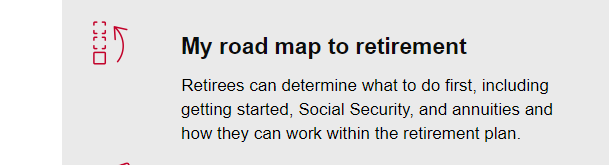
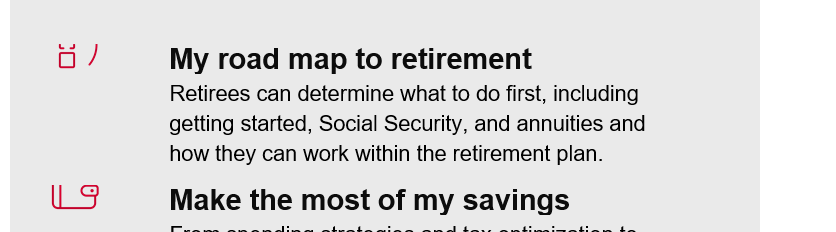

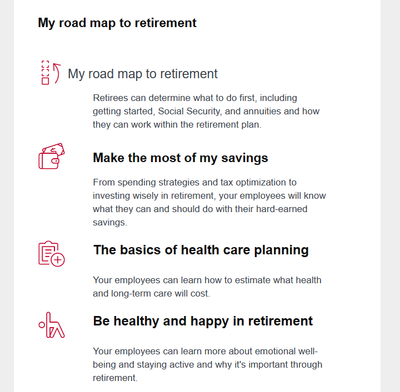
.png)