- Marketing Nation
- :
- Products
- :
- Product Discussions
- :
- Re: How to add group email address in a smart camp...
Re: How to add group email address in a smart campaign's smart list
- Subscribe to RSS Feed
- Mark Topic as New
- Mark Topic as Read
- Float this Topic for Current User
- Bookmark
- Subscribe
- Printer Friendly Page
- Mark as New
- Bookmark
- Subscribe
- Mute
- Subscribe to RSS Feed
- Permalink
- Report Inappropriate Content
Hello, if I'm adding a group email in "Email Address" filter in the smart list the affected leads are not getting updated.
Is it even possible to use a group email address instead of a single recipient address?
Solved! Go to Solution.
Accepted Solutions
- Mark as New
- Bookmark
- Subscribe
- Mute
- Subscribe to RSS Feed
- Permalink
- Report Inappropriate Content
Marketo will certainly send to such an address (though it's not recommended because tracking is then impossible at the individual level). But it cannot, by definition, have any idea what the members of that list are.
- Mark as New
- Bookmark
- Subscribe
- Mute
- Subscribe to RSS Feed
- Permalink
- Report Inappropriate Content
Marketo will certainly send to such an address (though it's not recommended because tracking is then impossible at the individual level). But it cannot, by definition, have any idea what the members of that list are.
- Mark as New
- Bookmark
- Subscribe
- Mute
- Subscribe to RSS Feed
- Permalink
- Report Inappropriate Content
Re: How to add group email address in a smart campaign's smart list
So what happens? They see a 'Dear [default value]', and the clicks and opens are not tracked? Or does Marketo create a new entry for mydistributionlist@company.com and attribute all the opens/clicks to that?
- Mark as New
- Bookmark
- Subscribe
- Mute
- Subscribe to RSS Feed
- Permalink
- Report Inappropriate Content
Re: How to add group email address in a smart campaign's smart list
Of course you could send a separate email with tracking off to anyone you know represents a list. But then you get no tracking at all unless they fill out a form as their individual address (if applicable).
- Mark as New
- Bookmark
- Subscribe
- Mute
- Subscribe to RSS Feed
- Permalink
- Report Inappropriate Content
Re: How to add group email address in a smart campaign's smart list
Thanks for the response Sanford.
I am happy not to get tracking - let me explain the scenario.
We would like to include a group address to the smartlist so that internal staff can see the emails we are sending to clients.
We do not want to send internal staff tracked emails as they may forward to their clients (and therefore cause cookie confusion).
So my question is if we include 'Email address =mydistributionlist@myfirm.com'. (who doesn't exist as a record on the database) in the smartlist for the send..
a. I am assuming the recipients in that group address would see 'Dear [default value]' for personalisation for this send?
b. would the clicks/opens be logged anywhere or does Marketo not track contacts if they do not have an entry in your database?
Any other tips on how to resolve cookie confusion if internal staff forward tracked emails gratefully received!
- Mark as New
- Bookmark
- Subscribe
- Mute
- Subscribe to RSS Feed
- Permalink
- Report Inappropriate Content
Re: How to add group email address in a smart campaign's smart list
You can't use Send Email with people who aren't in your database. Period.
You can use Send Alert with "to other emails" which conveniently also does not send tracked links.

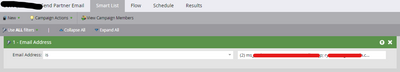
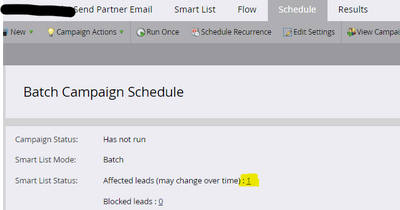
.png)