- Marketing Nation
- :
- Products
- :
- Product Discussions
- :
- How do I use an image for the Default content in a...
How do I use an image for the Default content in a token?
- Subscribe to RSS Feed
- Mark Topic as New
- Mark Topic as Read
- Float this Topic for Current User
- Bookmark
- Subscribe
- Printer Friendly Page
- Mark as New
- Bookmark
- Subscribe
- Mute
- Subscribe to RSS Feed
- Permalink
- Report Inappropriate Content
Re: How do I use an image for the Default content in a token?
I'm not sure why it didn't work for me, but when I changed the script, the image did appear.
Is it possible to add the styling within the velocity script or would it need to be added within the email?
I added the styling within the email as shown below and it's not working:
Any suggestions?
Thank you,
LK
- Mark as New
- Bookmark
- Subscribe
- Mute
- Subscribe to RSS Feed
- Permalink
- Report Inappropriate Content
Well, you can output the plain image URL from the velocity script token in the already existing image tag of your editable module, or you can also copy over the styles from here to the image tag in the velocity script token (in this case, you'd have to remove the already existing image tag in your editable module, as it's gonna be part of the velocity script). It's up to you how you want to do it. For the former case (i.e., just output the image URL from the velocity token), your script would look like something below. Add this velocity my token in the src attribute of the image tag in the editable module in the email and you should be good. Looking at your use-case you're better off with approach 1, i.e., outputting the image URL from the velocity token and plugging the token in the src attribute as I discussed above.
#if(!$lead.DestinationImageLink.isEmpty())
#set($imageURL = $lead.DestinationImageLink)
#else
#set($imageURL = "https://cdn3.redweek.com/photos/full/3/6/4/364719.jpg?1")
#end
${imageURL}
- Mark as New
- Bookmark
- Subscribe
- Mute
- Subscribe to RSS Feed
- Permalink
- Report Inappropriate Content
Re: How do I use an image for the Default content in a token?
Thanks Darshil,
I just used the latest script you pasted in and this is what I see in email preview mode:
- Mark as New
- Bookmark
- Subscribe
- Mute
- Subscribe to RSS Feed
- Permalink
- Report Inappropriate Content
Re: How do I use an image for the Default content in a token?
Did you add the velocity token in the src attribute of the image tag? See an e.g., below:
<img src="{{my.velocity-token}}" style="" alt="Cool Destinations">Happy to hop on a quick call if you feel that'd be more convenient. DM me in that case.
- Mark as New
- Bookmark
- Subscribe
- Mute
- Subscribe to RSS Feed
- Permalink
- Report Inappropriate Content
Re: How do I use an image for the Default content in a token?
Hi Darshil,
I sent you a PM...Please let me know what your availability is.
Thanks so much,
LK
- Mark as New
- Bookmark
- Subscribe
- Mute
- Subscribe to RSS Feed
- Permalink
- Report Inappropriate Content
Re: How do I use an image for the Default content in a token?
Thank you, Darshil, for helping me resolve this issue 🙂
- « Previous
-
- 1
- 2
- Next »
- Copyright © 2025 Adobe. All rights reserved.
- Privacy
- Terms of use
- Do not sell my personal information
Adchoices

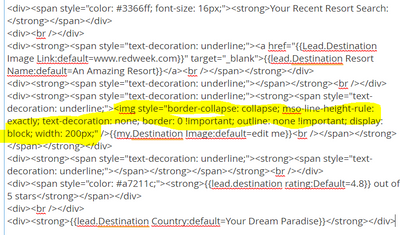
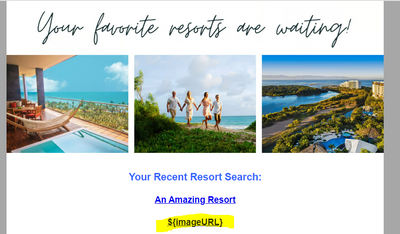
.png)