- Marketing Nation
- :
- Products
- :
- Product Discussions
- :
- How can i identify leads who use google as their e...
How can i identify leads who use google as their email client?
- Subscribe to RSS Feed
- Mark Topic as New
- Mark Topic as Read
- Float this Topic for Current User
- Bookmark
- Subscribe
- Printer Friendly Page
- Mark as New
- Bookmark
- Subscribe
- Mute
- Subscribe to RSS Feed
- Permalink
- Report Inappropriate Content
How can i identify leads who use google as their email client?
I have a bunch of leads (mostly with business emails) who i wanted to send an invite to a webinar. I also included 'Add to Google Calendar' to it. Since this will work only for google, i wanted to split the email to A and B.
A will have the .ics file download (this will go to leads using email clients other than google)
B will have 'Add to Google Calendar' (sent to leads using google as their email client)
How can i filter my target list for group B?
Thanks!
- Mark as New
- Bookmark
- Subscribe
- Mute
- Subscribe to RSS Feed
- Permalink
- Report Inappropriate Content
Re: How can i identify leads who use google as their email client?
Hi Prinu,
There's no surefire way to get this done. A contact can open his email in Gmail once and in Outlook the next time.
In order to get close to what you're trying to do, you can create Smart Lists based on the device used to open one, some or all of your emails. The more emails you choose, the bigger the chance someone will be on 2 multiple lists at the same time.
Create a Smart List, select the device / platform / browser combination you're looking for.
In the Flow steps for your 'Send Email' click the link 'Add choice' and select 'Member of Smart List'. If they're in the Gmail smart list, send them the Gmail email. If they're not, send them the outlook email.
Hope this helps.
- Copyright © 2025 Adobe. All rights reserved.
- Privacy
- Terms of use
- Do not sell my personal information
Adchoices

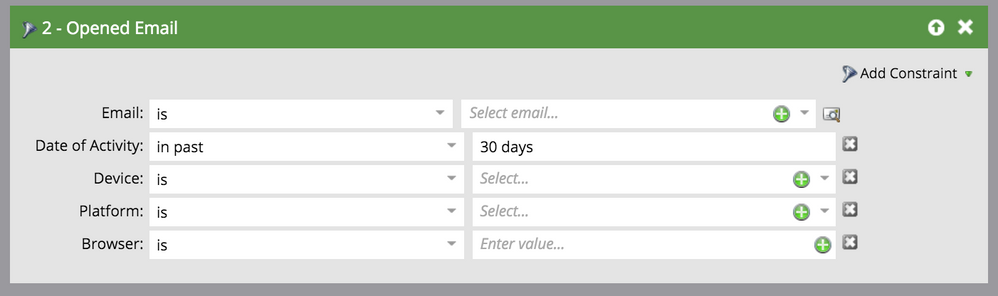
.png)