- Marketing Nation
- :
- Products
- :
- Product Discussions
- :
- Re: Explanation of Email Link Performance Data
Re: Explanation of Email Link Performance Data
- Subscribe to RSS Feed
- Mark Topic as New
- Mark Topic as Read
- Float this Topic for Current User
- Bookmark
- Subscribe
- Printer Friendly Page
- Mark as New
- Bookmark
- Subscribe
- Mute
- Subscribe to RSS Feed
- Permalink
- Report Inappropriate Content
Clicks - Number of links clicked. (Does it double count clicks if a single recipient clicks twice?)
% Clicks - Percentage of all clicks in the email. (If this captures all clicks, why don't the numbers in each set add up to 100%?)
Leads - Numbe of leads who clicked the link. (Okay. This one makes sense.)
% Leads - Percentage of all leads who clicked a link in the email. (Again, shouldn't the numbers add up to 100%?)
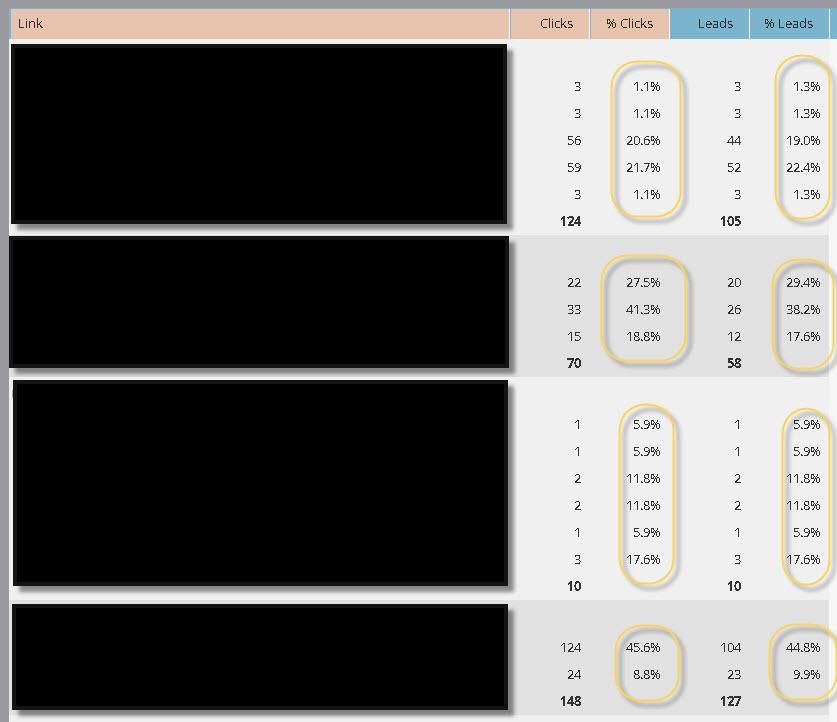
Solved! Go to Solution.
Accepted Solutions
- Mark as New
- Bookmark
- Subscribe
- Mute
- Subscribe to RSS Feed
- Permalink
- Report Inappropriate Content
So for instance, if you called a batch e-mail program "Hello Word" and an hour after the e-mail was sent you realise that it should have been called "Hello World" and correct the name of the program, the email link performance data for the e-mail will appear under two different headings. The sum of % Clicks, % Leads, Clicks and Leads of those "two programs" should add up too 100%, 100%, and two correct sums for clicks and leads. (Assuming the timespan of the report encompasses the entire lifespan of the e-mail.)
Since the programs already have unique IDs, I think it would be helpful if those were used on the back end in order to aggregate the reports. (Rather than something that a user may want to update.)
Anyway. Justin was able to clarify this once he took a look at the data. Issue resolved.
- Mark as New
- Bookmark
- Subscribe
- Mute
- Subscribe to RSS Feed
- Permalink
- Report Inappropriate Content
Re: Explanation of Email Link Performance Data
Clicks - total clicks not unique clicks.
% Clicks - you are correct. It is the % ever, so if you are filtering by time period or something else it won't add up to 100%.
Leads - # unique leads that clicked.
% Leads - For all unique leads that clicked links, what % clicked this link.
- Mark as New
- Bookmark
- Subscribe
- Mute
- Subscribe to RSS Feed
- Permalink
- Report Inappropriate Content
Re: Explanation of Email Link Performance Data
I have more on this in my guide
http://www.marketingrockstarguides.com/marketing-rockstars-guide-to-marketo/
or visit slideshare.net/jdavidhill
- Mark as New
- Bookmark
- Subscribe
- Mute
- Subscribe to RSS Feed
- Permalink
- Report Inappropriate Content
Re: Explanation of Email Link Performance Data
On % Clicks, by "% ever" do you mean the entire lifespan of that e-mail? What if the period of time I defined for the report encompasses the entire period during which users could have clicked. For example, my report captures everything from January 1 to today and the e-mail was sent after January 1st. In that situation, should the numbers add up to 100%?
% Leads, again, if this is for all unique leads that clicked links and the report covers the entire life of the e-mail, shouldn't the number equal 100%?
- Mark as New
- Bookmark
- Subscribe
- Mute
- Subscribe to RSS Feed
- Permalink
- Report Inappropriate Content
Re: Explanation of Email Link Performance Data
- Mark as New
- Bookmark
- Subscribe
- Mute
- Subscribe to RSS Feed
- Permalink
- Report Inappropriate Content
So for instance, if you called a batch e-mail program "Hello Word" and an hour after the e-mail was sent you realise that it should have been called "Hello World" and correct the name of the program, the email link performance data for the e-mail will appear under two different headings. The sum of % Clicks, % Leads, Clicks and Leads of those "two programs" should add up too 100%, 100%, and two correct sums for clicks and leads. (Assuming the timespan of the report encompasses the entire lifespan of the e-mail.)
Since the programs already have unique IDs, I think it would be helpful if those were used on the back end in order to aggregate the reports. (Rather than something that a user may want to update.)
Anyway. Justin was able to clarify this once he took a look at the data. Issue resolved.
- Mark as New
- Bookmark
- Subscribe
- Mute
- Subscribe to RSS Feed
- Permalink
- Report Inappropriate Content
Re: Explanation of Email Link Performance Data
Why doesn't number of leads equal the click-thru number on the email performance report though? This keeps happening in my reports.
- Mark as New
- Bookmark
- Subscribe
- Mute
- Subscribe to RSS Feed
- Permalink
- Report Inappropriate Content
Re: Explanation of Email Link Performance Data
It depends what report you're looking at...
In the Email Performance Report, the clicked % is the clickthrough rate (# leads that clicked any link in the email / # delivered).
(read docs at https://docs.marketo.com/display/DOCS/Email+Performance+Report)
In the Email Link Performance Report, the metrics are:
Clicks - # total clicks (not unique clicks) on this link.
% Clicks - percentage out of all total clicks on all links within that email, ever.
Leads - # unique leads that clicked on this link.
% Leads - percentage out of all unique leads that clicked on any link within that email, ever.
(read docs at https://docs.marketo.com/display/DOCS/Email+Link+Performance+Report)
So, does this make sense? If you had two links in an email and one unique lead clicked both, the Email Performance Report would show Clicked: 1 Clicked %: 100% and Email Link Performance Report would show Clicks: 2 Leads: 2 in the totals section (there were 2 total clicks on all links in the email and unique leads clicked on both links).
- Mark as New
- Bookmark
- Subscribe
- Mute
- Subscribe to RSS Feed
- Permalink
- Report Inappropriate Content
Re: Explanation of Email Link Performance Data
Ah ok. That's what I thought was happening, but then I saw a comment that made me think the term "unique" was being used a bit differently here. Thanks for the clarification.
- Copyright © 2025 Adobe. All rights reserved.
- Privacy
- Terms of use
- Do not sell my personal information
Adchoices

.png)