- Marketing Nation
- :
- Products
- :
- Product Discussions
- :
- Email Template Background Image and Transparency
Email Template Background Image and Transparency
- Subscribe to RSS Feed
- Mark Topic as New
- Mark Topic as Read
- Float this Topic for Current User
- Bookmark
- Subscribe
- Printer Friendly Page
- Mark as New
- Bookmark
- Subscribe
- Mute
- Subscribe to RSS Feed
- Permalink
- Report Inappropriate Content
I am building out a master email template, and one of the modules I want to create has a background color (that needs to be transparent) as well as a background image with text overlaying it. I want to know if I can build the transparent color and image as variables into the template so these can be set via the email editor.
Here is the current CSS I am using to achieve this:
<style>
.transparentbg {
background-image: linear-gradient(rgba(84, 86, 90, .85), rgba(84, 86, 90, .85)), url('https://go.autoshopsolutions.com/rs/180-DGD-014/images/Layer 1.png?version=0');
background-size: cover;
background-color: #54565A;
width: 640px;
height: 300px;
@media screen and (max-width:640px) {
.block { display: block !important; width: 100% !important; }
}
</style>And here is my table for the module:
<!-- Transparent Banner Image -->
<table class="mktoModule" mktoName="Full Width Image Section" id="full-width-img-section-transparent" width="100%" cellpadding="0" cellspacing="0" border="0" align="center" style="width: 100%!important;height:300px;margin: 0 auto;border-spacing: 0;border-collapse: collapse;background-image:${BannerSection-Bg}">
<tr>
<td class="transparentbg" align="center" valign="top" style="vertical-align:middle;text-align:center;">
<div class="mktoText" id="TransparentText1" mktoname="Text" style="color: #ffffff; font-size: 30px; font-weight: bold;">LOREM IPSUM</div>
<div class="mktoText" id="TransparentText2" mktoname="Text" style="color: #ffffff; font-size: 30px; font-weight: bold;">DOLOR SIT AMET!</div>
<p class="mktoText" id="TransparentText3" mktoname="Text" style="color: #ffffff; font-size: 17px; font-weight: none;">LOREM IPSUM DOLOR SIT AMET CONSECURETU</p>
</td>
</tr>
</table>
<!-- Transparent Banner Image End -->Solved! Go to Solution.
Accepted Solutions
- Mark as New
- Bookmark
- Subscribe
- Mute
- Subscribe to RSS Feed
- Permalink
- Report Inappropriate Content
The CSS background property has just about the same support as the background-image and background-color in email: https://www.caniemail.com/search/?s=background so you might be able to get away with consolidating your CSS a bit to look something like:
<style>
.transparentbg {
background: #54565A linear-gradient(rgba(84, 86, 90, .85), rgba(84, 86, 90, .85)), url('https://go.autoshopsolutions.com/rs/180-DGD-014/images/Layer 1.png') cover;
width: 640px;
height: 300px;
}
@media screen and (max-width:640px) {
.block { display: block !important; width: 100% !important; }
}
</style>
Check out the syntax for "background" here: https://www.w3schools.com/cssref/css3_pr_background.php
To make this editable, you'd want to setup some variables like Jo mentioned, and that might look something more like this:
<head>
<meta class="mktoString" id="SectionID-bg-color" mktoName="Section: BgColor" default="#54565A" mktoModuleScope="true">
<meta class="mktoString" id="SectionID-bg-gradient-1" mktoName="Section: BgGradient 1" default="rgba(84, 86, 90, .85)" mktoModuleScope="true">
<meta class="mktoString" id="SectionID-bg-gradient-2" mktoName="Section: BgGradient 2" default="rgba(84, 86, 90, .85)" mktoModuleScope="true">
<meta class="mktoString" id="SectionID-bg-image" mktoName="Section: BgImage" default="#54565A" mktoModuleScope="true">
<style>
.transparentbg {
background: ${SectionID-bg-color} linear-gradient(${SectionID-bg-gradient-1}, ${SectionID-bg-gradient-1})), url('${SectionID-bg-image}') cover;
width: 640px;
height: 300px;
}
@media screen and (max-width:640px) {
.block { display: block !important; width: 100% !important; }
}
</style>
</head>
If you consolidate the CSS or not, the idea is about the same, just setup some variables like in the example above and then add those into your CSS in place of the actual values. An important note about the setup here is that you'll want to have your <meta> tags for the variable come before the <style> tag in the <head>.
For the "SectionID" part of the variable ID and the "Section: " in the mktoName, those can be optional but helpful to the end user to understand where these changes will occur. So something like "Banner-bg-color" (where the id of the module is "Banner") and then "Banner: BgColor" for the mktoName so that the end user can see which section/module this is associate with.
For the mktoModuleScope, I'm assuming this is for a module so it's set to "true" but it's not for a module you can change it to "false" to make these variables appear in the global scope rather than within the module editor controls.
- Mark as New
- Bookmark
- Subscribe
- Mute
- Subscribe to RSS Feed
- Permalink
- Report Inappropriate Content
Re: Email Template Background Image and Transparency
yes - you can do a 'fall back' colour
yes - you can have a background image
yes - you can overlay text
yes - you can do these as variables.
WATCH OUT - Outlook will need special case coding and does not support transparency (or opaqueness depending on your point of view) for colours, backgrounds, etc.
Cheers
Jo
- Mark as New
- Bookmark
- Subscribe
- Mute
- Subscribe to RSS Feed
- Permalink
- Report Inappropriate Content
Re: Email Template Background Image and Transparency
How would I code these into the template to make the editable in the email builder? I want users to be able to add an image and select the transparency level without using code.
- Mark as New
- Bookmark
- Subscribe
- Mute
- Subscribe to RSS Feed
- Permalink
- Report Inappropriate Content
Re: Email Template Background Image and Transparency
There is good intel here: https://nation.marketo.com/t5/champion-program-blogs/email-template-quick-start-guide/ba-p/344792
It misses some stuff, but in terms of basics like how to use variables, it'll give you what you need.
Cheers
Jo
- Mark as New
- Bookmark
- Subscribe
- Mute
- Subscribe to RSS Feed
- Permalink
- Report Inappropriate Content
Re: Email Template Background Image and Transparency
For Outlook and transparencies is it best to use overlay images, or is there actual code I can implement for make the BG color transparent?
- Mark as New
- Bookmark
- Subscribe
- Mute
- Subscribe to RSS Feed
- Permalink
- Report Inappropriate Content
The CSS background property has just about the same support as the background-image and background-color in email: https://www.caniemail.com/search/?s=background so you might be able to get away with consolidating your CSS a bit to look something like:
<style>
.transparentbg {
background: #54565A linear-gradient(rgba(84, 86, 90, .85), rgba(84, 86, 90, .85)), url('https://go.autoshopsolutions.com/rs/180-DGD-014/images/Layer 1.png') cover;
width: 640px;
height: 300px;
}
@media screen and (max-width:640px) {
.block { display: block !important; width: 100% !important; }
}
</style>
Check out the syntax for "background" here: https://www.w3schools.com/cssref/css3_pr_background.php
To make this editable, you'd want to setup some variables like Jo mentioned, and that might look something more like this:
<head>
<meta class="mktoString" id="SectionID-bg-color" mktoName="Section: BgColor" default="#54565A" mktoModuleScope="true">
<meta class="mktoString" id="SectionID-bg-gradient-1" mktoName="Section: BgGradient 1" default="rgba(84, 86, 90, .85)" mktoModuleScope="true">
<meta class="mktoString" id="SectionID-bg-gradient-2" mktoName="Section: BgGradient 2" default="rgba(84, 86, 90, .85)" mktoModuleScope="true">
<meta class="mktoString" id="SectionID-bg-image" mktoName="Section: BgImage" default="#54565A" mktoModuleScope="true">
<style>
.transparentbg {
background: ${SectionID-bg-color} linear-gradient(${SectionID-bg-gradient-1}, ${SectionID-bg-gradient-1})), url('${SectionID-bg-image}') cover;
width: 640px;
height: 300px;
}
@media screen and (max-width:640px) {
.block { display: block !important; width: 100% !important; }
}
</style>
</head>
If you consolidate the CSS or not, the idea is about the same, just setup some variables like in the example above and then add those into your CSS in place of the actual values. An important note about the setup here is that you'll want to have your <meta> tags for the variable come before the <style> tag in the <head>.
For the "SectionID" part of the variable ID and the "Section: " in the mktoName, those can be optional but helpful to the end user to understand where these changes will occur. So something like "Banner-bg-color" (where the id of the module is "Banner") and then "Banner: BgColor" for the mktoName so that the end user can see which section/module this is associate with.
For the mktoModuleScope, I'm assuming this is for a module so it's set to "true" but it's not for a module you can change it to "false" to make these variables appear in the global scope rather than within the module editor controls.
- Mark as New
- Bookmark
- Subscribe
- Mute
- Subscribe to RSS Feed
- Permalink
- Report Inappropriate Content
Re: Email Template Background Image and Transparency
Thanks so much for this, one thing I am noticing when coding it, is the transparency is not working when using the variable. It creates a string, but even with it coded, it has the background a solid color. If I hard code it, it works. Also is not something I can use without a string, most people are not going to know RGB color wheels.
- Mark as New
- Bookmark
- Subscribe
- Mute
- Subscribe to RSS Feed
- Permalink
- Report Inappropriate Content
Re: Email Template Background Image and Transparency
what does your string look like. Also, what does the rendered CSS/HTML look like when you are in preview mode?
Don't forget also to consider the VML you'll need to at least get text with background image working in Outlook. If you google, you'll find examples. Once you've had a crack and if you've not quite got there, I'm happy to help try and get you over the line.
Cheers
Jo
- Mark as New
- Bookmark
- Subscribe
- Mute
- Subscribe to RSS Feed
- Permalink
- Report Inappropriate Content
Re: Email Template Background Image and Transparency
This is what my variables look like:
I was hoping to be able to pick a color and transparency level without having to input specific strings.
- Mark as New
- Bookmark
- Subscribe
- Mute
- Subscribe to RSS Feed
- Permalink
- Report Inappropriate Content
Re: Email Template Background Image and Transparency
That should work just fine (I'm assuming there is an 'R' at the front of the BG gradient string).
If it isn't, then you need to review how the HTML looks once rendered. Go to preview, do an inspect, and see what's going on. It won't be a Marketo thing per se.
Also, remember that Outlook app for windows doesn't support the alpha channel, and doesn't (from memory) even recognise rgba as a colour format.
@SanfordWhiteman and I put some work in a while back on translating rgba to hex. He did a blog post on it (here). My original motivation was to allow a graceful fall back from rgba to something Outlook could understand.
Cheers
Jo

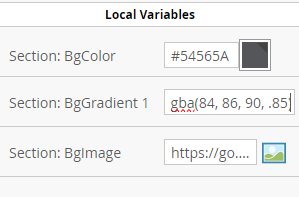
.png)