- Marketing Nation
- :
- Products
- :
- Product Discussions
- :
- Email header image not appearing in Outlook
Email header image not appearing in Outlook
- Subscribe to RSS Feed
- Mark Topic as New
- Mark Topic as Read
- Float this Topic for Current User
- Bookmark
- Subscribe
- Printer Friendly Page
- Mark as New
- Bookmark
- Subscribe
- Mute
- Subscribe to RSS Feed
- Permalink
- Report Inappropriate Content
Email header image not appearing in Outlook
Hi - the email header image is not appearing in Outlook and gmail. We have tested internally and externally as well. It looks fine on mobile and on outlook in Mac.
This line is supposed to be the image. It has a link associated to the image and if you click the line it will take you the right place.
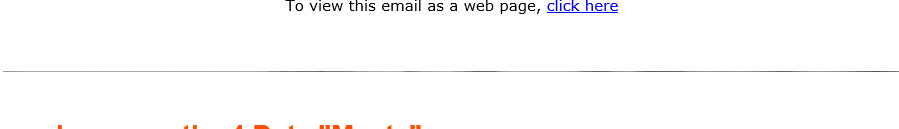
- Mark as New
- Bookmark
- Subscribe
- Mute
- Subscribe to RSS Feed
- Permalink
- Report Inappropriate Content
Re: Email header image not appearing in Outlook
Hi Sarah Parnell
Can you post the actual HTML or the view as the web-page link of your email so that I can take a look on your code?
Regards,
Amit
- Mark as New
- Bookmark
- Subscribe
- Mute
- Subscribe to RSS Feed
- Permalink
- Report Inappropriate Content
Re: Email header image not appearing in Outlook
- Mark as New
- Bookmark
- Subscribe
- Mute
- Subscribe to RSS Feed
- Permalink
- Report Inappropriate Content
Re: Email header image not appearing in Outlook
I'm getting this ![]() . Can you post the HTML code here?
. Can you post the HTML code here?
- Mark as New
- Bookmark
- Subscribe
- Mute
- Subscribe to RSS Feed
- Permalink
- Report Inappropriate Content
Re: Email header image not appearing in Outlook
Ugh.
Below is the code I am copying from the email.
<tr>
<td class="mktoContainer boxedbackground" id="template-wrapper" style="-webkit-text-size-adjust: 100%; -ms-text-size-adjust: 100%; mso-table-lspace: 0pt; mso-table-rspace: 0pt; word-break: break-word; -webkit-hyphens: none; -moz-hyphens: none; hyphens: none; font-family: 'Maven Pro', Arial, sans-serif; border-collapse: collapse;">
<table class="contents section-hero mktoModule" id="module-heroimg" mktoname="Hero Image" width="100%" cellpadding="0" cellspacing="0" border="0" style="background-color:#ffffff;color:#4c4c4e;text-align:center;">
<tbody>
<tr class="one-col">
<td class="image type" style="font-family:Helvetica,sans-serif;font-size:16px;line-height:22px;color:#4c4c4e;font-weight:bold;">
<div class="mktoImg" id="hero-img" mktoname="Image" style="margin-top:0;margin-bottom:0;margin-right:0;margin-left:0;" mktolockimgsize="true" mktolockimgstyle="true">
<a style="text-decoration:none;color:#4c4c4e;" target="_blank" href="https://n3results.com/resources/leveraging-ai-to-drive-long-term-customer-revenue/?utm_source=marketo&utm_medium=email&utm_campaign=demand_gen&utm_term=cisco-case-study-video"><img src="https://lp.n3results.com/rs/426-YVS-342/images/img_email_header_promo_cisco-demand-gen1.jpg" width="100%" style="border-width:0;height:auto;-ms-interpolation-mode:bicubic;display:block;width:100%;max-width:630px;" /></a>
</div> </td>
Sorry not a coder - so I hope I have the right piece.
- Mark as New
- Bookmark
- Subscribe
- Mute
- Subscribe to RSS Feed
- Permalink
- Report Inappropriate Content
Re: Email header image not appearing in Outlook
Wow, can you please highlight that using the Advanced Editor's syntax highlighter so it's readable?
You really only need to put the fragment that you're having trouble with. (For troubleshooting, create an email that is as simple as possible that reproduces the behavior.)

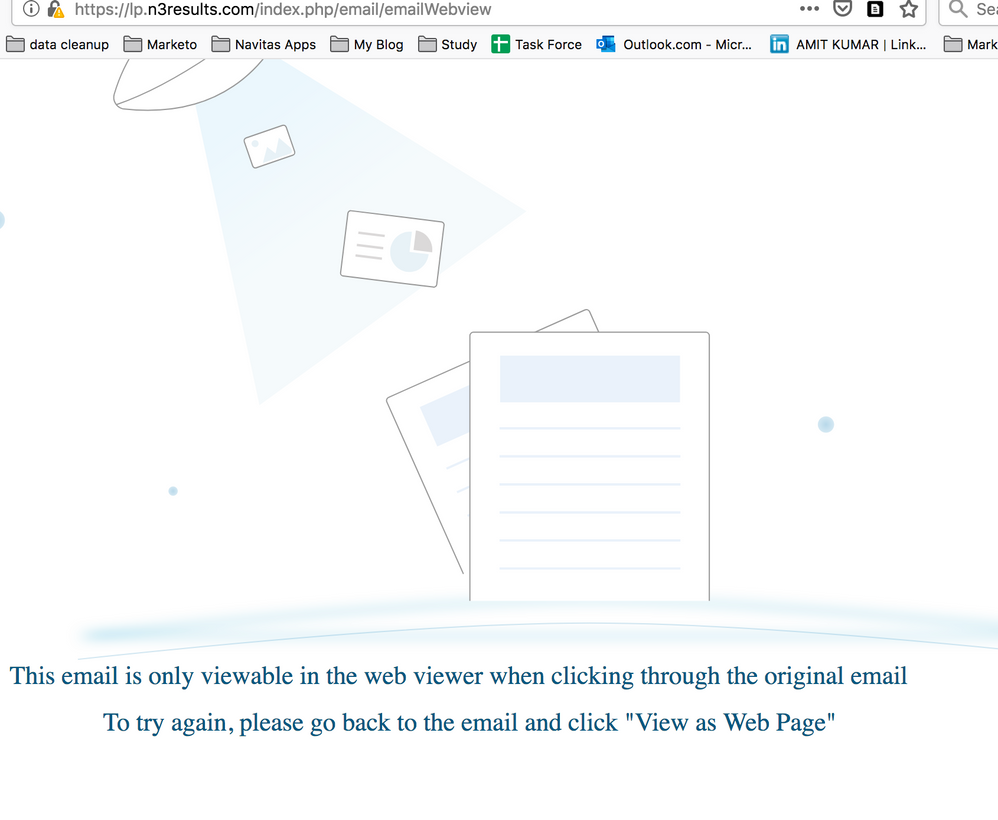
.png)