- Marketing Nation
- :
- Products
- :
- Product Discussions
- :
- Creating a Smart List using Salesforce specific fi...
Creating a Smart List using Salesforce specific filters
- Subscribe to RSS Feed
- Mark Topic as New
- Mark Topic as Read
- Float this Topic for Current User
- Bookmark
- Subscribe
- Printer Friendly Page
- Mark as New
- Bookmark
- Subscribe
- Mute
- Subscribe to RSS Feed
- Permalink
- Report Inappropriate Content
I specifically want to pull win/loss opportunities from SalesForce in order to email people in each group to get their feedback on their experience; whether it was a win or a loss, we want to know how we did.
I'm attempting to set up two smart lists: 1 that pulls WON opportunities when the status changes and 1 and pulls LOST opportunities when the status changes. I can't seem to get the logic right:
Can anyone help?
Solved! Go to Solution.
Accepted Solutions
- Mark as New
- Bookmark
- Subscribe
- Mute
- Subscribe to RSS Feed
- Permalink
- Report Inappropriate Content
Person Information > SFDC Type field could only be Contact, Lead, User, or NULL. In your case, since you're looking for people with opportunities associated, you should set the SFDC Type = Contact. Also, make sure you're pulling the SFDC Type field in the smart list. There are 2 SFDC Type fields, one in the Person Attributes section and the other one in the Company Attributes section in the smart list filters.
If you don't see results even after updating the value in the SFDC Type filter, consider checking how many records you have in your DB whose opportunity was updated to closed lost/won in past 90 days or maybe try increasing the lookback time as well (and also remove other filters from the SL to just see people who have closed won/lost opportunities).
I'd also advise you to use Added to Opportunity filter in case you're directly creating Closed Won/Lost opportunities in the SFDC and associating with the contact records. Although this is a rare process and most users associate an opportunity with the initial opportunitiy stages and later update it to the Closed Won/Lost stages. Records with closed won/lost oppottunities in this process (where the closed won/lost stages are updated rather than creating a new opportunity and associating with records) could be filtered using Opportunity was updated filter. Hope this helps! Let us know how it goes. 🙂
- Mark as New
- Bookmark
- Subscribe
- Mute
- Subscribe to RSS Feed
- Permalink
- Report Inappropriate Content
Person Information > SFDC Type field could only be Contact, Lead, User, or NULL. In your case, since you're looking for people with opportunities associated, you should set the SFDC Type = Contact. Also, make sure you're pulling the SFDC Type field in the smart list. There are 2 SFDC Type fields, one in the Person Attributes section and the other one in the Company Attributes section in the smart list filters.
If you don't see results even after updating the value in the SFDC Type filter, consider checking how many records you have in your DB whose opportunity was updated to closed lost/won in past 90 days or maybe try increasing the lookback time as well (and also remove other filters from the SL to just see people who have closed won/lost opportunities).
I'd also advise you to use Added to Opportunity filter in case you're directly creating Closed Won/Lost opportunities in the SFDC and associating with the contact records. Although this is a rare process and most users associate an opportunity with the initial opportunitiy stages and later update it to the Closed Won/Lost stages. Records with closed won/lost oppottunities in this process (where the closed won/lost stages are updated rather than creating a new opportunity and associating with records) could be filtered using Opportunity was updated filter. Hope this helps! Let us know how it goes. 🙂
- Mark as New
- Bookmark
- Subscribe
- Mute
- Subscribe to RSS Feed
- Permalink
- Report Inappropriate Content
Re: Creating a Smart List using Salesforce specific filters
Have you considered using "has opportunity" or "was added to opportunity?" in instead of "opportunity updated?"

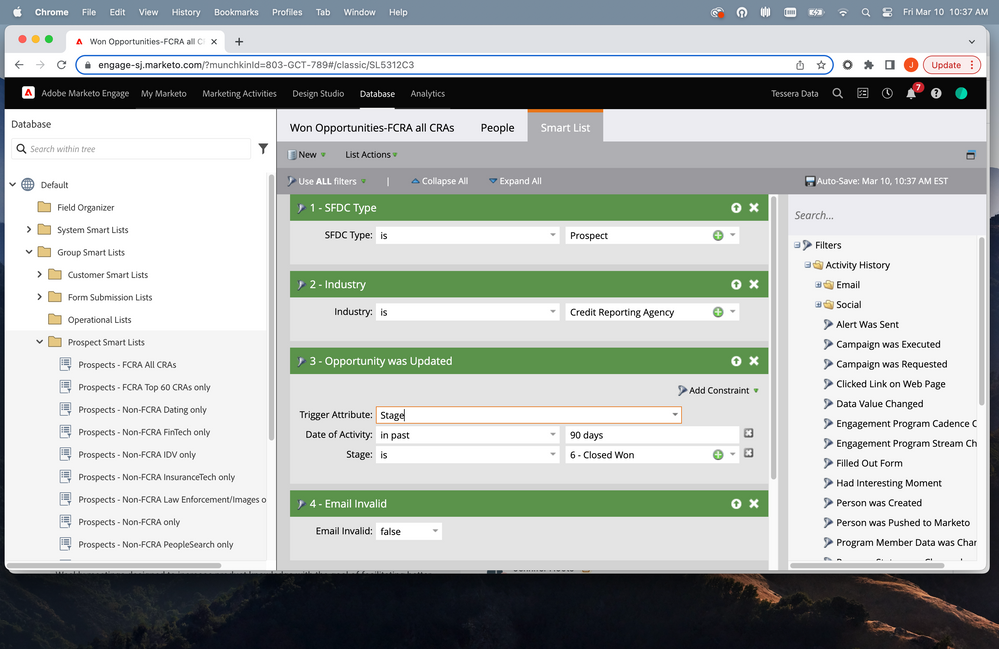
.png)